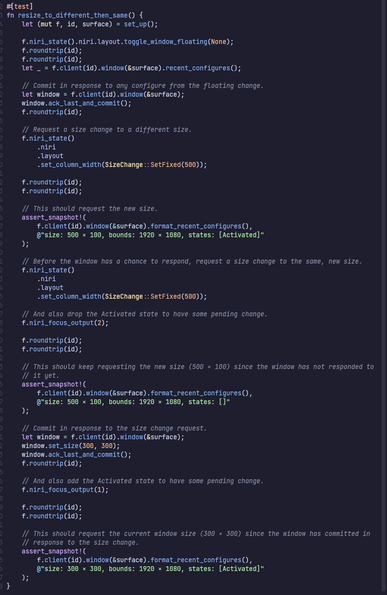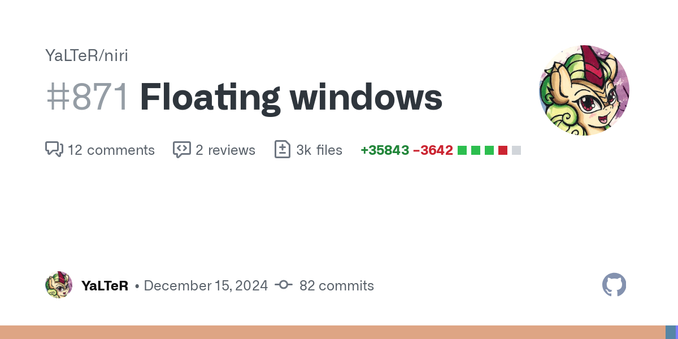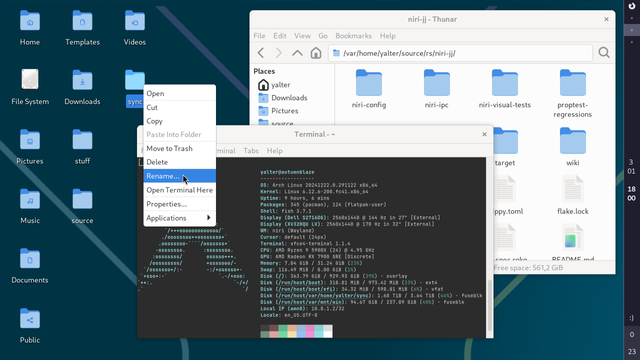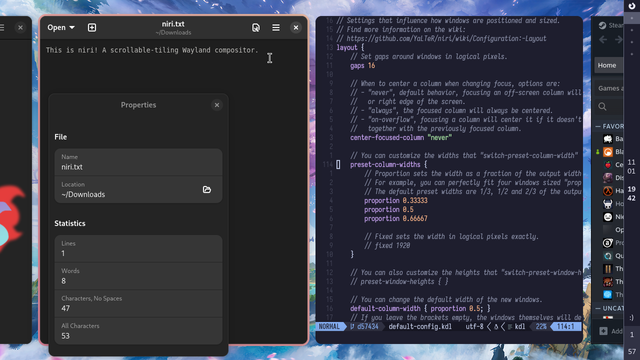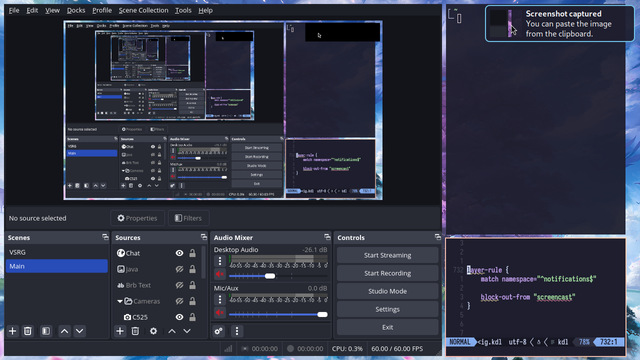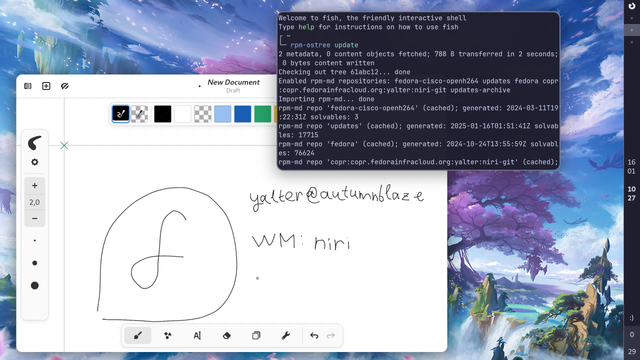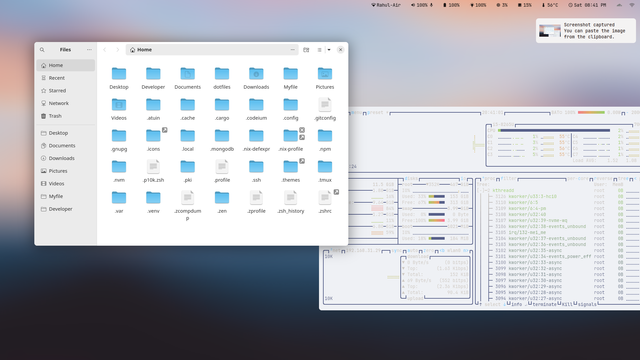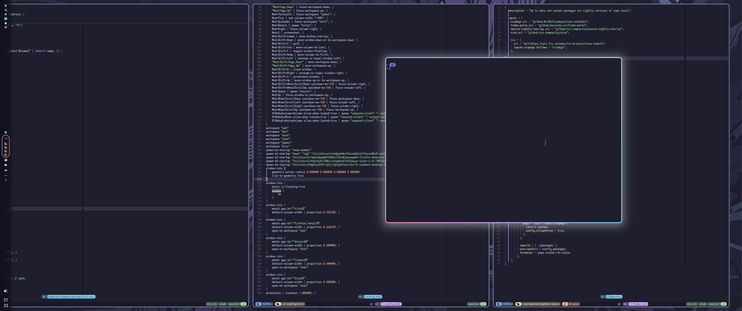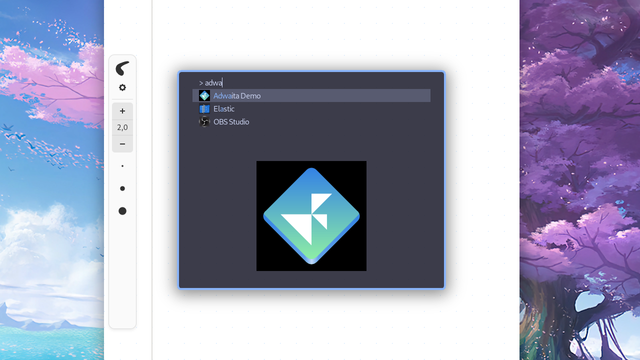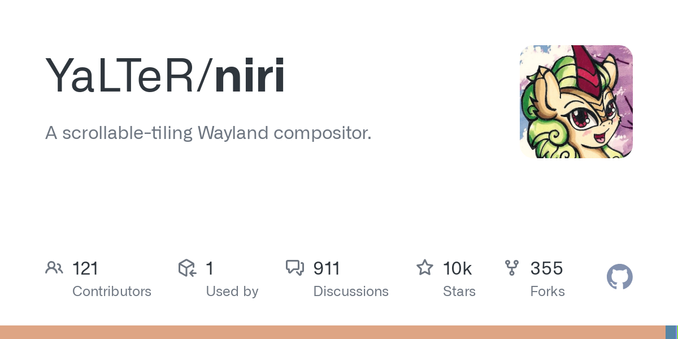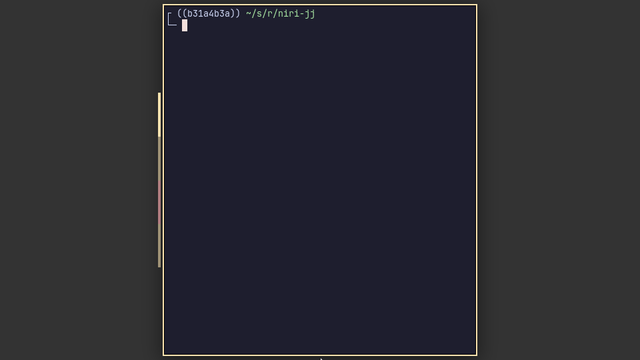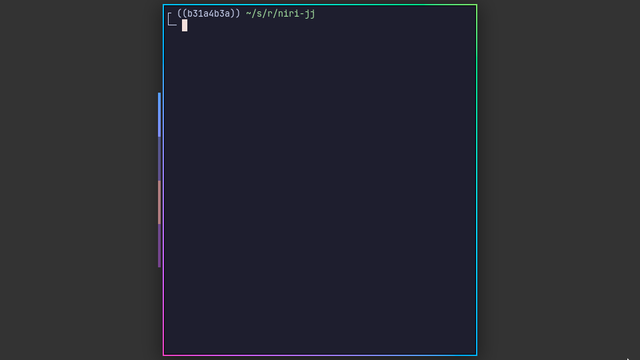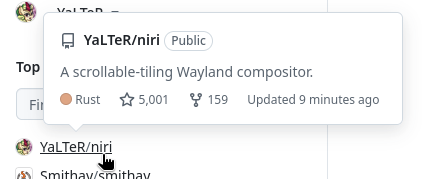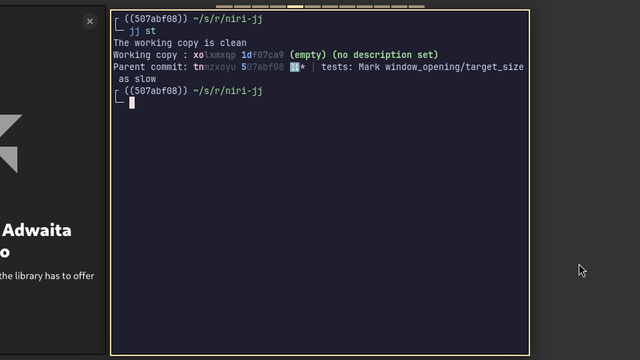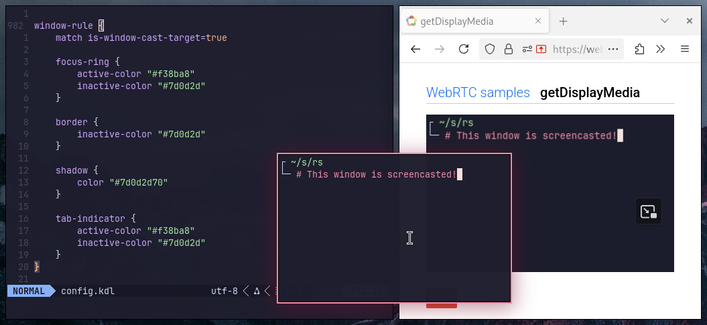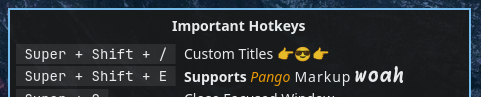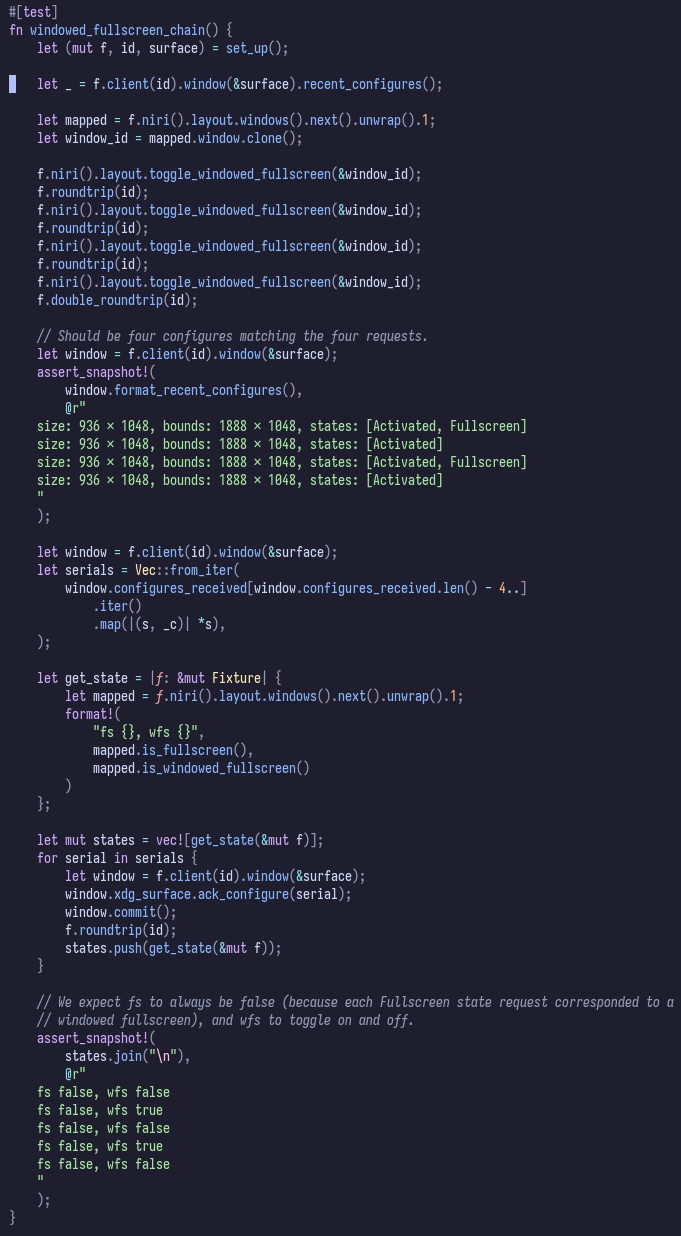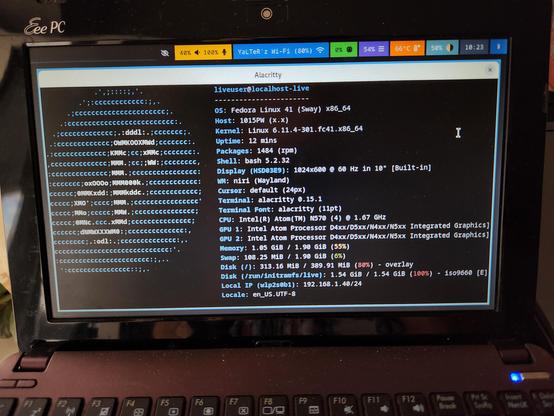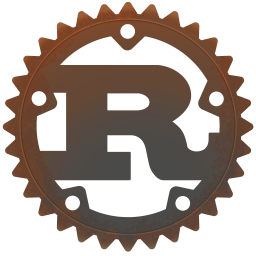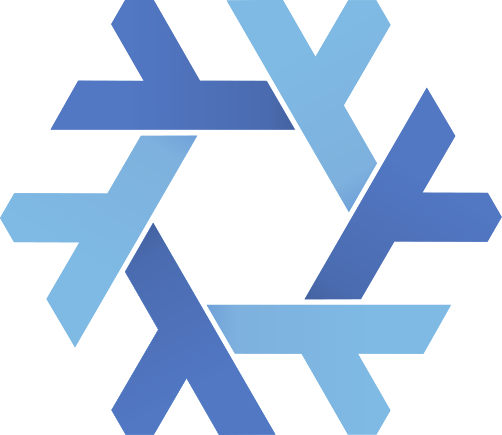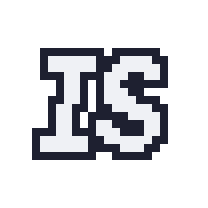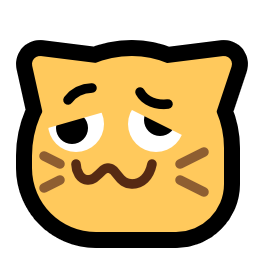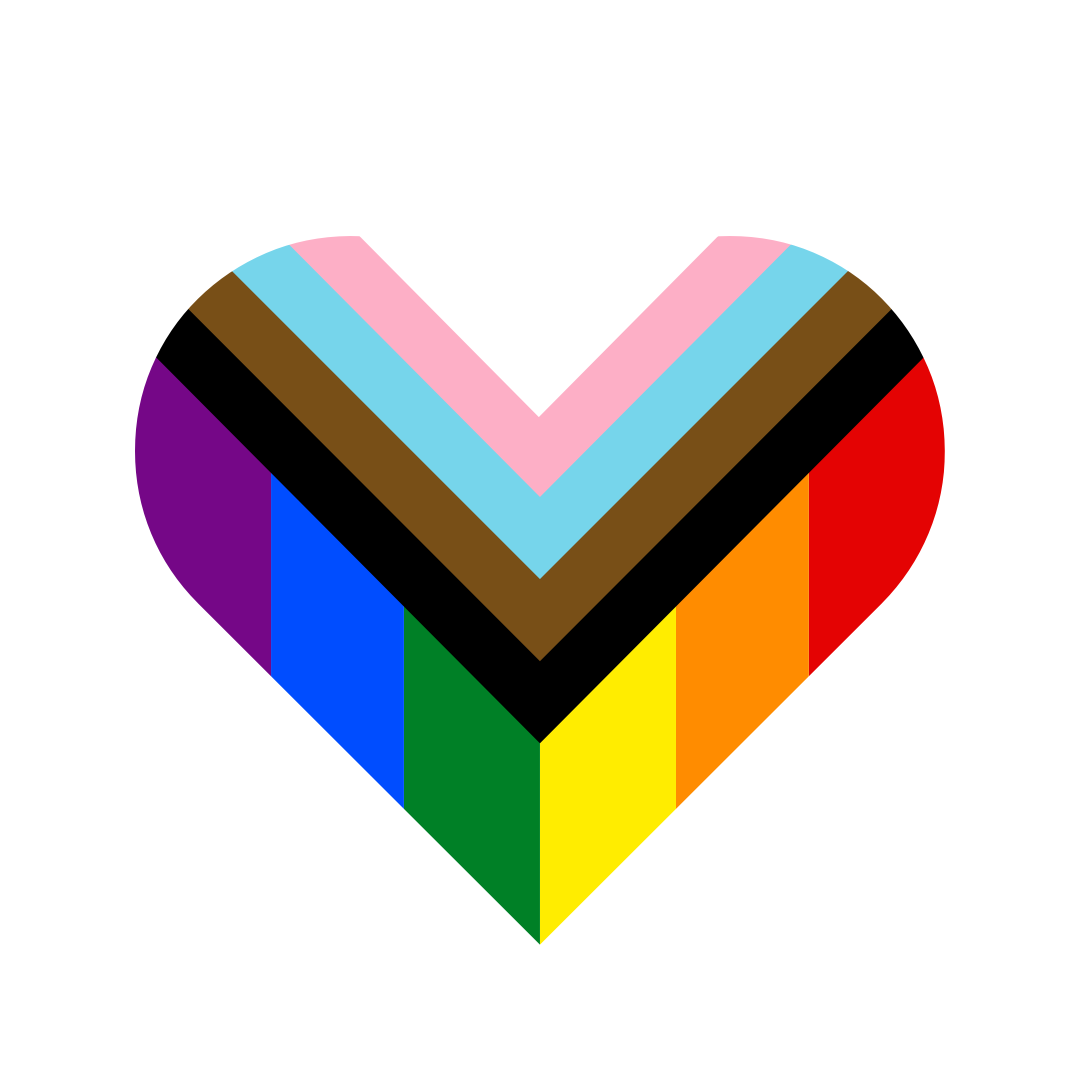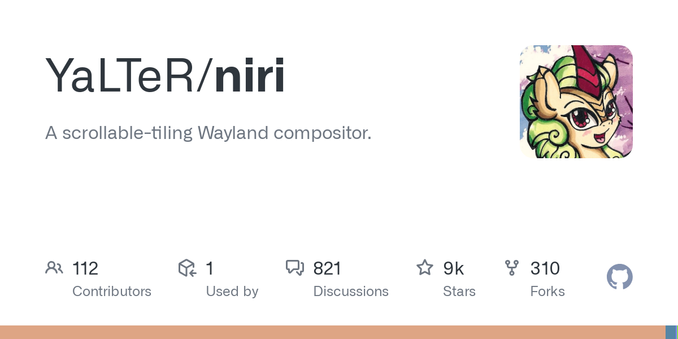Interactive window moving, laptop lid and tablet mode switch binds, mouse and touchpad scroll speed setting in today's niri v0.1.10 release!
https://github.com/YaLTeR/niri/releases/tag/v0.1.10
Also, niri-ipc is now on crates.io, but keep in mind that it will not be Rust-semver-stable: https://crates.io/crates/niri-ipc


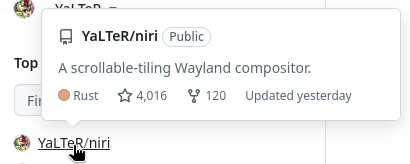
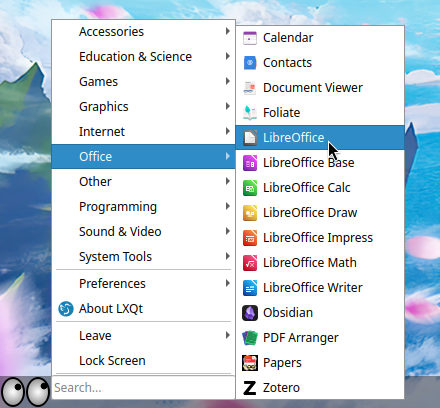
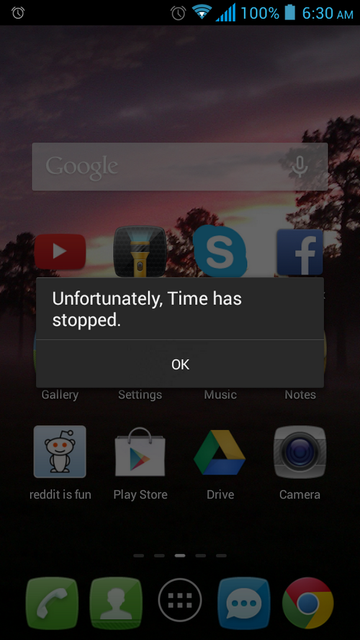
 Went really well, got many interesting questions!
Went really well, got many interesting questions!