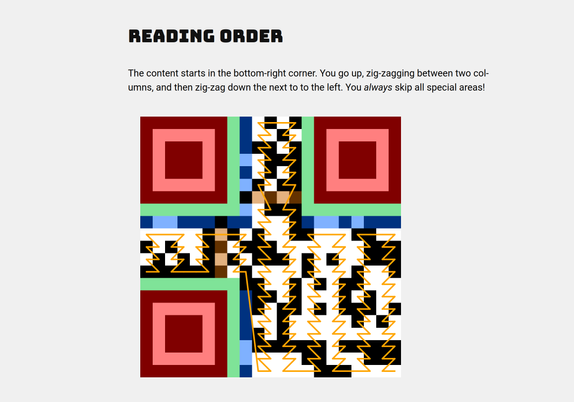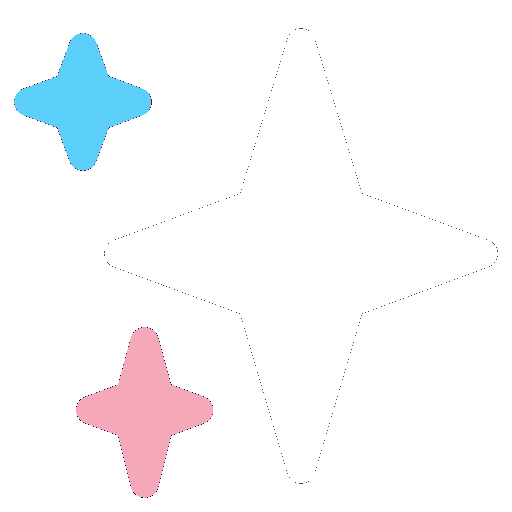@blinry @piko To follow the talk was quite fun. Most probably I will never try to decode a QR code by hand.
Regarding the separators. It's mentioned there need to be empty lines around the finder pattern, highlighted on two sides. When I place the QR code on a black background it cannot be scanned any more.
* Has a QR code always to be placed on a white/light background?
* Must empty lines surround the whole finder patterns?
* Is it just a weakness in the QR code readers?
* What do I miss?
Said PDF417 is used by quite a few governments for government ID data, including "RealID" by US Homeland Security on US driving licences and Israel uses it on their visa documents. It is a format designed for being read by uncordinated linear scan rather than image sensor. I doubt the image is actually stored on the card in that data, but a reference to where to find the image in government database.
@ewanm89 @blinry @piko oh, I see where the confusion might be coming from, as OLDER versions of the INE card USED PDF417, however, newer ones use two high-density QR codes on the back, and there's even an official app from the Electoral Authority to read and validate IDs by scanning said codes, which results in the full name and other data of the holder, as well as a color picture.
Here's is a link to both versions of the app. You might find a specimen going around, but after scanning it, it says is invalid. I also tried using the official app WITHOUT any sort internet connection and it worked just fine, meaning the data is indeed contain within those QR codes to the best of my understanding:
Apple App Store: https://apps.apple.com/mx/app/valida-ine-qr/id1515385147
Google Play Store: https://play.google.com/store/apps/details?id=mx.ine.rfe.lectorqr&pli=1
Newspaper talking about it and specimen with QR codes: https://www.eluniversal.com.mx/nacion/politica/ine-nueva-credencial-para-votar-con-codigos-qr-para-verificar-datos/
If you want a real ID to be able to scan the codes, PM me and I'll *see what I can do.
Valida INE-QR
Valida INE-QR, es una app desarrollada por el Instituto Nacional Electoral (INE), que permite a la ciudadanía la lectura y verificación de los códigos QR de la Credencial para Votar que hayan sido emitidas a partir de diciembre de 2019, la correcta lectura e interpretación mostrará información conte…
Excellent. 👌👏💡Thanks.
Qrcodes tuned out to be more complex that what I would have thought. Especially the zigzag reading order! 🤔
#computerscience #unpluged
This is fabulously well done, thank you! ❤️
I had to slog through tons of materials to figure this out a few years' back for a dissertation-adjacent project* but never did manage to figure out masking manually, so ended up using a generator for the final pattern.
*made a QR code of my dissertation research question in Miyuki seed beads. Still haven't finished as it takes a LONG time! 😀
Leave it to me to break it. ;)
The page does well up to 42 ascii characters, but any more than that (checked up to 45) it lists the length as 37 and decodes the first two letters that it shows incorrectly. It's when it goes from version 3 to version 4.
Thank you for this! You gave me a good start. Now I have to dig more deeply into it.
@marinheiro @blinry Yes, that's why there are actually two places for the mask pattern bits. And it still seems to work if both are covered! 🤨 (I tried it just now :D)
I think there's still so much more to the error correction (which would be too much effort to do it completely in your head) that it somehow is really stable...
@blinry @piko
You use bytes to store alphanumeric data ?
Because I made a QR Code watchface for the Watchy (https://github.com/Cqoicebordel/Watchfaces/tree/main/QR_Watchface), and I guarantee trying to decode alphanum data on paper or in your head is hard, each char use 5½ bits.
Guaranteed headache.
All that to say, it would have been funnier to use alphanumeric encoding ;)
Nice, golem made an article about your Work:
https://www.golem.de/news/netzfund-qr-codes-ohne-computer-lesen-2401-181492.html
We had a bug with bringup of a sync serial interface, and ended up reading the data off a memory scope to see why it wasn't sending reliably. There were like four of us, so that was probably the most expensive USART implementation of all time.
(Turned out it wasn't getting the clock, and trying to PLL against the bit stream. If it stayed in one state long enough it would drift enough to mis-clock a bit.)