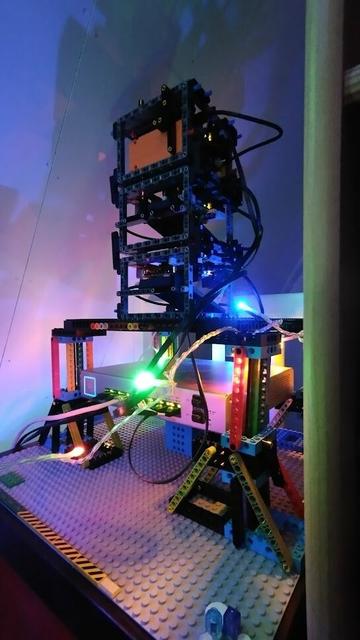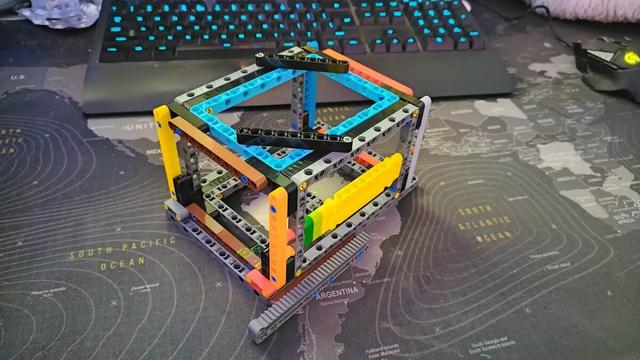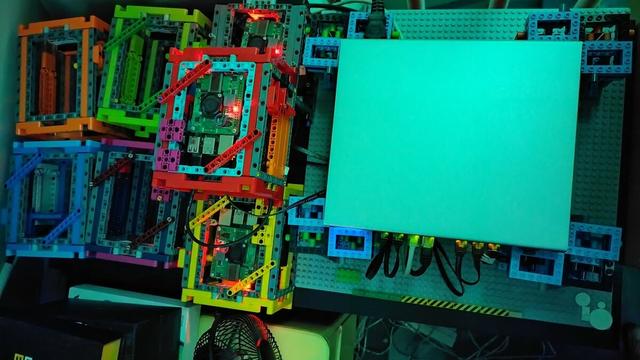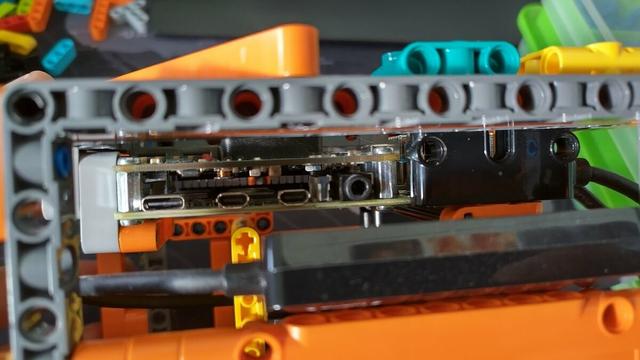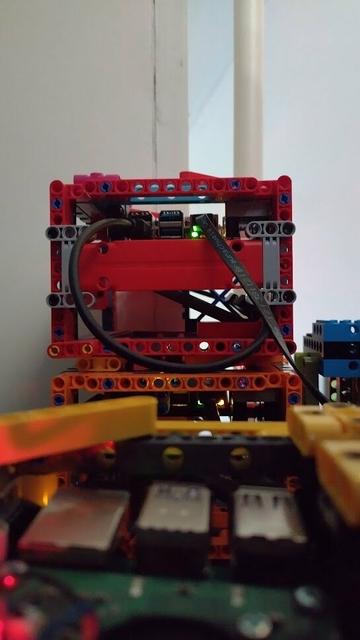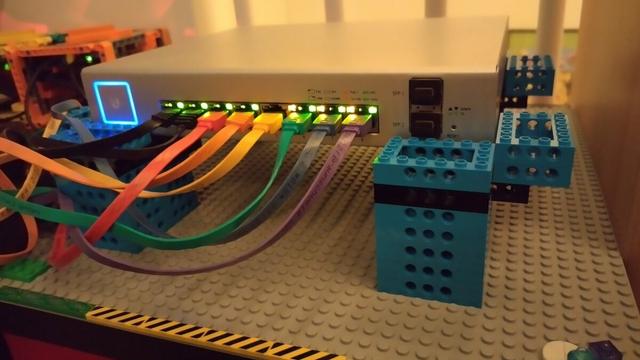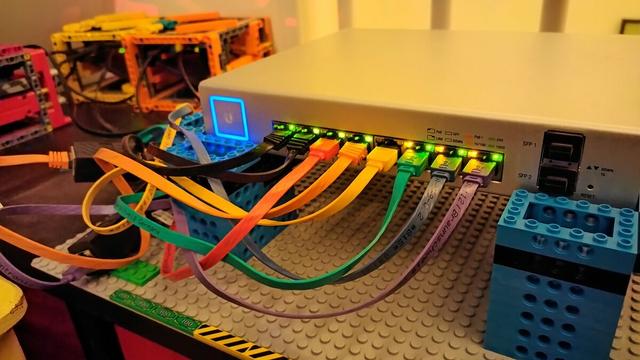Cees-Jan Kiewiet (@wyri@haxim.us) on X
Nearly 10 years ago my first @Raspberry_Pi arrived. Two years later we moved to a different house. And last weekend, 8 years after that I finally took it off DSMR P1 duty and offline (for now). As it has been succeeded by a #kubernetes node running @home_assistant:
Part of getting this to work was to put all my DNS records for that domain in #digitalocean's nameserver service and let #certmanager do a DNS01 challenge.
So I made the call to put all my DNS records in #terraform making managing it easier and more atomic. This makes migrating
Ok the ToC is up a bit earlier: https://blog.wyrihaximus.net/2022/10/building-a-kubernetes-homelab-with-raspberry-pies-and-lego-table-of-contents/
Partly because it was quick and easy to write. Onto a post with more insights
Building a kubernetes homelab with Raspberry Pi and Lego: Table of contents
For years I've been using Raspberry Pi's to do in home automation. One of the major constraints was maintenance, if one goes down I have to look at it while things are down. This made running Home Assistant less than ideal. After working with Kubernetes for a few years I decided to bring it into my home permanently. But with a challenge, by using Lego. During the Pandemic we got back into building Lego and this is a way for me to bring my Lego skills to the next level. The post is probably the most boring one as it is the table of contents. However, it will be updated every time a new post is published. Also, posts won't be written in a logical order but more in order of the things that are already done. As such the "Home Assistant" post will come before the "Node Software set up" post because the former can be done again without changes or data loss due to the "Terraform" and "Storage" posts.
Building a kubernetes homelab with Raspberry Pi and Lego: Persistent Data Storage for PVC's
While most apps are stateless, the often do need to store state somewhere. In Kubernetes you can use a Persistent Volume Claim. That claims a piece of storage for the pod for now and in the future.