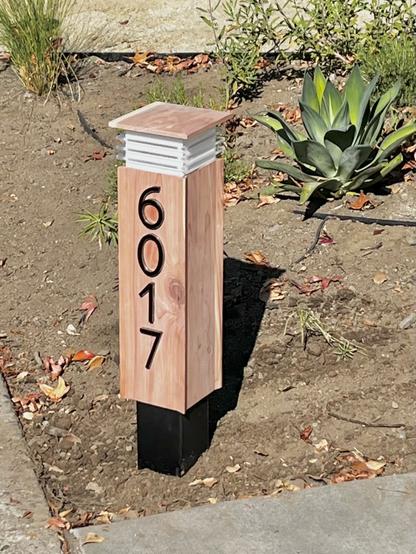I recently built a lighted house sign for my yard and wanted to share the details of the design and build process.
Read more…
Introduction
Our house is on a typical residential street (thankfully with no HOA) and prior to this year we had only made minimal changes to the front yard and “curb appeal”. When we bought the house it had a grass front lawn, but this is Central California and turf grass is stupid, wasteful, non-native, monoculture so we stopped irrigating and just kind of let things go to seed. We would mow things down when they got out of hand, but otherwise didn’t do much maintenance.
Earlier this year, we bought our second EV and the challenges of parking and charging two cars in a single car driveway started to manifest. This ended up being the main motivation for finally doing something about our front yard and so this summer we worked with a landscape architect and completed redid the plants and hardscape of the yard. Part of the overhaul included added landscape lighting, especially important since we now have paths running through the yard for toting garbage cans and giving the mail carrier an explicit shortcut through the yard.
The number sign for our house is mounted on the front of the house but away from any lights so it’s impossible to see at night. I’ve seen food delivery drivers shining a flashlight to ensure they’ve got the right place. We have the house number painted on the curb but that only helps a little. I’ve been wanting a number sign that is lighted and closer to the street for a long time and with the overhaul done it was finally time to make it happen.
Design
I’ve recently started using OnShape for my 3D modeling needs. So far that’s mostly been to support 3D printing but I like using CAD tools to plan my woodworking projects as well. Now that I feel pretty proficient in OnShape I felt comfortable tackling the house number sign challenge.
Most of the houses in our neighborhood were built in the 40’s and 50’s and exhibit your typical mid-century modern aesthetic of the era. I’ve always liked that style of house and furniture so when I set out to build this sign I wanted it to fit in well.
The Accent Light
I knew I wanted numbers that were lit up and also that I would be replacing an existing lamp in the yard so there should also be some sort of light casting element. As I started the design I started with ideas for what that element might look like.
I have a pretty good laser cutter (a treat to myself last year) and so I played with some ideas mixing clear and translucent acrylics. I originally experimented with putting bevels on the clear parts and taking inspiration from louvres or shutters you see on MCM houses.
Experimenting with layered bevels
I ultimately didn’t like the bevels but found that stacked clear with white background was aesthetically what I wanted. I made a few test pieces and nailed down the design and structure in OnShape.
Prototyping lighting accentsPlanning how to cut parts from sheets of acrylic
The Numbers
With the light casting part figured out, I had to decide how the actual numbers – the functional part of the house number sign – would fit around this element. Above? Below? Vertical?
My first pass at the whole post tried to incorporate the clean straight lines of mid-century modern but almost felt too industrial.
First stab at a the whole picture
The light accent felt too tall and it took away from the emphasis on the numbers. I also worried that the “cap” part felt really superfluous. The other problem is that the ground where I intended to install the post and I felt like the bottom of this design wouldn’t work will with that.
The aspect that I did like was the “recess” where the center of the bottom part of the post was set back with a large bevel on the sides. I decided to stick with that and figure out the base later. After spending a lot of time feeling out different fonts for the numbers, I tossed a very simple top right above the lighting accent and had something I was pleased with.
The final design in CAD
One interesting tidbit is that the natural kerning of the “1” in the house number pushed it much further to the right side. I manually shifted it so that the vertical runs along the center line but as you look at it you can see that it almost feels too far left. It’s very delicate balance to find the right position without just trusting the exact center of the glyph or where the font designer thinks it should sit.
The final note on the design bit is that I parameterized a lot of the aspects of the CAD model. Everything from overall dimensions to the number of louvres in the lighting accent are tweakable and changing them will update all of the rest of the model.
Part of this is to be able to play with design aesthetics but it’s also an important factor because you might not be able to find materials in the exact dimensions you plan for. As a rule, I always parameterize wood and acrylic thicknesses at a minimum because these are dimensions that are can be very hard to change in the real world.
Don’t leave yourself with a model you can’t use once you’ve bought materials.
Prototyping with real materials
After all the back and forth with the design, I had a CAD model I was happy with and it was time to start building it. I’m a pretty good woodworker, but I honestly didn’t give a ton of thought to the wood parts as I was designing. I just assumed I’d be able to figure out how to make things.
Shaping the wood parts
The profile of each of the wood sides isn’t terribly complicated but it’s also not a trivial shape to form.
Profile of the lower panels as designed in CAD
Obviously the outer edges need the 45° angle so that they can miter together. I liked in the design how the recess on the front lightened the whole thing up. But the two problems that this brings up are that 1) that’s a sharp point in a somewhat brittle wood (cedar) and 2) it’s not immediately obvious how to cut out the recess.
My first attempt was to simply hog out most of the middle using a dado stack but I quickly ran into issues with the fact that removing material from the middle left it unsupported. The edges were just too thin and I couldn’t get consistent cuts.
An early test of both the cut and the lit number
You can see in the picture that the result was really rough. I tried to clean up with hand planes but the knottiness of the cedar made that impractical and they continually would catch and dig out chunks of wood. I also failed at cutting the inner bevel of the recess, I just couldn’t get the depth right.
Despite the poor cut, I could still use this as a test piece for the numbers.
Laser cutting the numbers
The light shines through the cedar boards via cutouts that are the same shape as the acrylic pieces that would go on top. I always wanted the numbers raised above the surface of the board rather than embedded flush. In order to do this, the cutouts needed to be a fraction smaller than the actual number pieces. I found it easier to do this using Lightburn (my laser cutter software) than in OnShape though I did eventually update the OnShape model to include the smaller cutouts.
The numbers were created as a sketch in OnShape which you can then export as a DXF file. I simply had to find the center line of the cedar board and make sure it was perfectly vertical in the laser. I also used a pulse just to be 100% sure the burn would start where I thought it would.
I have a camera mounted in my laser which is handy for placing objects to cut roughly in the cutting area, but honestly I have found it’s not quite accurate enough for tasks like this. The best bet is to limit the cut to Selected Objects and then making smart use of the job origin function. This lets you align the laser directly on the center line and set the job origin to top middle and you’ll be sure it’ll cut where you want.
Tool tip
I recommend any woodworkers pick up a set of these center-finding rulers. There are lots of tools and jigs out there for center finding but for larger workpieces, just using a rule like this is often the easiest and most accurate approach.
I originally planned to use thin black acrylic on top of clear acrylic but I wasn’t sure if the light would bleed through enough to be visible at night. Before jumping into the real thing, I needed to make sure it worked so I cut some samples and lit them up to see how it worked. I used acrylic weld cement to secure the black front onto the clear back and cut the lights.
The test showed that it was going to be important for the wood surface to be smooth and also that I should aim for as thick a clear piece as possible. Prototyping was now complete. I knew enough to jump into the final product.
Using what I learned to build the real thing
For my second attempt, I realized that the table saw wasn’t the right was to remove the bulk of the material and that my order of operations was the real problem. With that in mind, this time I started with everything oversized and focused first on getting a nice level recess with no internal bevel.
I rarely use a router for more than doing roundovers and don’t have a router table, but that was the right choice here. I have a good palm router and set it up with a fence so I could get nice consistent dados. One catch with my router is that the fence has clearance for the bit in the middle so as you get to the end of the work piece, it’s hard to keep the pressure you need on the fence to ensure the cut is crisp.
I fought this problem for the first few cuts when I remembered that I have a laser cutter and a bunch of remnants from the local plastics place. A quick cut and some screws and my fence problem was fixed.
Acrylic piece secured to router fence to bridge the cutout for the bit clearance
With the router fence working better I took several passes per board and managed to cut out a recess of the correct depth and width (minus the bevel) in oversized pieces for each of the four sides. Now that everything was milled to final thickness for the recess, I could move to the laser and cut the numbers out for the light to shine through.
Tool tip
One of the features of a plunge router that everyone should make sure they’re using is the variable depth stops. This carriage can be rotated so that you can cycle between three different depth stops.
This enables you to make multiple passes of cuts like dados in a very precise and repeatable manner. If you have one on your router, make sure you’re using it!
The numbers cut out of the cedar smoothly the same way as the prototype and I moved on to plastic pieces. While shopping for material, I also picked up a remnant of some thick smoky acrylic that I thought might be a good alternative to the black over clear style.
Testing the lighting qualities of different number styles
The smoky look was better than I expected but I still liked the black on clear more so I decided to stick with that.
One catch I ran into was that it was pretty tricky to position the numbers on the cutouts perfectly. It turned out that the simplest solution was to laser a set of numbers out of thin clear acrylic that were the same size as the cutouts in the cedar. This gave a way to register them into the cutouts during final glue up.
Honing the profile
The rework of order operations was working. I now had four cedar boards with a gutter down the middle. It was time to get them ready to miter together and nail down the aesthetics of the recess.
I have a Grizzly sliding table saw and I love it but one of the challenges is that the blade tilts the “wrong” way from what you’d expect. Since it tilts towards the fence, you can’t make bevel cuts the way you would with a traditional saw and need to plan a bit more.
I found I was able to simply do a lot of aiming and tweaking and tapping the fence to the point where it looked like the blade was going to cut the internal bevel out properly. Honestly rulers and all that didn’t help and instead I got it done by kneeling down and closing one eye as I dialed in the blade height and fence position combo that worked for the cut.
Because I had cut the boards oversized but uniform, I was able to make the internal bevels with easy, repeatable cuts.
The external bevel cuts for the miters were lined up the same way but because they were full depth I couldn’t use the same setup. I spent a long time staring at my saw trying to figure out how to make the cut when I finally settled on using the slider as intended and bringing the fence back to register the pieces before each cut.
Sliding table saw setup for cutting the miters
The setup for the cut felt a bit weird but that happens a lot with the sliding saw. It was actually very secure and I was pleased with how perfectly it cut the miters. Never underestimate the power of just eyeballing things as long as you take your time and give yourself room to dial it in.
The finished profile came out perfectly
Assembly
It was time to glue things together for the base. I’ve been a fan of using painters’ masking tape to hold together mitered corners for glue-up since I first learned about it and it worked perfectly for this build. As I started to put things together, I realized I needed to do a few things still and luckily I realized that before I put glue in the joints.
I first assembled the whole box to see how it felt and also to get ready to mount the lighting accent for the top.
Dry fit test to see how it’ll all look
So far so good. I used this step to mark the tops of the panels to cut a channel for the lighting accent. More eyeball-assisted alignment and setting the blade height to 5mm and we had a slot in the top to set the accent into.
The cap came next. I grabbed a piece of cedar that was clear of knots and made it square. At this point I hit the problem of the backwards tilt of my saw again and realized there was no way to cut this on the table saw.
Thankfully it was simple to move over to the band saw, tilt the table and shift the fence until the cut looked right, and take four sides off the cap piece so it had a little pyramid top. Definitely the easiest part of the project so far.
Before I jumped into glue-up, I wanted to do one final test of the lighting so I went ahead and cut up the final versions of the numbers.
I realized during this test that the slightly rough edge that came off the laser cutter was hurting the ability of the light to bleed through. A simple solution was to mount some buffing wheels in the drill press and using some polishing compounds to really smooth out the surfaces. It was surprising how much of a difference this made.
Happy with how things looked, I moved to glue up. Tape, clamps, and some curing time later and we had an assembled box. (Note: we don’t need any kind of splines here because these are long grain glue-ups; they should be as strong as the wood itself). Miters never come out well right out of the clamps so I burnished the edges with a round screwdriver and closed up the gaps.
Tool tip
There is nothing more satisfying that perfectly closed miters. If there are any gaps remaining after burnishing, put a tiny amount of wood glue into the gap then sand with 220 grit until there are no more dark spots on the wood.
The last bit of the fabrication for the structure was to mount the cap. I needed a channel in the cap to recess the accent into but I didn’t have an easy way to do it. After wracking my brain on the topic I finally decided to carve out a channel using the laser cutter. I made a solid fill the size of the accent rim and blasted it into the bottom of the cap. This worked surprisingly well, all it required was some cleanup with a miniature screwdriver to scrape out the charred bits.
I used CA glue to secure the numbers into the cutouts. I just put a little dab on a cotton swap and squished that into a few places on the back side of each number. This would have been way easier to do before glueing up the miters but I also might have been able to insert both the glue and the number from the outside. Either way, it was a bit challenging get the glue in cleanly but it got done.
With the numbers, accent, and cap all in place the structure of the sign was done. Now I had to figure out how to make it light up.
Getting lit
When I first envisioned this project, I bought some landscape lighting sockets and bulbs from Amazon. After assembling things and testing, I realized that the bulbs weren’t really right for lighting up the numbers and that I needed strip lights instead.
The catch is that most LED strip lights are intended to be connected to wall power. The LEDs of the strip themselves use 12V DC but my landscape lights are powered by 15V AC. Landscape lights run on AC so that there’s less voltage drop from the long wires while still having a safe level of power. You can push AC into the strips but they’ll only light up for half of the cycle, which means you might detect flickering and they may appear dimmer. The solution to this problem was to add a rectifier to the circuit.
Now that we know the components for the lighting (a socket, a bulb, an LED strip, and a rectifier), I turned back to OnShape to design the support structure for the parts. I started by trimming the interior of my model to match the as-built thickness of the wood so I just trimmed out a box from the lower bit before I started modeling the structure.
One of the challenges I actually enjoy from 3D printing is figuring out how to design things so they don’t need supports. avoiding overhangs or bridges that are too big adds constraints to your designs that almost serve as writing prompts. I started this design by modeling the bulb and socket. I knew I needed a sheet of light diffuser between the bulb so I had to make sure that got into the design too.
Upper part of the support structure design with and without bulb and socket
You’ll notice that all of the branching structures only go up at 45° and the only place where there is a bridge – where the wires come out of the socket – it’s small enough that the 3D printer can easily cross it without issues.
Moving to the lower section, I essentially just needed a flat spot 1cm wide and running the full height of the numbers onto which I could stick the LED strips. I added in some simple trusses that could print without supports and a square base and I was done.
This structure was way too tall for my print bed so I had to split it in the middle. I used Prusaslicer’s new “tabs” connectors for the cut which gives a very satisfying positive registration. I printed both pieces of the tower in a single print with a raft on the upper part since it had a very small contact area with the bed and shockingly it printed perfectly in the first go. I used Gloop to glue them together after printing.
Simple test with 12V DC power supply and lights in place
I ultimately decided the numbers didn’t need a diffuser. I wired everything up with the rectifier and zip tied things nicely in place. Now I was ready to focus on the mounting structure.
Ready for installation
Making a stand
The final step was figuring out what this would sit on out in the yard. I knew I wanted something unobtrusive and for the wood bits up top to be what you noticed. It seemed the simplest thing was a basic steel post. I ultimately went to the local steel supply and bought a two foot remnant of 4″x4″x0.220″ box tube.
When I pulled the old landscape light, the underground portion was 8 inches tall so I used that as a guide. I went out with a tape measure and decided I wanted the light about that far again above the ground so I trimmed my tube to 16″. The tube had a bunch of mill scale and flash rust so I spent a while with my angle grinder and a flap disk then my palm sander and some 60 grit paper to get it nice and smooth with just bare steel. I added 4 coats of rust preventing black paint, sanding lightly between coats and doing my best to get the inside of the tube too.
Attaching the lighting structure to the post was easy, I just used some thick CA glue since my internals ended up being almost exactly 4″ square. I didn’t want to permanently fix the top part of the structure to the post in case I needed to fix things at some point so I decided to simply add tabs on the inside that would rest on the base. The wood parts are heavy enough and there’s about 3 inches overhang so it ended up nice and stable.
My first attempt at the tabs was to cut some pieces of acrylic and glue them in, but they bumped into the diffuser holders on the base so I just switched to some 1″ angle irons in the corners. If I were to make another I would put these in before glue up since I simply could not accurately drive the screws in the tight interior space. I ended up just using CA glue to hold the angle irons in the corners which honestly should work for the lifetime of this light.
Final bench test
Wrapping up
This write-up has been way longer than I expected it to be but I wanted to share the whole process since I’m really proud of the final result. Reach out to me on Mastodon if you have questions, I’m happy to share and hope you’ll be inspired to build something like this yourself!
And now for the glory shots.
https://selden.page/2023/10/22/designing-and-building-a-lighted-house-number-sign/
#3dDesign #LaserCutting #Maker #ProjectRecap #Woodworking