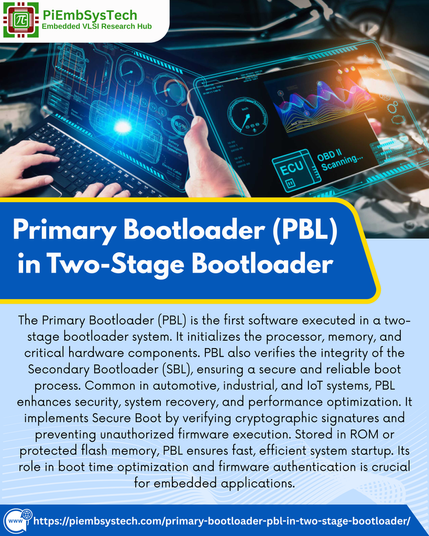https://techygeekshome.info/how-to-extend-a-virtual-hard-drive-with-a-recovery-partition-in-the-way/?fsp_sid=10583
https://techygeekshome.info/how-to-extend-a-virtual-hard-drive-with-a-recovery-partition-in-the-way/?fsp_sid=10583
https://techygeekshome.info/fix-machine-microsoft-updates-cause-blue-screen-crashes/?fsp_sid=3240
Linux superusers: chroot Technique - Linux Swiss army multi-tool
https://livesys.se/posts/the-chroot-technique/
https://news.ycombinator.com/item?id=43632379
🚀 Understanding the Primary Bootloader (PBL) in a Two-Stage Bootloader System! 🔥
.📖 Read More on Piembsystech!
🔗 https://piembsystech.com/primary-bootloader-pbl-in-two-stage-bootloader/
#Piembsystech #EmbeddedSystems #Bootloader #SecureBoot #FirmwareAuthentication #IoT #Automotive #IndustrialAutomation #TwoStageBootloader #SystemSecurity #EmbeddedSoftware #Microcontrollers #RealTimeSystems #CyberSecurity #TechBlog #TechLearning #OpenSource #SoftwareDevelopment #Programming #EmbeddedLinux #SystemRecovery #Firmware #IoTDevices
SystemRescue: أداة إنقاذ النظام لإصلاح وإدارة الأنظمة 🛠️
#SystemRescue #Linux #SystemRecovery #GParted #Gnutux #DataRecovery #SysAdmin
#SystemRescue #Linux #SystemRecovery #GParted #Gnutux #DataRecovery #SysAdmin
https://is.gd/j8EiqR
🚀 How to Update GRUB and Regenerate Initramfs from a Manjaro Live USB System 🐧
Sometimes things break—it’s Linux life! 💻 Maybe your Manjaro installation isn’t booting correctly after an update or some system tweaks. Don’t panic! You can easily fix boot-related issues using your Manjaro Live USB stick.
Here’s how you can update your GRUB bootloader and regenerate your initramfs directly from a Manjaro Live USB. Let’s dive in! 🌊
🔧 Step 1: Boot into the Manjaro Live USB & Mount your System
Boot your computer with a Manjaro USB stick. Open a terminal and identify your root partition using:
sudo fdisk -lLet’s say your root partition is /dev/sda2, then mount it:
sudo mount /dev/sda2 /mntIf you have separate boot or EFI partitions, mount them too:
- For a separate /boot partition:
sudo mount /dev/sda1 /mnt/boot- For an EFI partition:
sudo mount /dev/sdaX /mnt/boot/efi(Replace /dev/sdaX with your actual EFI partition.)
🛠️ Step 2: Enter your Installed System with manjaro-chroot
Manjaro makes this super easy:
sudo manjaro-chroot /mntNow you’re working inside your actual system environment! 🚪
⚙️ Step 3: Update GRUB Bootloader
Run these commands based on your boot type:
- For BIOS/Legacy boot:
grub-install /dev/sdaupdate-grub- For EFI boot:
grub-install --target=x86_64-efi --efi-directory=/boot/efi --bootloader-id=manjaro --recheckupdate-grub🔄 Step 4: Regenerate your Initramfs
Now regenerate initramfs images:
mkinitcpio -P🎉 Step 5: Finish & Restart!
Exit the chroot environment:
exitUnmount your partitions:
sudo umount -R /mntAnd reboot your system:
sudo rebootThat’s it! 🎯 Your Manjaro system should now boot up smoothly.
🔗 Useful Resources:
👉 Check out my original conversation with ChatGPT here for more details.
Happy Linux adventures! 🐧✨
#ArchLinux #BIOS #Bootloader #chroot #EFI #GRUB #initramfs #Linux #LinuxCommands #LinuxTutorial #LiveUSB #Manjaro #mkinitcpio #SystemRecovery #Terminal #Troubleshooting
The 6+ hours overnight memtest gave me a PASS on the new memory configuration, so now I am *copying* the files over to a new hard disk (configured as a single-disk RAID1, to be updated with the disk I'm copying *from* afterwards).
Copying 1.5 Tbyte of files does take a while (5 hours and counting so far), but since I don't trust the metadata of the old filesystem, I am not taking the chance to just have Linux RAID mirror it over.
I need to clean up the filesystem, it is heavy with backups of backups of old root filesystem copies which had backups of old machines with backups on them...
https://www.ifixit.com/Story/25697/Installation_of_Windows_on_a_PC_with_no_OS
This article explains exactly how I installed Windows to a PC with no OS that has frequent installation errors during Windows Setup.
#Repair #Computer #Story #CompTIA #APlus #CompTIAAPlus #SystemRecovery #Imaging #SystemImaging #SystemCloning #Cloning #Clone #CloningWindows #OperatingSystem #TechnicalRepair #Technical #OS #ComputerRepair #OSInstallation #Administration #SystemAdministration #WindowsAdministrator #KnowledgeBase #IFixIt #Fix
Installation of Windows on a PC with no OS
I recently received a PC recently that had no Operating System installed on it from TechMart Arusha Limited during a night shift and was... I established the theory while comparing the hardware of the two different computers. One computer I had which was running Windows 11 (With all... Guide: Product: