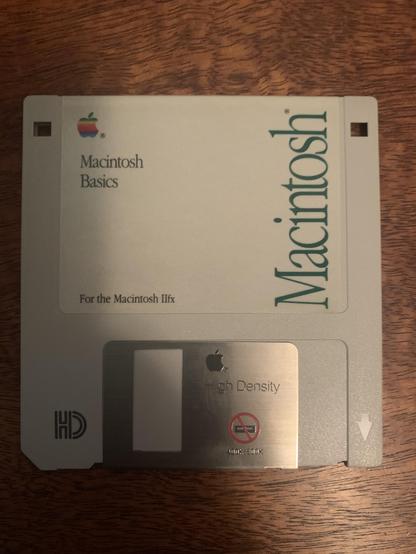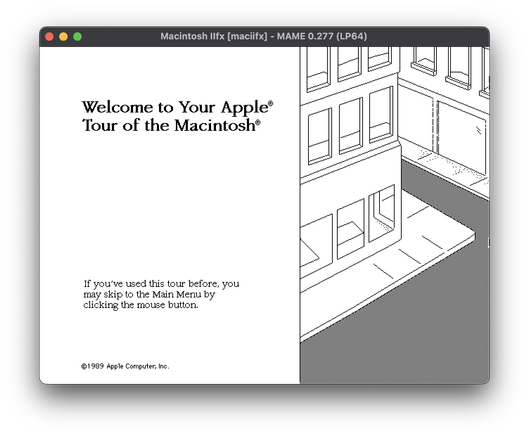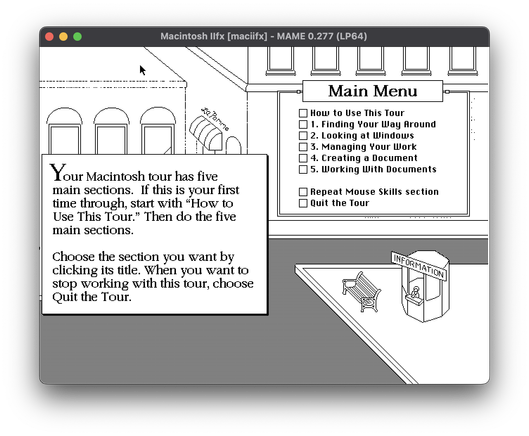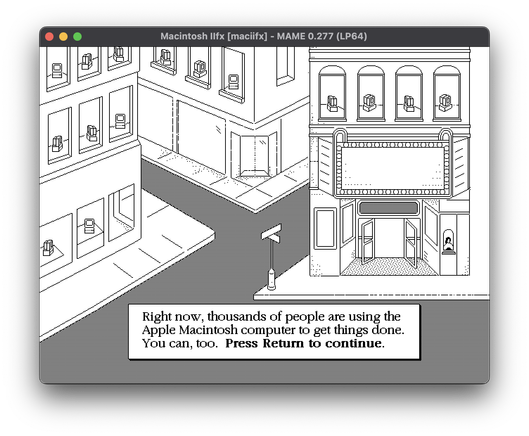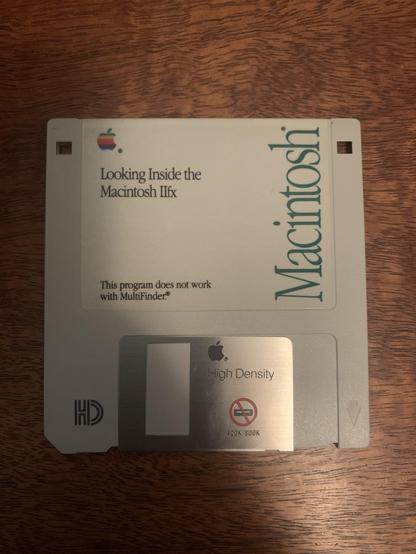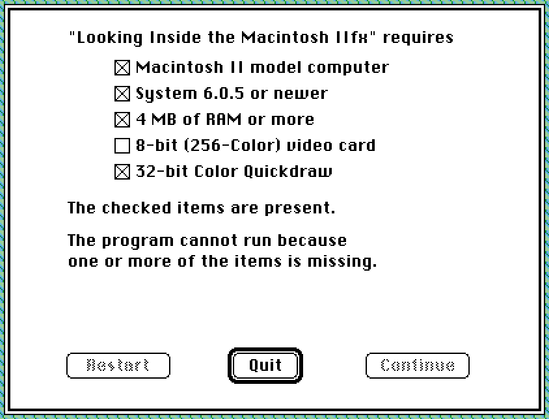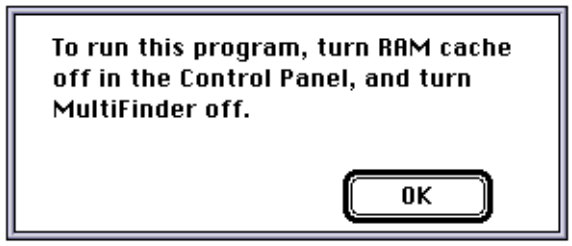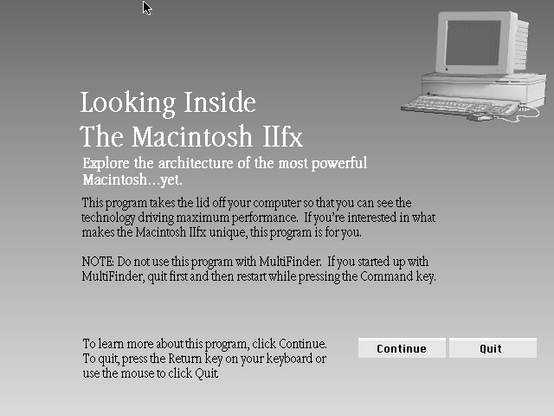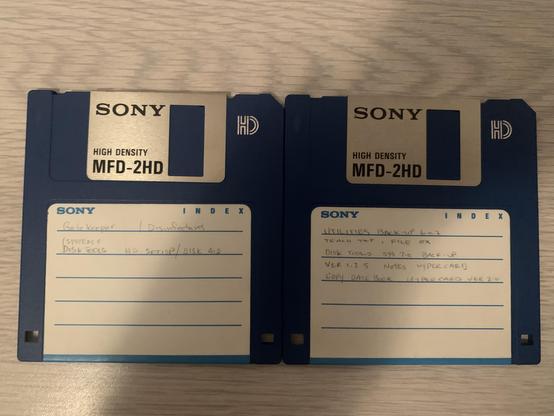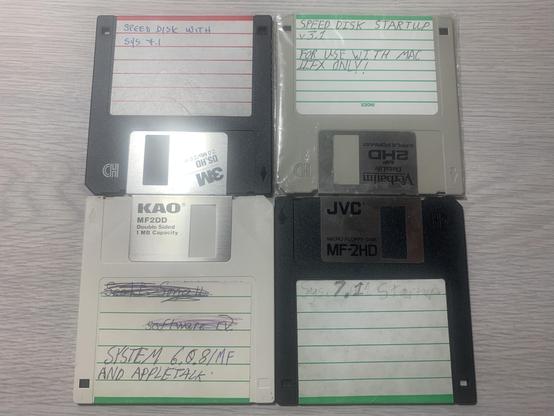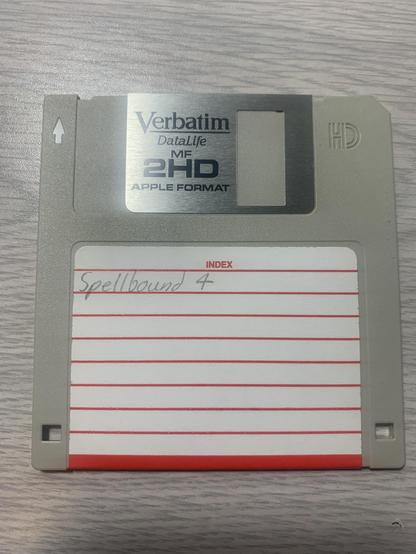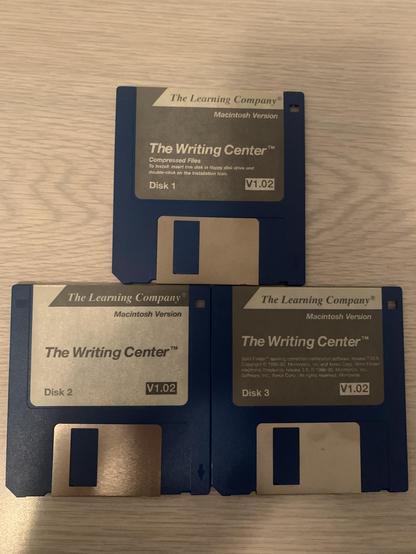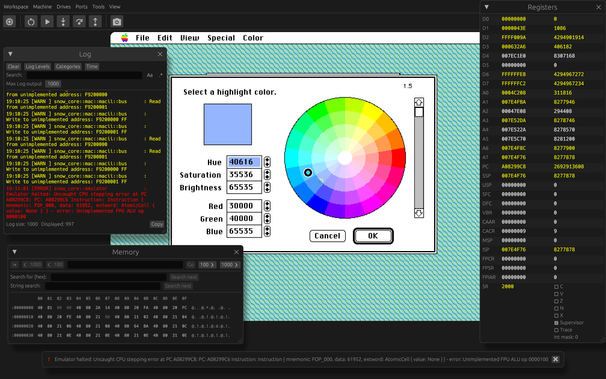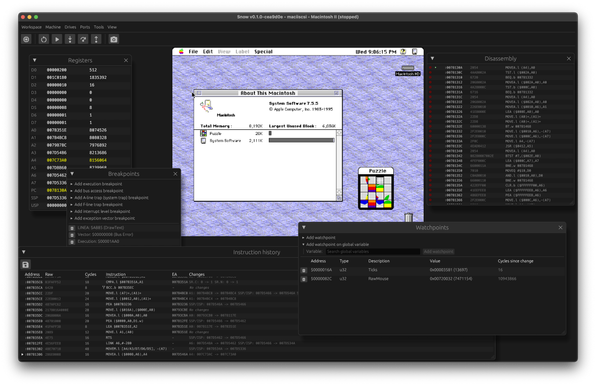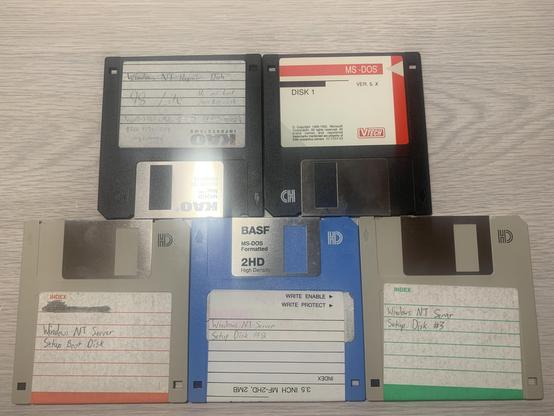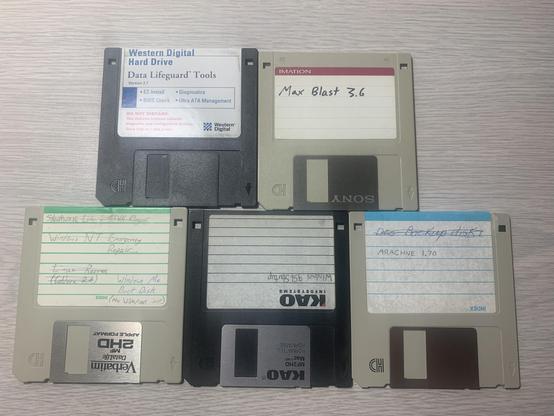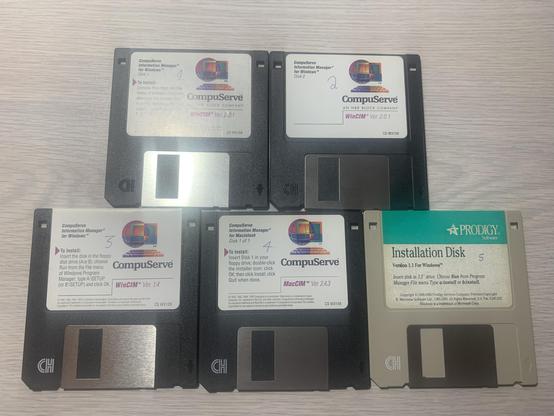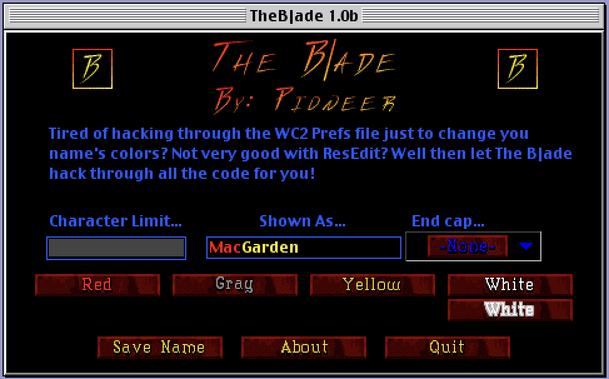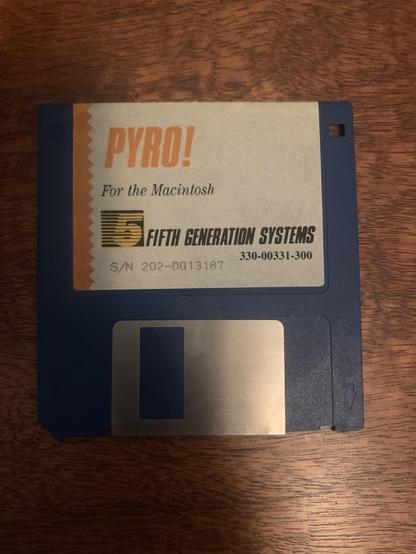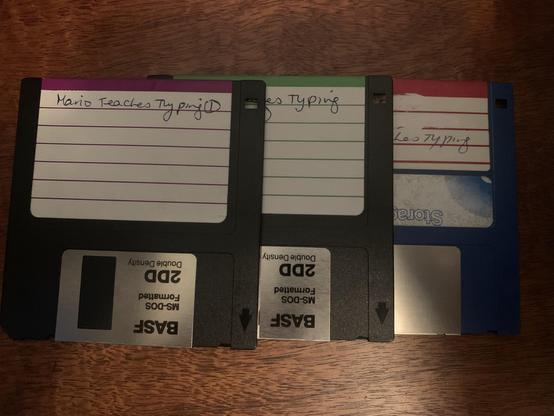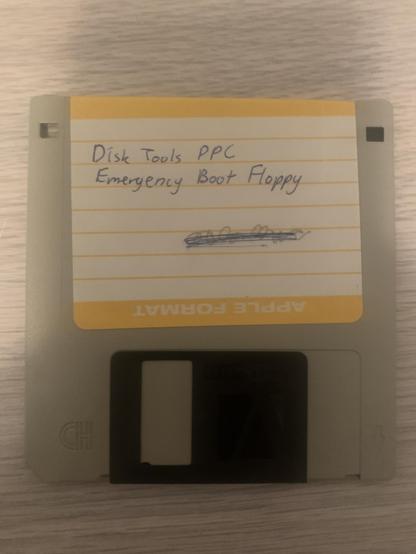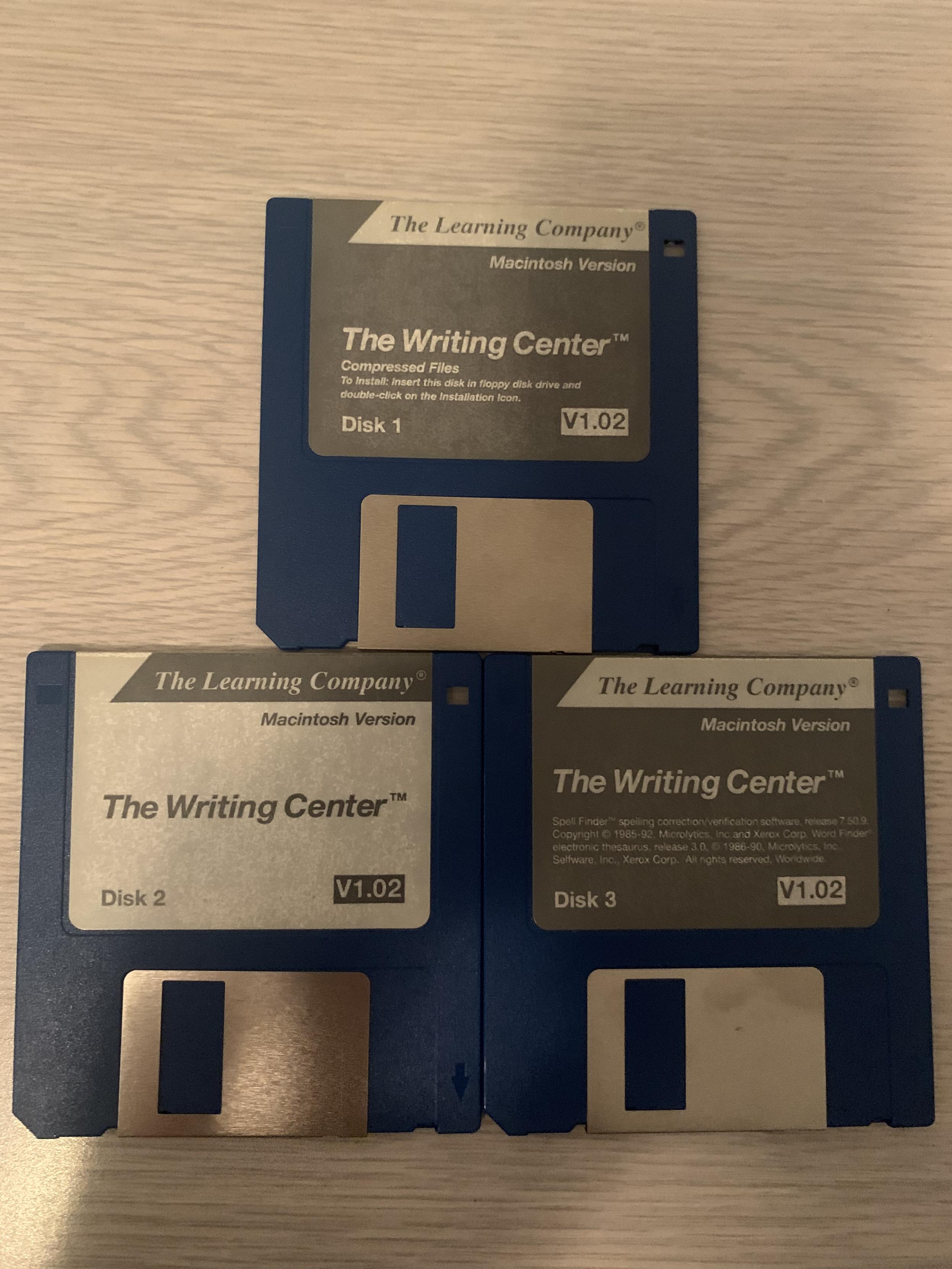Alright, now for the disk you’ve been waiting for 😎
“Looking Inside the Macintosh IIfx” is an interactive presentation created with VideoWorks II. It came with our IIfx when we bought it used - but I’m not sure if it originally came bundled with all IIfx’es from Apple, or if this was some kind of sales demonstration.
It shows you a picture of the logic board, and you can click on individual components on the board to see what they do and how they communicate with the rest of the system.
This thing is an absolute nightmare to get running under emulation - until Snow came along, that is, due to its strict hardware and software requirements:
- OS must be at least 6.0.5, but no later than 6.0.8
- MultiFinder disabled
- RAM Cache disabled
- At least 4 MB of RAM in the system
- A video card supporting 8-bit colour
- 32-bit colour QuickDraw
BasiliskII and QEMU won’t run anything earlier than System 7, so those are out right away. Mini vMac (running with the Mac II emulation enabled) _almost_ works, but fails on the video card check despite the fact that it does run with 8-bit colour 🤷
However, with Snow’s Mac II emulation combined with its Mac Display Card 8•24 emulation… well, initially it fails on the 32-bit colour QuickDraw check. But we can address that in software by installing the “32-Bit QuickDraw” extension from the System 6.0.8 install disks, and then… it runs! 🎉
Ironically, this doesn’t even use colours - the app is entirely in greyscale!
(It’s possible that this can run under MAME as well - but I can’t figure out for the life of me how to set MAME up, it’s not a user friendly experience and it doesn’t seem to support DiskCopy floppy images).
I was so excited when I got this to run yesterday - first on my real IIfx and then on my MacBook running Snow. I hadn’t seen it running since I was around 8 years old!
Anyway, this wonderful piece of Mac history is now preserved on the Garden here: https://macintoshgarden.org/apps/looking-inside-the-macintosh-iifx