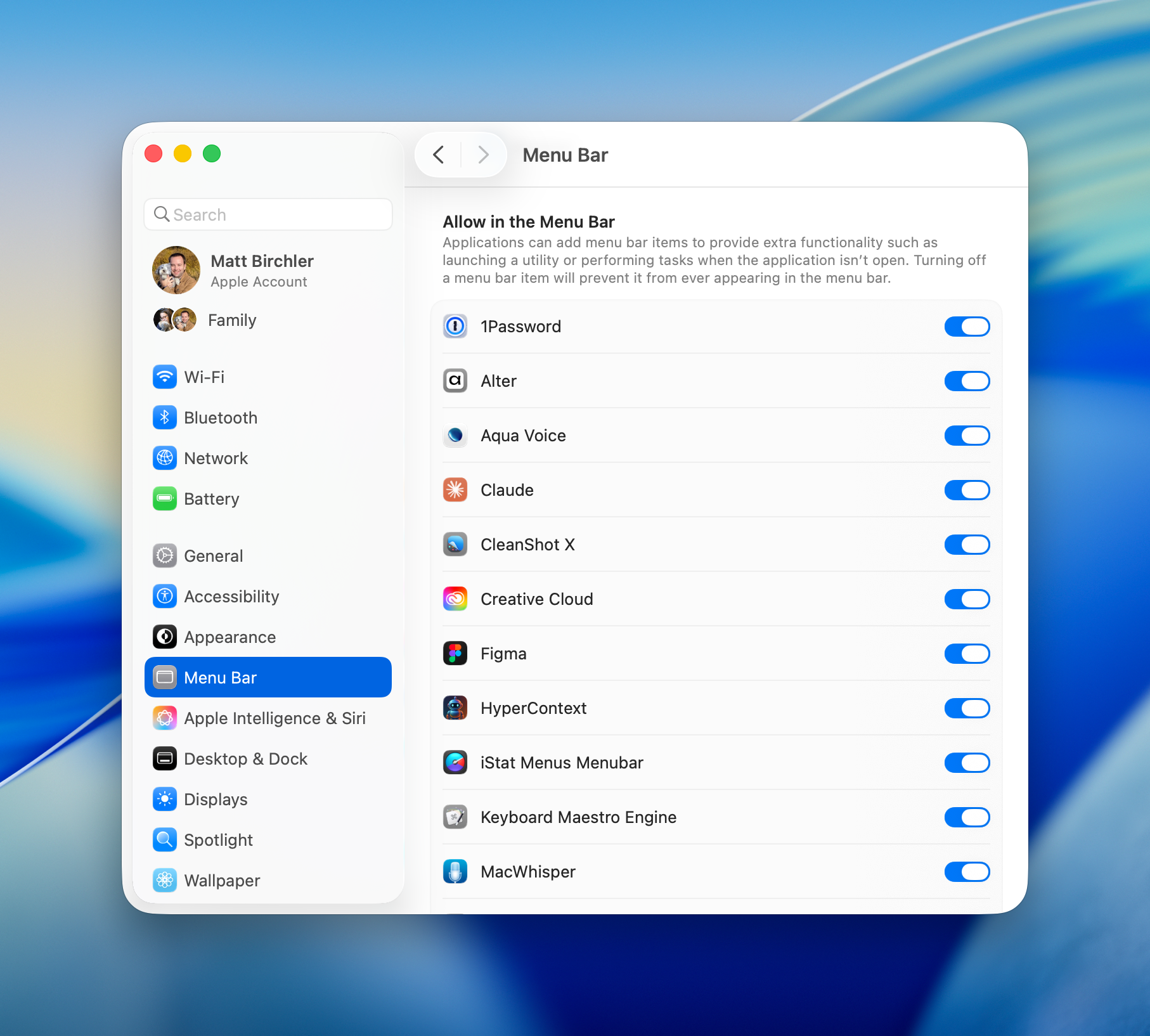Currently addicted to Elden Ring. Managing my withdrawals from Call of Duty & Tears of the Kingdom.
Will never quit my addiction to .
 iRalph
iRalph 
Currently addicted to Elden Ring. Managing my withdrawals from Call of Duty & Tears of the Kingdom.
Will never quit my addiction to .