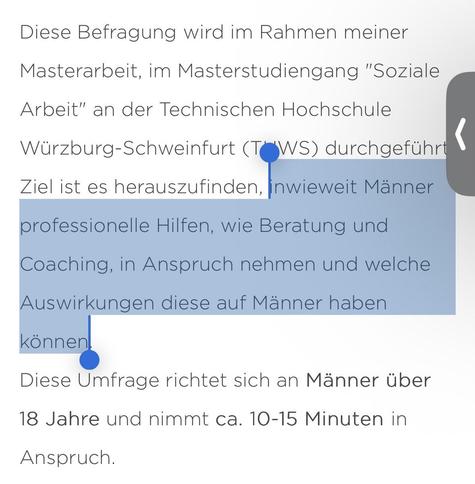neu auf #GadgetGedanken : 3T1G-11 AI: Game-Changer or Copycat
Explore how AI boosts workflows, its limits, and why human creativit
https://www.gadgetgedanken.de/2025/12/3t1g-11-ai-game-changer-or-copycat/
#3T1G #ArtificialIntelligence #DigitaleTransformation #Ideenfindung #KI‑Bias #KI‑Coding #KI‑ContentCreation #KI‑Ethik #KI‑Halluzinationen #KI‑Humor #KI‑Planung #KI‑Produktivität #KI‑Qualitätsverlust #KI‑Risiken #KI‑Workflow #Kreativität #KünstlicheIntelligenz #MenschlicheKreativität #Originalität #Podcast