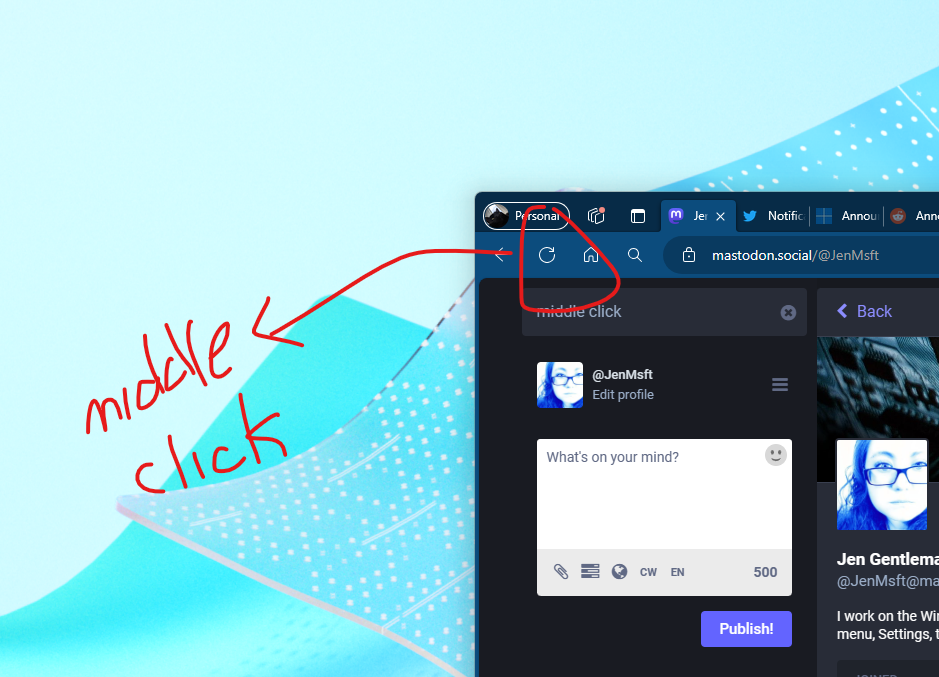Holds true to this day
18+ only, I draw more than just technology porn.
I have three forms-
Lanky bastard, beefy nerd, and nuclear excavator.
What's a feature you use a lot on your PC that you think other people probably don't know about?
I'll start - middle click on the refresh button in the browser to duplicate the current tab