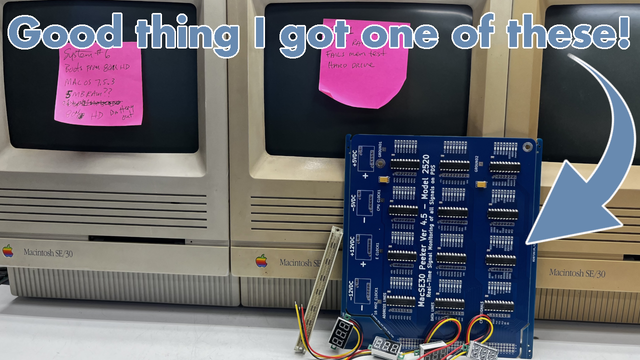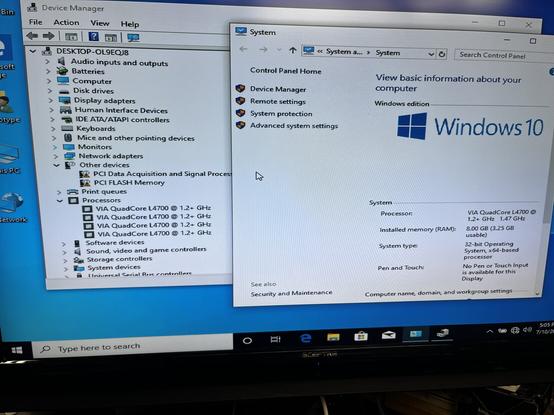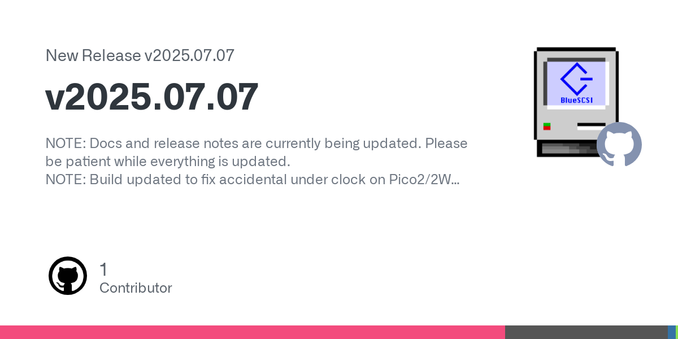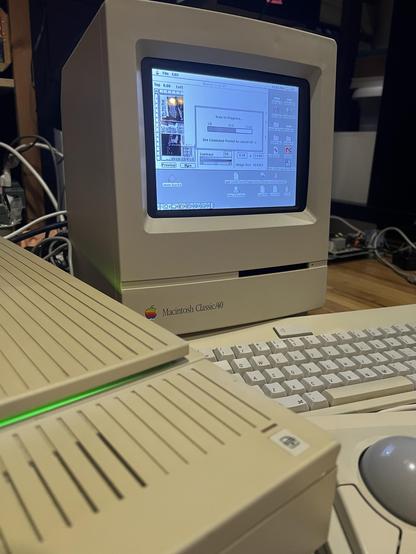| My Youtube channel | https://www.youtube.com/@BigBadBench |
BigBadBiologist
- 426 Followers
- 197 Following
- 2.1K Posts
I’m going LIVE with Trina of Trina’s Technobabble in 5 mins!
https://www.youtube.com/live/7xd-Thdbvws?si=rKewRXO2w4fQH3Eq

Does the Power Mac G4 Work?
1x Color Classic
2x SE/30s (one looks to have a video card)
1x Classic II
1x Classic
6x SE (3 of which are FDHD/Superdrive)
Imagewriter II in box
7x Apple Kbds
5x Apple Kbd IIs
5x Apple Extended Kbds
1x Plus Kbd
1x 128/512 num pad
Lots of other mice
1x ext floppy
#VintageMac
New #BlueSCSI release https://github.com/BlueSCSI/BlueSCSI-v2/releases/tag/v2025.07.07
Highlights:
* USB<>SCSI Bridge
* USB Thumb Drive Mode
* SD Bootloader
* 200MHz default
* Auto Buttons on all HW
* FAST20 speed
* Interactive console
I'll highlight a few of them in this post:
USB<>SCSI Bridge
If you were holding on to those rare and expensive USB<>SCSI bridges for your retirement fund, sorry! Now your BlueSCSI can do it with a one line config.
First person to boot Windows off a Quantum Fireball SCSI drive over this gets a prize!
https://github.com/BlueSCSI/BlueSCSI-v2/wiki/USB-Bridge
USB Thumb Drive Mode
It's sometimes annoying to pull out the SD card when you want to edit a config file or copy a small file over - now BlueSCSI acts like a USB thumb drive when connected to a computer and will present the SD card or even the Images to the modern PC.
https://github.com/BlueSCSI/BlueSCSI-v2/wiki/USB-Thumb-Drive-Mode
SD card bootloader
Ya, we let this one go too long, had a bug and wanted to re-do the entire thing but we ended up just adding it back. Update by placing a bin on the sd card.
https://github.com/BlueSCSI/BlueSCSI-v2/wiki/Updating-Firmware#sd-card-methodFirmware#sd-card-method
200MHz default
The Pi Foundation said 200MHz is good and so many project already OverClock way beyond that, we thought we'd catch up now too. Can clock up to 250MHz now too for FAST20 support - up to 18MB/Sec
https://github.com/BlueSCSI/BlueSCSI-v2/wiki/Ultra-SCSI-Fast20-OverClock
Auto Buttons on all HW
Ever wanted a button to eject your CD or removable media? Well now you can add it to every hardware rev and no configuration is required!
https://github.com/BlueSCSI/BlueSCSI-v2/wiki/Buttons
Lastly this one is mostly for developers (for now) but an interactive console - just type 'h' when connected via a USB Serial program
There's lots more - checkout the release notes! /🧵

Old Macs Repair Stream: Because My Number of Broken Macs is Growing, Too! (Computerized Start™ Live)
I’ve been testing the Apple Scanner with my Quadra 605 err.. Classic/040 and noticed it wouldn’t work with Soft 475 Overclock enabled. Turns out I need to also move a resistor on the motherboard to divide the SCSI clock by two. Afterwards, the scanner worked perfectly at 33 and 40MHz!
Soft 475 Overclock info: https://stuffandnonsense.elephantandchicken.co.uk/?p=2519
Hey all, do I know any calcium imaging people here?
We have a problem with our Inscopix miniscopes (NVista 2.0):
We have 2 broken miniscopes and Inscopix does not provide service for this old model anymore.
We cannot afford to purchase a completely new system, so we're hoping to find someone who can do repairs. Ideally this would be a company in Europe/EU, but US might work too.
Do you know anyone? #neuroscience