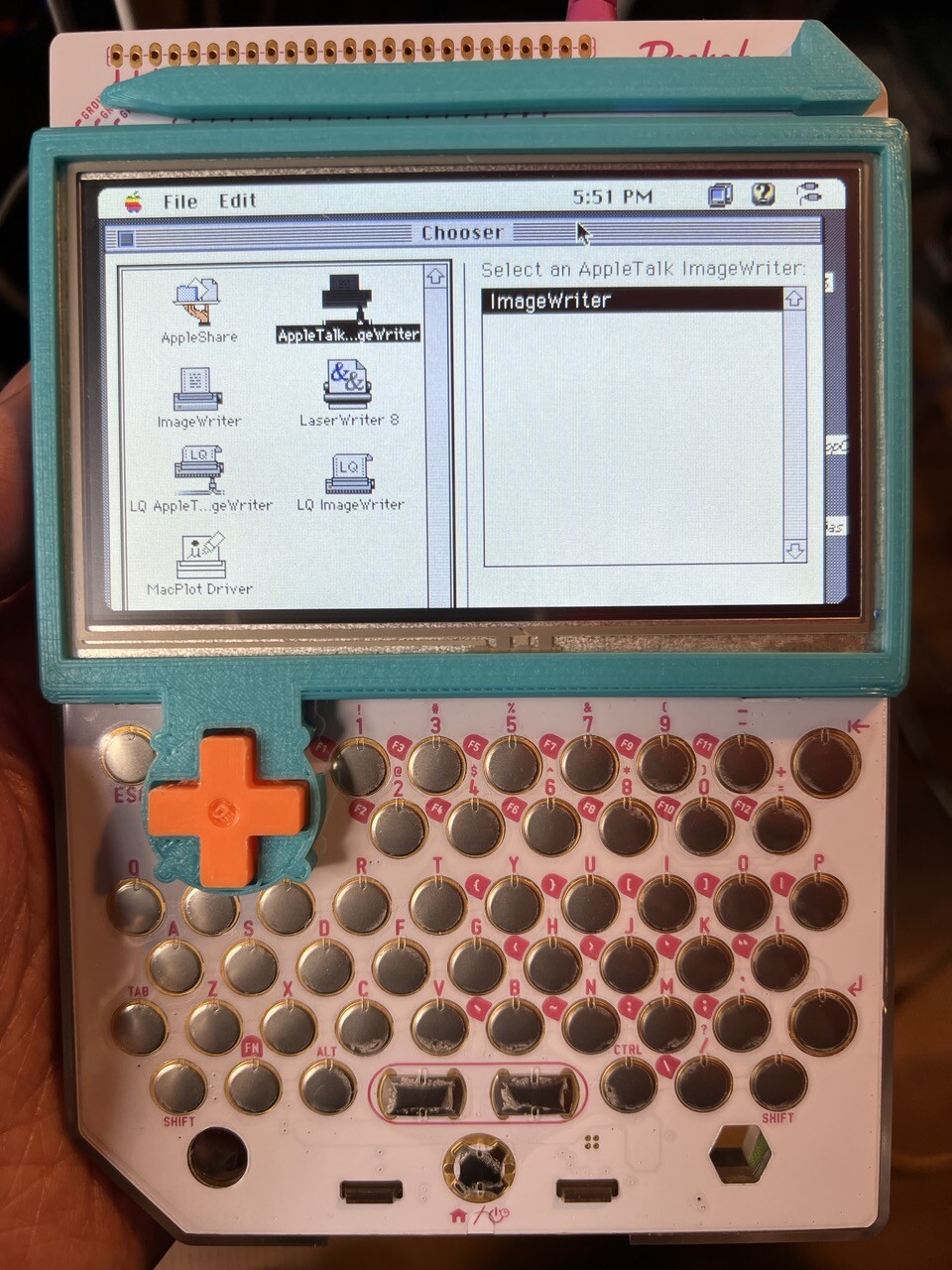Everyone’s on their Hand386 so I dusted off my PocketChip and look at that, I’m running System 7.5.3 thanks to Mini VMac! It’s delightfully quick!
#RetroComputing #VintageComputing #VintageApple #VintageMac #PocketChip #MiniVMac
Everyone’s on their Hand386 so I dusted off my PocketChip and look at that, I’m running System 7.5.3 thanks to Mini VMac! It’s delightfully quick!
#RetroComputing #VintageComputing #VintageApple #VintageMac #PocketChip #MiniVMac
After making some really sketchy repository changes and doing an incantation, I got some X11 sources installed and Mini VMac actually compiled without issue!
And look! It’s speaking AppleTalk (UDP) on my network!! Hahaha this is so weird to me. Should I print something to my AppleTalk ImageWriter II from my handheld? 😅
#RetroComputing #VintageComputing #VintageApple #VintageMac #PocketChip #MiniVMac #AppleTalk #LiveLaughLocalTalk #LocalTalk
After a few tries I was able to fully print from Quark XPress to the ImageWriter II over #AppleTalk with the #AirTalk from the #PocketChip! It wasn’t quick but it worked!
#RetroComputing #VintageComputing #VintageApple #VintageMac #MiniVac #ImageWriterII #QuarkXPress
How about browsing the ✨ Internet ✨ on the emulated Mac? 😅
Using MacIPGW here for MacIP. Writing up a blog post about all of this later today!
#RetroComputing #VintageComputing #VintageApple #VintageMac #PocketCHIP #LiveLaughLocalTalk #MiniVMac #PocketCHIP
New blog post: Macintosh Emulation and Printing using Mini VMac on a PocketCHIP
In this post I go over how I got Mini VMac compiled on the PocketCHIP with LocalTalk options enabled. I also go over how I printed to a real ImageWriter II as well as browsed the web with Netscape 2.0!
https://biosrhythm.com/?p=2688
Thanks in advance for a boost!
#RetroComputing #VintageComputing #VintageApple #VintageMac #PocketCHIP #LiveLaughLocalTalk #MiniVMac #PocketCHIP #Emulation
Fly my pretties! Fly! 😅
#RetroComputing #VintageComputing #VintageApple #VintageMac #PocketCHIP #MiniVMac #Emulation #AfterDark #FlyingToasters
Ha you thought I was done with this silly PocketCHIP? 😅 Let’s run SoftPC!
#RetroComputing #VintageComputing #VintageApple #VintageMac #PocketCHIP #MiniVMac
Minesweeper because solitaire didn’t place the cards right (probably because of the weird screen size?)
#RetroComputing #VintageComputing #VintageApple #VintageMac #PocketCHIP #MiniVMac #SoftPC #Windows31
Picking up this project from two years ago, I finally printed a bezel and key set for my PocketCHIP. I printed it with Polar Retro Platinum and used waterslide decals for the key tops and badge with Univers 57 font.
Update: I collected the models and the art for the waterslide decals in one place:
https://www.printables.com/model/1461477-pocketchip-macintosh
Boot the emulated Mac on the PocketCHIP.. from Floppy?! Sure, why not! 🙃