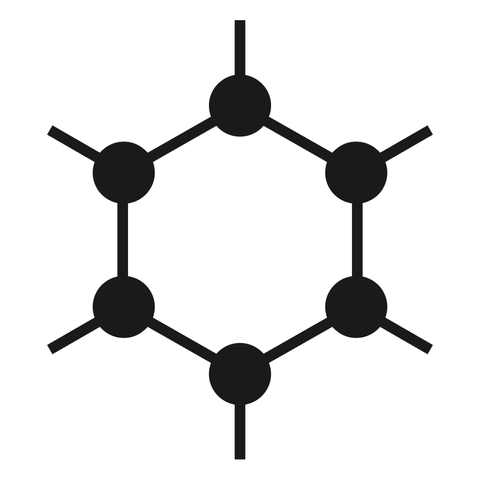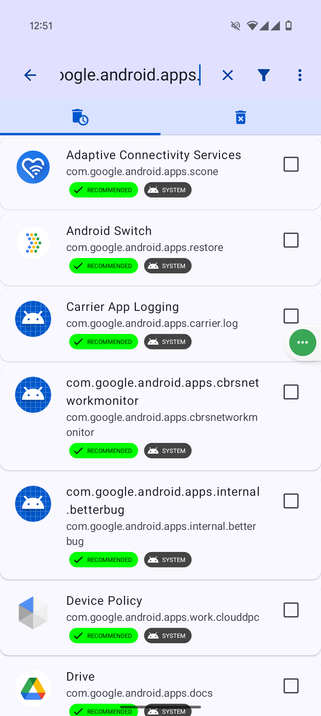@evacide I've already removed Gemini via adb once. I'll do it again if it comes back after this forced opt-in.
I am not going to tell anyone that the Gemini app package is actually called com.google.android.apps.bard. I am also not advising anyone to follow these instructions:
1. Download and install ADB on your computer from the Android SDK Platform-Tools package
2. Enable Developer Options on your Android device:
3. Go to Settings > About phone > Software information
4. Tap "Build Number" seven times
5. Go to Settings > Developer options > USB debugging
6. Connect your Android device to your computer using a USB cable
7. Open Command Prompt or Terminal in the folder where ADB is installed
8. Verify the connection via command prompt or terminal by running the command: adb devices
9. Then run one of the two following commands:
adb uninstall com.google.android.apps.bard
Or
adb shell pm uninstall --user 0 com.google.android.apps.bard
10. Then verify the package has been removed by running: adb shell pm list packages | grep bard
@Avitus @evacide hey, noob question here... my phone has this annoying samsung app that keeps showing me spam via notification.
but the "disable notifications" option is itself disabled.
I don't want to root my phone, because some bank apps stop working with that.
do you think I could use adb to forcefully disabled the notifications on that app, without rooting my phone?
thanks ✌️
@Avitus
If you install it yourself, did you review every line of code?
Sounds a bit sarcastic, but i think it's a real interesting question how much more security/privacy is achieved by "self installing" if you havent checked the code, and don't know if someone else has done it.
(Thanks for the uninstallation hints anyway?)
@lazyb0y @Tradusk @evacide @gael I've not reviewed the code, but the simple fact that the code can be reviewed by anyone makes it more secure than most software. Security through obscurity is how you end up with Pegasus malware hacking phones via WhatsApp.
As for installing Graphene myself: I bought a brand-new Pixel sealed, in-box, directly from Google, and put Graphene on it myself using Graphene's web installer from their official website, and then verified the install's authenticity. I have controlled every step of the process, therefore I can be absolutely sure of the integrity.
By inserting a random third-party selling Pixels with Graphene pre-installed, there is no control over the integrity. You have to trust that the third-party has not done something malicious to the hardware or the software. Maybe you run the auditor that's supposed to come pre-installed with Graphene, or maybe you don't, and if you run it and it says there's a problem, then what do you do? Hopefully the third-party is reputable and not some random pop-up shop in China that is either unresponsive or disappeared completely.
@Avitus
Erm i heavily disagree.
The perceived *possibility* of a code review without any real execution doesn't make anything more secure. That's magical thinking.
There could be a thousands bugs, unreviewable binary stuff etc.
To be clear, i talk about the general meaning of these phrases, I'm not criticizing Graphene in this aspect, in fact i am pretty sure at least someone does such reviews. I was just interested if there are actual records of such reviews.
Cheers, I have definitely not bookmarked that so that I can run those commands against the Pixel phone I have arriving tomorrow.
(There may be marginally better alternatives, but phone buying is usually a 'least worst' game and I need the phone to fit in a Clicks case for which the choice is iPhone, Razr, or Pixel 9/9 Pro)
@syllopsium @evacide If you've got a Pixel and don't rely too heavily on banking apps, I highly recommend GrapheneOS: https://grapheneos.org/
The web installer is stupid simple.
@syllopsium @Avitus @evacide
I've been running it on my main phone since January.
I can't speak to any of the dating apps, but it seems like many of the messaging apps rely on googles notification servers for notifications (discord is the primary one I have noticed this with). Element works great without the sandboxed Google services.
I have not found any apps that are dealbreakers if unable to install yet - all my banking apps have worked great so far (in their own isolated profile)
Good news: my banking apps work flawlessly on Graphene, i even explicitly chose it because i read before that it's actually quite good in that aspect
(But i couldn't get the web installer working, the cli was easy though)
@grant_h @evacide I think this doesn't work because you need sudo access, which isn't natively available on Android. You'd need to root your phone to get sudo access, but rooting requires connecting to a computer anyway.
I prefer connecting to a computer so I'm not installing an app on my phone that claims it can root without a computer, but gives me malware instead 😅.