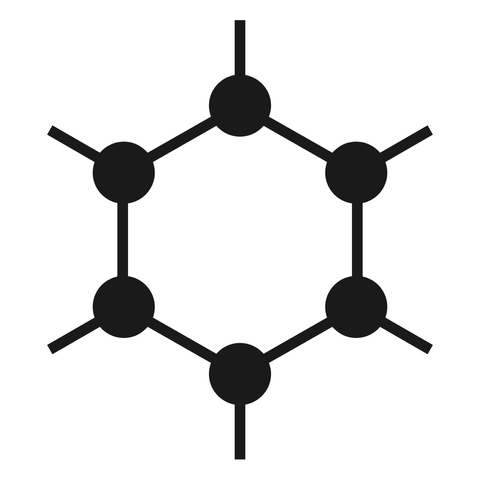I learned something today: Google's Gemini "AI" on phones accesses your data from "Phones, Messages, WhatsApp" and other stuff whether you have Gemini turned on or not. It just keeps the data longer if you turn it on. Oh, and lets it be reviewed by humans (!) for Google's advantage in training "AI" etc.
But this only came to my attention because of an upcoming change: it's going to start keeping your data long-term even if you turn it "off": "#Gemini will soon be able to help you use Phone, #Messages, #WhatsApp, and Utilities on your phone, whether your Gemini Apps Activity is on or off."
This is, of course, a #privacy and #security #nightmare.
If this is baked into Android, and therefore not removable, I'd have to say I'd recommend against using Android at all starting July 7th.
#spyware #AI #LLM #Google #spying #phone #Android #private #data