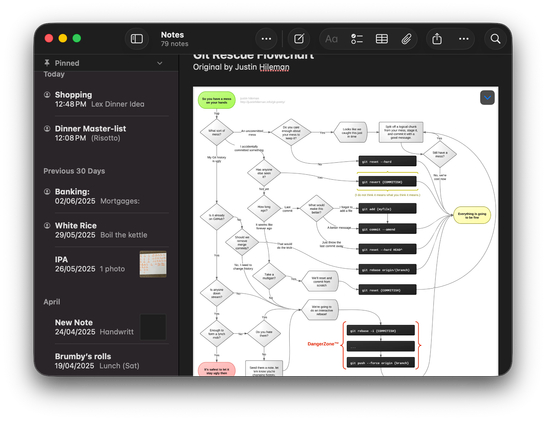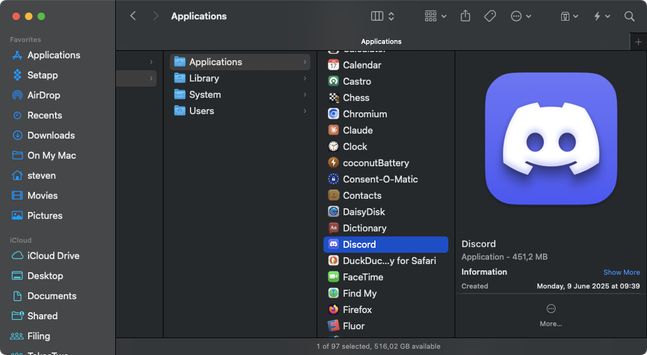I for one like this angry Keith fellow
What an ugly design, yikes. I would be ashamed to release crap like that. 🤮
#macOS 26 "smear"
@OneSadCookie WTF?
The sidebar is detached from the window. The dark shade behind at the top due to the scrolled content makes it literally look like something from the other window’s toolbar shines through.
Why does the status bar end where it does (but the leftmost column shines through the sidebar)?
Why does the “title bar” end above the second column?
Why does the third column go further up?
Why is there no “there‘s more” shade at the bottom of the fourth column? Why is it “Show L”?
@stevenodb @lensco you have the tab bar showing which is where most of the height difference is.
But I don’t think it’s just familiarity that makes me find the old one far more legible, with far more interface hierarchy communicated.