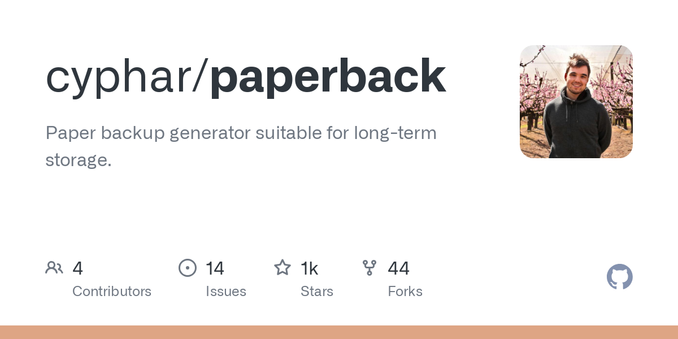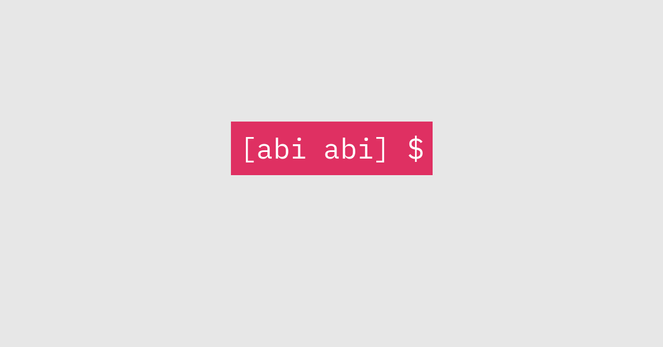Here's the nightmare scenario for anyone who uses a password manager, 2FA, and other modern online security tools.
https://shkspr.mobi/blog/2022/06/ive-locked-myself-out-of-my-digital-life/

I've locked myself out of my digital life
Imagine… Last night, lightning struck our house and burned it down. I escaped wearing only my nightclothes. In an instant, everything was vaporised. Laptop? Cinders. Phone? Ashes. Home server? A smouldering wreck. Yubikey? A charred chunk of gristle. This presents something of a problem. In order to recover my digital life, I need to be able to log in to things. This means I need to know my u…