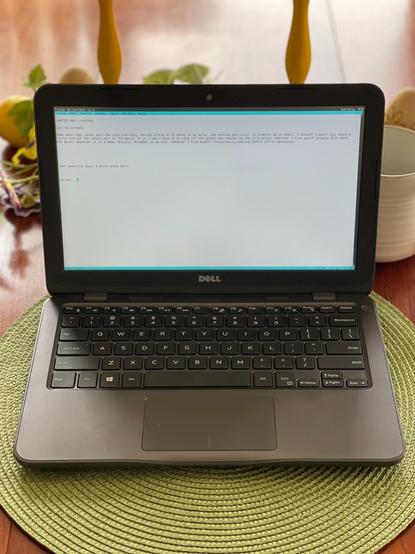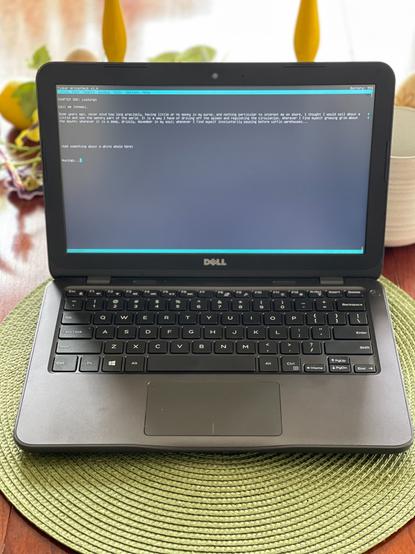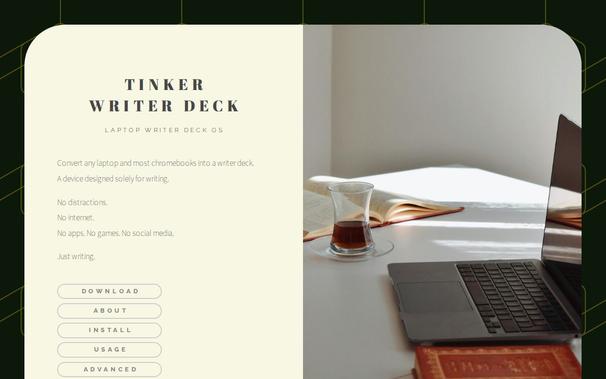Introducing the Tinker WriterDeck OS!
Convert any laptop and most chromebooks into a writer deck: A device designed solely for writing.
No distractions.
No internet.
No apps. No games. No social media.
Just writing.
The Tinker WriterDeck is very light weight and specifically seeks to lower the barrier of entry to creating writer decks. It converts older, reused, refurbished, or inexpensive laptops into a dedicated writing machine.
A digital typewriter.
The Tinker WriterDeck sits on top of a "headless" Debian Linux image and boots directly into a console based text editor.
We're using the Tilde Text Editor because it is a simple text editor, has an intuitive User Interface, and allows for customized color schemes for light and dark modes.
Operating System download and instructions on how to convert your laptop into a dedicated writer deck for free are found here: https://tinker.sh
See below for an example of the writer deck in light mode and dark mode.
If anyone has any questions or needs any help setting your laptop up, let me know here!
#solarPunk #linux #writerDeck #bookstodon #writing #writingCommunity #author #libraries