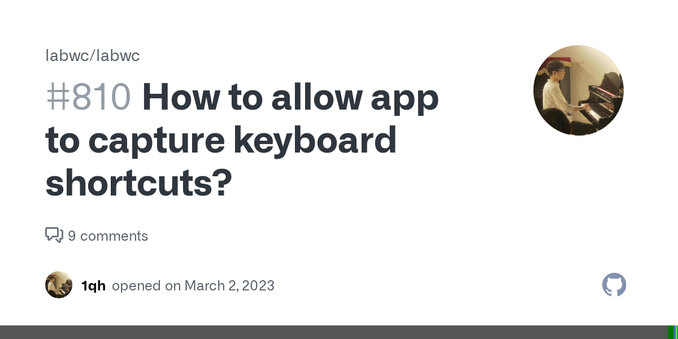What solutions do Wayland users use for passing keybindings (ex: Alt-Tab) through to a VM being viewed with virt-viewer or remote-viewer in a Wayland WM? X11 had some kind of special hint to tell the WM to pass all keybindings through to the VM's viewer window. Do you just temporarily disable keybindings while viewing a VM? Is it possible to run virt-viewer or remote-viewer in a separate instance of Wayland/wlroots that only displays that windows and passes all keyboard input to it (e.g. the Wayland equivalent of xinit virt-viewer ... -- :1)?
#virtviewer #remoteviewer #virtmanager #libvirt #qemu #wayland #labwc