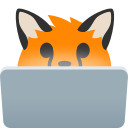#dataviz is critical, but I don't think in pictures, I think in spatial relations and movement (is this an #adhd thing?)
Movement happens in time and you usually want to viz the time axis all at once, so I've trained myself to turn "$variable vs t" into mental motion
Other times you need an interactive #ux and that usually means 3D
I love love love #pyqtgraph for #python plotting but they will be the first to tell you the 3D needs some love
My punfully-named work project has proved to be a hit[1] and I managed to get an 30y-experienced #software #developer *with an #astronomy degree* assigned to it. (This is a #space application)
She agreed that the 3D portion was neat but hard to use. She found #vtk, which seems to be the perfect partner because it does 3D really well, stays out of 2D and has a #pyqt connector.
I just worked through a tutorial and, yeah, this could be a huge breakthrough in my viz apps.
[1]They think they want to change the pun name but they are wrong. An unforgettable name is money in the bank.