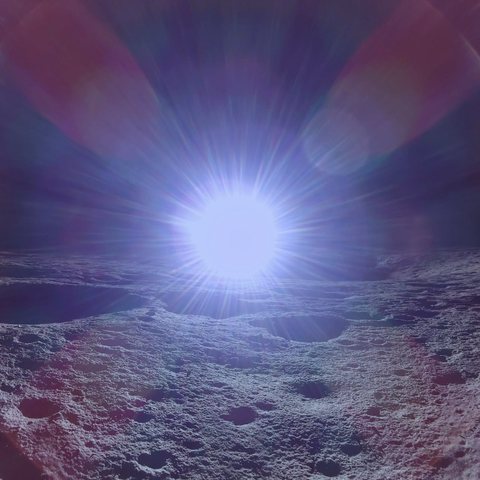draft - Google thank you for multiple users on pixel. It supports 4 slots, but 6 would be ideal, as well as the ability to setup private space when logged into an alt user
draft - can we get apple to enable multiple users on iOS? and also for Samsung to do the same for it's phones? Pixel Phones have this important security feature built in to the OS, and it works great, allowing users to have complete data separation if desired. Would like to see apple and samsung add this feature as well.
and regarding separating our own data, Thank you to google for not just multiple users (which on a phone can also be thought of as "multiple personal spaces"). They also added Private Space within the last year, which works great on Pixel. Only thing is, Private Space uses one of the "slots" for multiple users. And we only get 4. Considering that on a phone, multiple users is more about "multiple personal spaces", it would be nice if we could get two extra slots.
how I, and others may use the four multiple user slots, and why we need two more slots
slot 1 is default space
slot 2 - similar to default but with fewer "tracking apps" when we need a break without having to uninstall a bunch of apps
slot 3 - a "kiosk" mode of sorts.
slot 4 - private space. it uses one of the slots
now, I'd like to see them add the ability to set up private space, not just within the default user space, but in a second user as well. part of the reason I initially used multiple users was that i'd have my alt Google account in a separate user and avoid logging into my default Google account while logged in to the alt space as a way to keep data separate. and while that works, one thing that's missing from an "alt" space, is the ability to securely and separately sign in to our default profile just like we can from the default space, where we can use private space
#multipleusers #multiplepersonalspaces #2usersetup #privatespace #android16 #datasegregation #dataseparation #android15 #pixel #pixel8 #pixel9 #pixel10