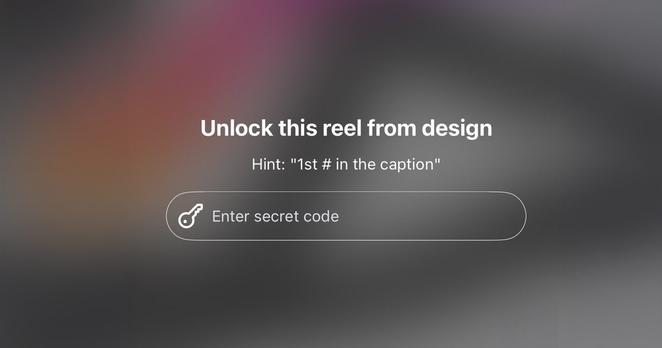Implement a BIOS/UEFI password.
Instagram Tests Locked Reels Requiring Passwords to View
#Instagram #passwordprotection #privatecontent #Reels #socialmediafeatures
https://blazetrends.com/instagram-tests-locked-reels-requiring-passwords-to-view/?fsp_sid=9797
🍲 Daemon Soup: The Cybersecurity Tiers of Small Businesses #cybersecurity, #smallbusiness, #digitaldefense, #DaemonSoup, #cybersecuritytiers, #businesssecurity, #passwordprotection, #employeetraining, #multifactorauthentication, #encryption, #penetrationtesting, #firewalls, #antivirus, #cybersecuritystrategy, #dataprotection, #securitybestpractices, #cyberthreats, #ITsecurity, #systemfortification, #cyberresilience, #threatdetection
🔑 Your password is your first line of defense against hackers! Learn how to create strong, unbreakable passwords & protect your online identity. Don’t be an easy target! 💻 #CyberSecurity #OnlineSafety #PasswordProtection
Unlocking the Secrets to Unbreakable Passwords: Your Ultimate Guide to Online Security
791 words, 4 minutes read time.
In today’s digital age, safeguarding your online presence has never been more critical. With cyber threats lurking around every corner, ensuring your accounts are protected by strong, unique passwords is paramount. This comprehensive guide will walk you through the essentials of creating and maintaining robust passwords, helping you fortify your digital defenses.
Introduction
Imagine leaving your front door wide open, inviting anyone to walk in. That’s essentially what you’re doing when you use weak passwords online. Cybercriminals are constantly on the prowl, seeking easy targets. By bolstering your password strength, you can deter these malicious actors and keep your personal information safe.
The Anatomy of a Strong Password
A formidable password is your first line of defense against unauthorized access. But what makes a password strong? Let’s break it down:
- Length Matters: Aim for passwords that are at least 12 characters long. The longer your password, the more combinations a hacker has to guess, making their task exponentially harder.
- Complexity is Key: Incorporate a mix of uppercase and lowercase letters, numbers, and special symbols. This diversity adds layers of difficulty for anyone attempting to crack your code.
- Unpredictability: Steer clear of common words, phrases, or easily guessable information like birthdays or pet names. Instead, opt for random combinations that don’t form recognizable patterns.
Crafting Your Fortress: Methods for Creating Strong Passwords
Creating a robust password doesn’t have to be a daunting task. Here are some effective strategies:
- Passphrases: Combine unrelated words to form a phrase that’s easy for you to remember but tough for others to guess. For example, “SunflowerJazzMountainRiver” is both lengthy and complex.
- Password Managers: These tools can generate and store complex passwords for you, ensuring each of your accounts has a unique key. Services like LastPass offer password generators that create strong passwords, reducing the burden on your memory.
- Personal Algorithms: Develop a formula that only you know. For instance, take the first letters of a memorable sentence and mix in numbers and symbols. “I love to travel to 5 countries every year!” becomes “Ilt2t5c3y!”.
Avoiding Common Pitfalls
Even with the best intentions, it’s easy to fall into habits that compromise your security. Here are some mistakes to watch out for:
- Password Reuse: Using the same password across multiple sites is a recipe for disaster. If one account is breached, all your accounts become vulnerable.
- Simple Substitutions: Replacing ‘a’ with ‘@’ or ‘o’ with ‘0’ is no longer sufficient. Hackers are well-versed in these tricks and can easily bypass them.
- Neglecting Updates: Regularly updating your passwords adds an extra layer of security. Aim to change them at least once every six months.
Enhancing Security with Additional Tools
Beyond strong passwords, consider these tools to bolster your online security:
- Multi-Factor Authentication (MFA): This requires multiple forms of verification to access an account, making unauthorized access significantly more difficult.
- Password Managers: As mentioned earlier, they not only generate strong passwords but also store them securely, so you don’t have to remember each one.
- Regular Monitoring: Keep an eye on your accounts for any suspicious activity. Services like HaveIBeenPwned can alert you if your information has been compromised.
Maintaining Vigilance: Best Practices
Staying secure is an ongoing process. Here are some habits to adopt:
- Educate Yourself: Stay informed about the latest security threats and updates. Knowledge is a powerful tool in protecting yourself.
- Be Skeptical: Phishing attempts are common. Always verify the source before clicking on links or providing personal information.
- Secure Your Devices: Ensure your devices have the latest security updates and use reputable antivirus software.
Conclusion
Protecting your online identity starts with strong, unique passwords. By implementing the strategies outlined in this guide, you can significantly reduce the risk of unauthorized access and keep your personal information safe. Remember, in the digital world, a robust password is your best defense.
For more insights on creating strong passwords, visit Microsoft’s guide on creating and using strong passwords.
Stay updated with the latest cybersecurity practices by following the Cybersecurity & Infrastructure Security Agency (CISA).
D. Bryan King
Sources
- How to Create a Strong Password in 2025: Examples and Guide
- Internet Safety: Creating Strong Passwords – GCFGlobal
- How to Create a Secure Password – Cybersecurity Tips
- How to Create a Strong Password – WordPress Security – YouTube
- How to Create a “Strong” Password | Mrs. Martin’s Music Room
- 4 Tips to Strengthen Your Passwords
- PiXi: Password Inspiration by Exploring Information
- You should actually ignore ’90 day’ password rule – as experts warn ‘myth’ is easy way to become instant ‘victim’
Disclaimer:
The views and opinions expressed in this post are solely those of the author. The information provided is based on personal research, experience, and understanding of the subject matter at the time of writing. Readers should consult relevant experts or authorities for specific guidance related to their unique situations.
Related Posts
Rate this:
#avoidPasswordHacks #avoidWeakPasswords #bestPasswordPractices #bestSecurityPractices #bestWaysToSecurePasswords #createSecurePasswords #createStrongPasswords #cyberProtection #cybersecurityAwareness #cybersecurityForBeginners #CybersecurityTips #digitalIdentityProtection #digitalSecurity #encryptedPasswords #hackingPrevention #howToMakeAStrongPassword #howToSecureAccounts #identityTheftProtection #MFASecurity #multiFactorAuthentication #onlinePasswordProtection #onlinePrivacy #onlineSafety #OnlineSecurity #passwordBestPractices #passwordCrackingPrevention #passwordHackingPrevention #passwordManagement #passwordManagerBenefits #passwordManagerTools #passwordProtection #passwordSafety #passwordSafetyTips #PasswordSecurity #passwordSecurity2025 #passwordSecurityAwareness #passwordSecurityGuide #passwordSecurityTips #passwordSecurityTools #passwordStrengthChecker #passwordVault #personalDataProtection #preventHacking #preventIdentityTheft #preventPasswordLeaks #preventPhishingAttacks #protectPersonalData #safeOnlinePractices #safePasswordTips #secureLoginTips #secureOnlineAccounts #secureYourPasswords #stopHackers #strongPasswordGenerator #strongPasswordStrategies #strongPasswords #TwoFactorAuthentication
Sharing passwords can be risky - but it doesn’t have to be 🔐
Learn the safest ways to share passwords securely and protect your sensitive information here 👉 https://tuta.com/blog/how-share-password-securely #PasswordProtection
🤫 Secret Locker is more than just a photo and video hider. 🔐 Protect your notes, contacts, and credentials too 🙈
#privacy #secret #passwordprotection #password #safespace #note #StaySafeOnline #LockItDown #PrivacyFirst #KeepItPrivate #SecureFiles #secretphotosvault #photo #video #SecureVault #HiddenFiles #vault #lock #download
🔐 Protect Your Private Photos & Videos! 🛡️
Enter your password to securely hide your personal media. Keep your cherished memories safe from anyone else! 📱✨
#photo #video #HidePhotos #SecureYourMedia #PasswordProtection #PrivacyMatters #StayPrivate #hide #secretphotosvault#appdownload #appstore#password #lock #KeepItPrivate #SafeAndSecure #secret #appsecurity
Meta, formerly known as Facebook, has landed itself in hot water once again, this time in Europe. The tech giant has been hit with a whopping $106 million fine for a major blunder – storing passwords in plaintext.
#MetaMistake #GDPR #DataPrivacy #CyberSecurity #PasswordProtection #EURegulations #TechNews #DigitalSecurity #PrivacyBreach #SocialMediaIssues #FineForNegligence #news #tech #meta
https://cloudhosting.evostrix.eu/metas-costly-mistake-europe-slaps-106-million-fine-for-password-in-plaintext/
LoginSecurity: labākais spraudnis jūsu Minecraft servera aizsardzībai
Ja izmantojat Minecraft serveri un vēlaties to aizsargāt pret nevēlamu pieteikšanos un ielaušanos, LoginSecurity ir lieliska iespēja. LoginSecurity, kas izstrādāts 2012. gadā, ir vienkāršs, viegls un ātrs spraudnis, kas atvieglo lietotāja autentifikāciju, vienlaikus nodrošinot augstākās klases drošības līdzekļus. Pateicoties vienkāršai iestatīšanai un efektīvai veiktspējai, tā ir populāra izvēle starp serveru īpašniekiem, kuri vēlas nodrošināt lietotājiem drošu un vienmērīgu spēli.
Ar ko LoginSecurity izceļas?
LoginSecurity piedāvā plašu funkciju klāstu, kas padara to par jaudīgu rīku servera administratoriem. Lūk, kas to padara īpašu:
- Vienkārši lietojams: spraudnis ir izveidots tā, lai tas būtu vienkāršs. Izmantojot tikai sešas komandas, lai pārvaldītu paroles, tas ir ātri apgūstams un viegli lietojams.
- Ātrs un viegls: LoginSecurity ir izveidots tā, lai tas veiktu darbību, nepalēninot jūsu servera darbību, un tas ir lēts un ātrs un uzticams.
- Spēcīga drošība: izmanto nozares standarta kriptogrāfiju, lai droši glabātu paroles, nodrošinot lietotāju datu aizsardzību.
- Spēlētāju aizsardzība: aizsargā un slēpj spēlētāju atrašanās vietas un krājumus, īpaši noderīgi, lai aizsargātu spēlētāju bāzes no iebrucējiem.
- Sesijas turpinājums: IP un uz laiku balstīta sesijas turpināšana ļauj lietotājiem pēc neilga laika atkal pieteikties, atkārtoti neievadot paroli, padarot to ērti, nezaudējot drošību.
- Atbalsta vairākas valodas: pieejams vairāk nekā 20 valodās, padarot to pieejamu globālai auditorijai.
Galvenās LoginSecurity funkcijas
Sīkāk aplūkosim dažas galvenās funkcijas, kas padara LoginSecurity par lielisku izvēli Minecraft serveru īpašniekiem:
- Droša paroļu glabāšana: paroles tiek glabātas, izmantojot augsta līmeņa kriptogrāfiju, kas nozīmē, ka pat tad, ja kāds mēģina uzlauzt, jūsu spēlētāju dati ir drošībā.
- Captcha sistēma: jauniem spēlētājiem lietotājam draudzīgā captcha sistēma palīdz pārbaudīt cilvēkus, pievienojot papildu drošības līmeni.
- Automātiski atjauninājumi: saglabājiet aizsardzību, saņemot paziņojumus par jauniem atjauninājumiem, nodrošinot, ka jūsu serverim vienmēr ir jaunākie drošības ielāpi.
- Vienkārša konfigurēšana: spraudnis piedāvā vienkāršas administratīvās vadīklas, lai efektīvi pārvaldītu servera drošību.
- Novērš dublētu pieteikšanos: neļauj spēlētājiem tikt izmestiem, ja viņi piesakās no citas vietas, tādējādi nodrošinot vienmērīgu spēles pieredzi.
Kā sākt darbu ar LoginSecurity
Darba sākšana ar LoginSecurity ir vienkārša. Vienkārši lejupielādējiet spraudni no tā oficiālās lapas un izpildiet iestatīšanas norādījumus. Tālāk ir norādītas dažas darbības, lai sāktu darbu:
/register un /login spēlētāja autentifikācijai un /lsadmin. administratora iestatījumiem.The Review
Loginsecurity
5 ScoreViegls un efektīvs spraudnis Minecraft serveru nodrošināšanai ar lietotājam draudzīgām funkcijām un spēcīgu paroles aizsardzību.
PROS
- Vienkāršs un viegli uzstādāms
- Atbalsta vairākas valodas
- Ātri un viegli
- Spēcīga paroles šifrēšana
- Bezmaksas lietošanai
CONS
- Captcha sistēma ne vienmēr var darboties, kā paredzēts
- Iespējamas problēmas ar noteiktām servera konfigurācijām
Review Breakdown
- Kopējais vērtējums
#Captcha #gaming #LoginSecurity #Minecraft #MinecraftMods #MultilingualPlugin #PasswordProtection #plugin #SecureLogin #ServerSecurity #SpigotMC