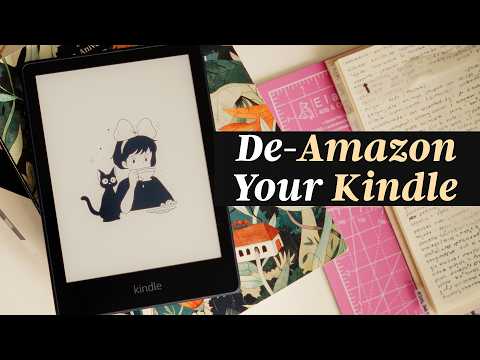Today I successfuly jailbroke my Kindle ebook-reader and thus can use it for ebooks originating not from the big "A".
If you want to do the same I recommend this video for an overview:
https://www.youtube.com/watch?v=Qtk7ERwlIAk
And then these detailled instructions:
https://kindlemodding.org/
Last not least you may want to install this App on your computer to manage your ebooks in future:
https://calibre-ebook.com/
Saddly I did not find the option promoted in the video to setup my own screen saver (no important feature but would have been nice). And also the backing-up of the already purchased Amazon titles did not work. Appart from that everything looks quite promising now.