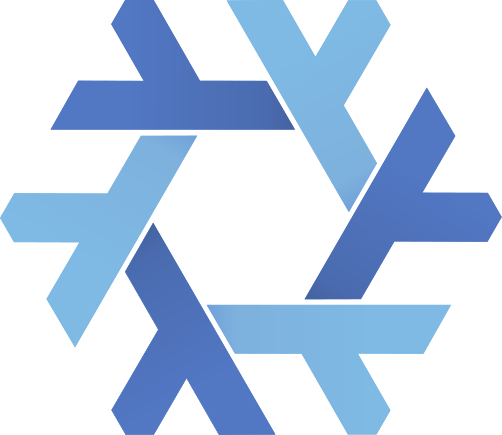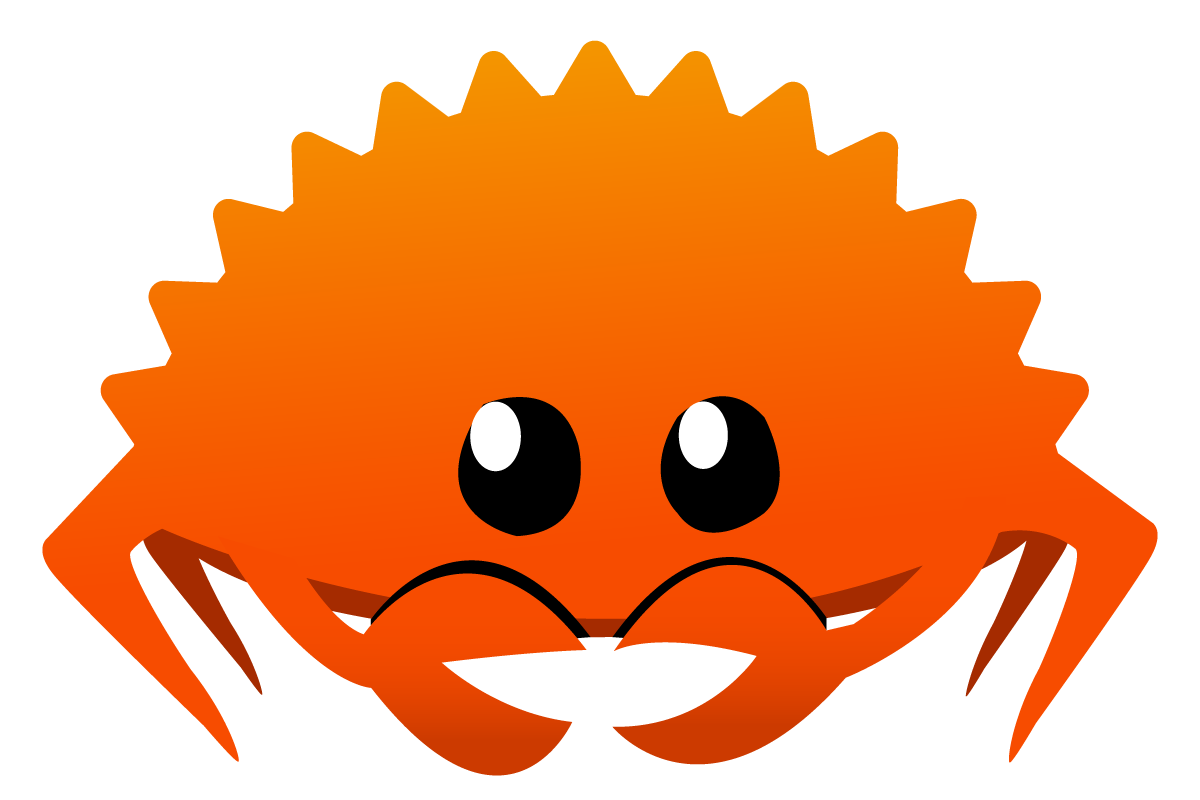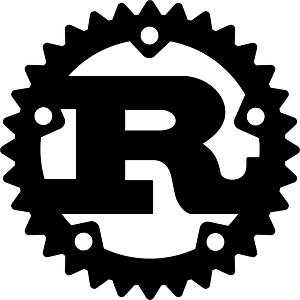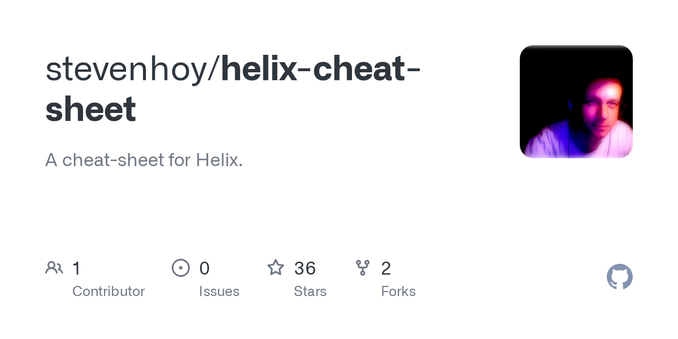I need to learn helix! For now, I'm stuck with (the awesome) Zed.
@jak2k After installation, run `hx --tutor` to enter tutorial mode. :)
@jak2k @amartya @calisti @zellij In case you've not already seen it:
Crib sheet for Helix:
https://www.bobulous.org.uk/coding/Helix-crib-sheet.html
Best viewed on a big screen.
That's a nice page!  I'll probably use it in combination with a printed out version of this one: https://github.com/stevenhoy/helix-cheat-sheet/blob/main/Helix%20Cheat%20Sheet%20v1.1.pdf
I'll probably use it in combination with a printed out version of this one: https://github.com/stevenhoy/helix-cheat-sheet/blob/main/Helix%20Cheat%20Sheet%20v1.1.pdf