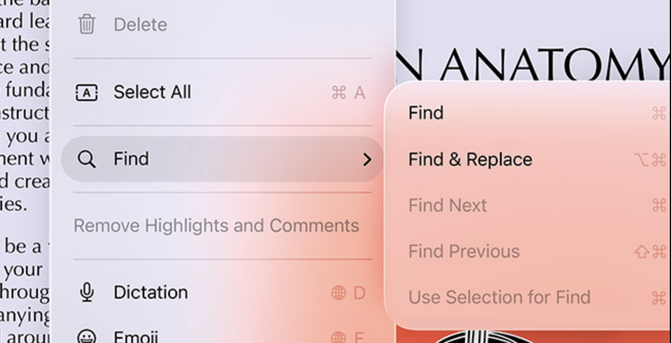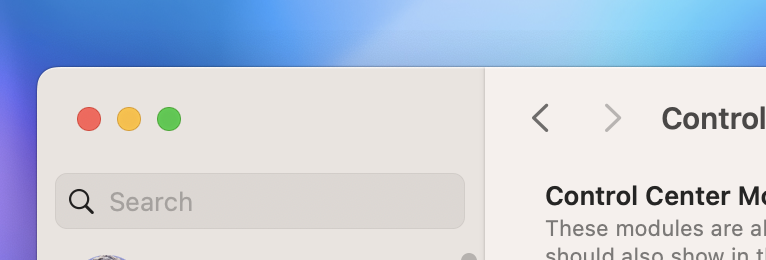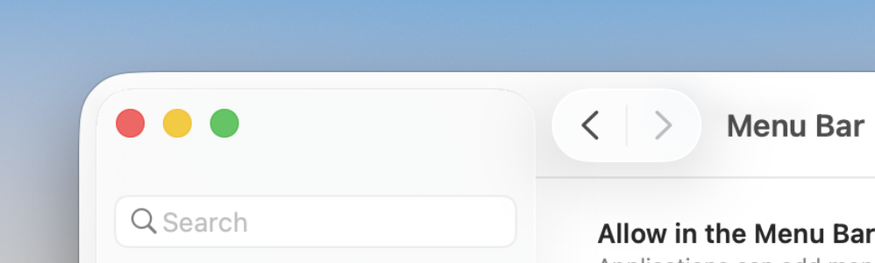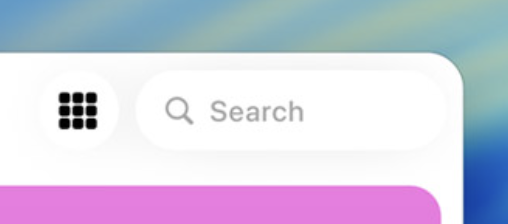| Projects | https://gillibrand.github.io/projects/ |
| Keyframe Click | https://gillibrand.github.io/keyframe-click/ |
Jay
- 1 Followers
- 20 Following
- 56 Posts
So macOS Tahoe Spotlight/Apps (in Dock) is basically... a Windows 10+ era Start Menu! Good.
I use LaunchBar, but when my kids first started on the Mac (after iPads, Chromebooks) they were lost if an app wasn't pinned in the Dock. Spotlight in the menubar is hard to find and the name meant nothing to them. Clicking on the Finder to navigate to "apps as files" was confusing and slow. Launchpad was supposed to be the answer, but is an abomination. Tahoe seems to unify and improve all these.
@jsnell, "Apple security people... you're out of control." We laughed at Vista, but macOS is way worse than Windows about "security" nags now.
Give me an "I'll take my chances" mode. If there's ever an app with a custom dialog, saying, "now you will be prompted... got to System Setting and turn on all these things" that a huge UX fail.