I'm reading The Bullet Journal Method by Ryder Carroll.
I am conducting a personal experiment (hybrid) where I keep a daily log on paper, and all other aspects are digital. So far, it is going well.
Ryder's book is a masterpiece.
| Site | https://tfthacker.com |
| https://twitter.com/tfthacker |
I'm reading The Bullet Journal Method by Ryder Carroll.
I am conducting a personal experiment (hybrid) where I keep a daily log on paper, and all other aspects are digital. So far, it is going well.
Ryder's book is a masterpiece.
I am a major user of the Tasks plugin for Obsidian and appreciate this hack for managing recurring tasks (keeping things clean in the notes).
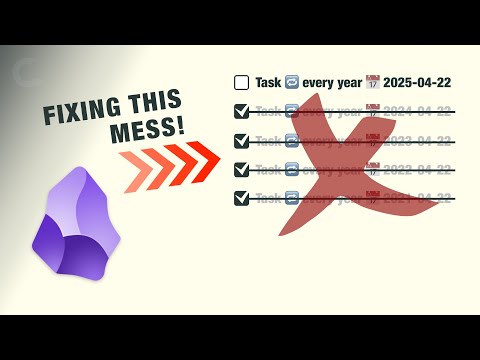
An Honest Review of Obsidian in 2025 by @mikeschmitz
This is an excellent review of Obsidian's current state. It provides a positive but realistic perspective.
He touches on a significant concern regarding community plugins and their sustainability.
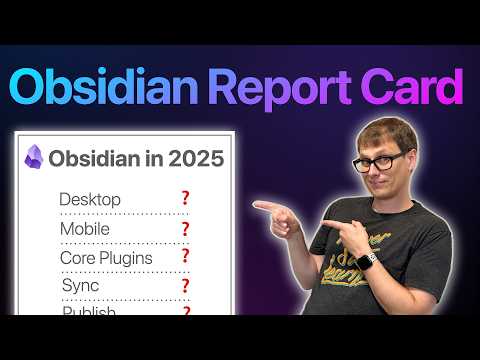
I am a big fan of Readwise Reader. This is a great video talking about recalling ideas highlighted during your reading. Just another great feature of this tool.
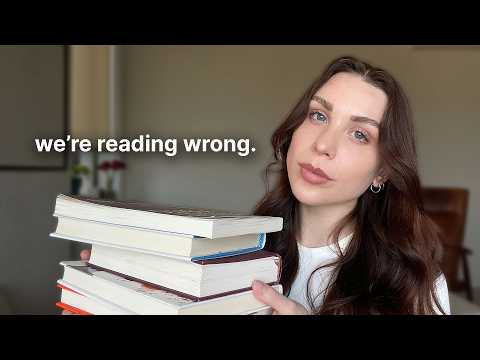
I've been sitting on this story for months:
The best iPad apps I've used lately are…web apps. Groundbreaking iPad-only apps are now a lost art, and only Apple is to blame.
The iPad's "Sweet" Solution https://www.macstories.net/stories/the-ipads-sweet-solution/
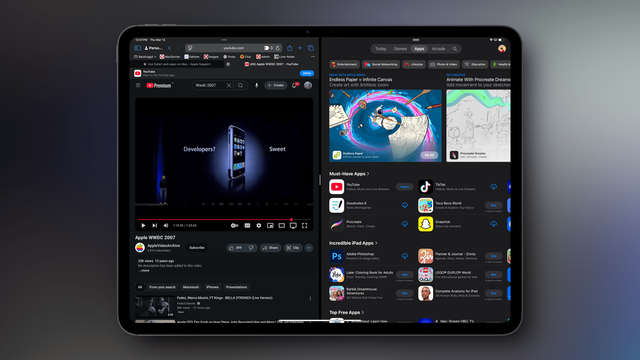
In working with my iPad Pro over the past few months, I’ve realized something that might have seemed absurd just a few years ago: some of the best apps I’m using – the ones with truly desktop-class layouts and experiences – aren’t native iPad apps. They’re web apps. Before I continue and share some examples,
Coming this week in @club MacStories Weekly for members:
My shortcut to save links to Todoist and Readwise Reader at the same time, making read-later items more actionable.
Sign up: https://club.macstories.net/plans
Give me 55s of your time, and I'll explain my new app BarCuts to you!
https://www.youtube.com/watch?v=iQ1Wv5kN1SY
#BarCuts is a #macOS menu bar app that displays #Shortcuts workflows. It allows you to "tag" workflows to an app. When that app is active and in front, BarCuts will show its tagged workflows in a menu. It's pretty nice!
Website: https://actions.work/barcuts