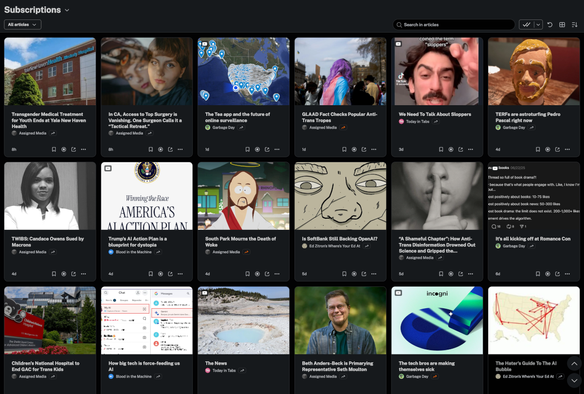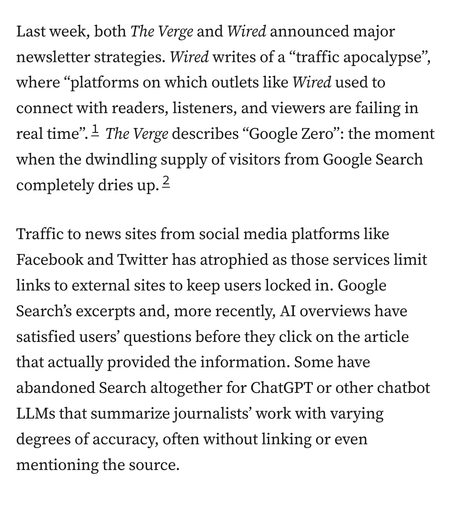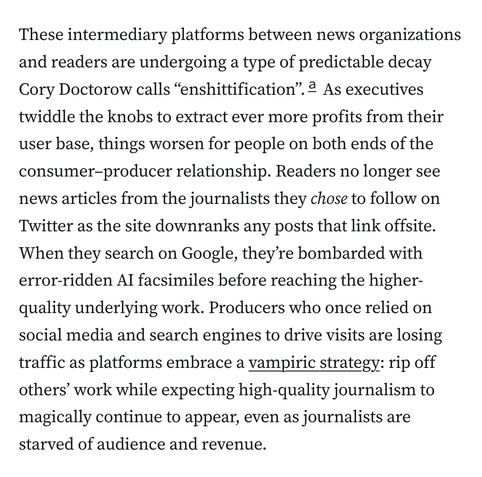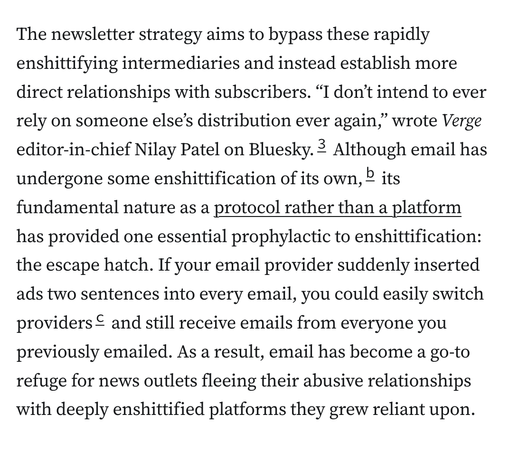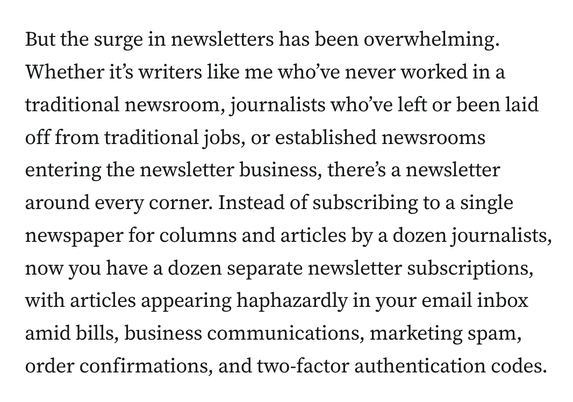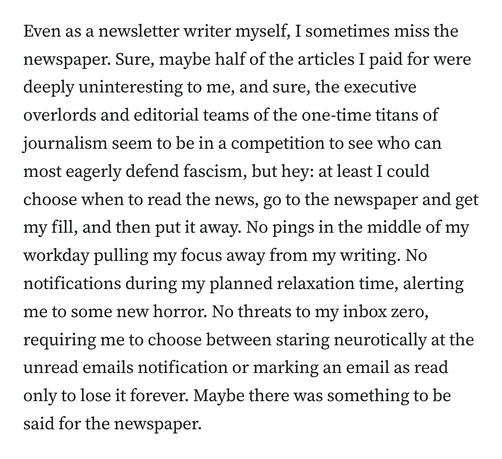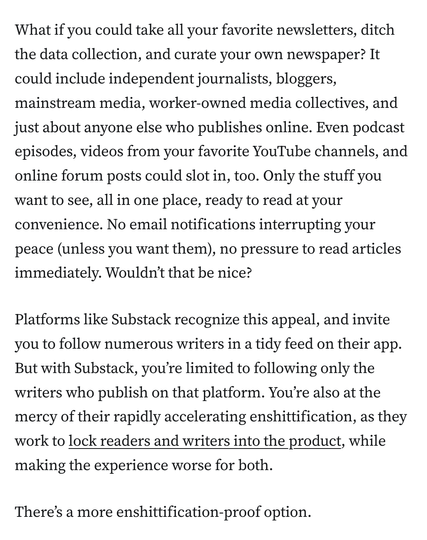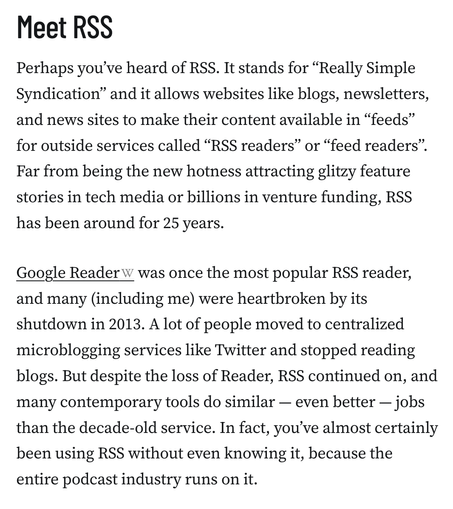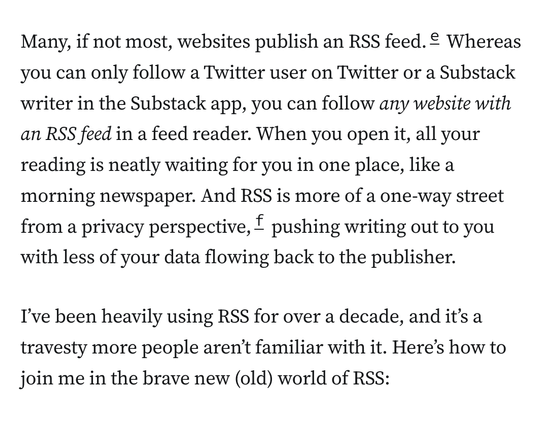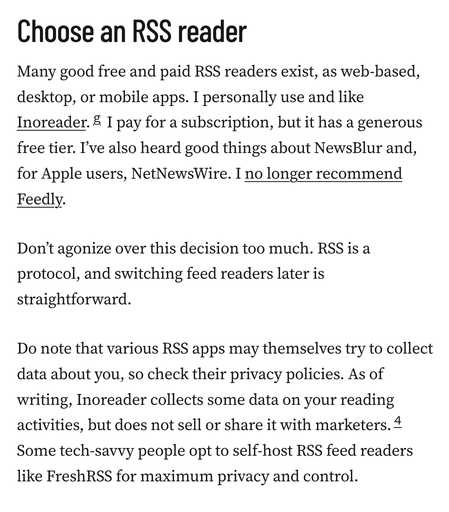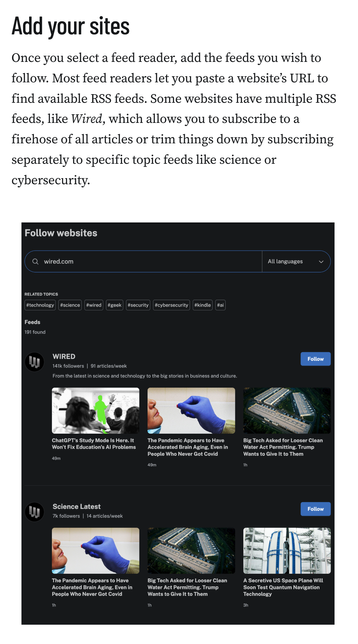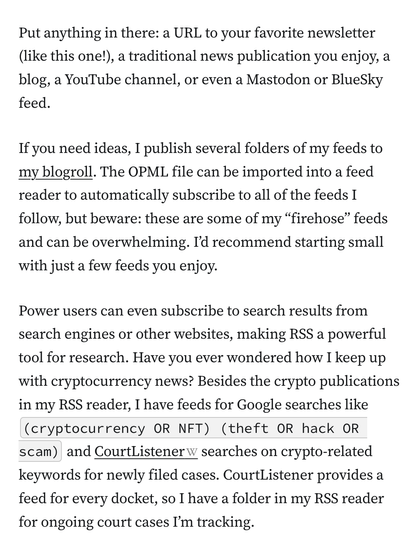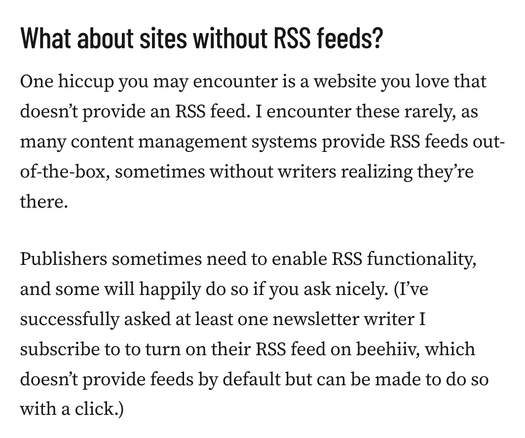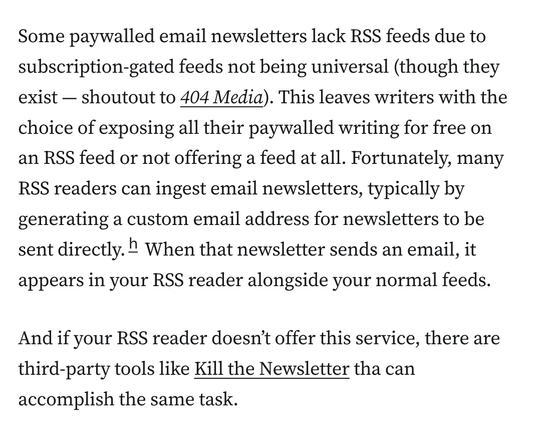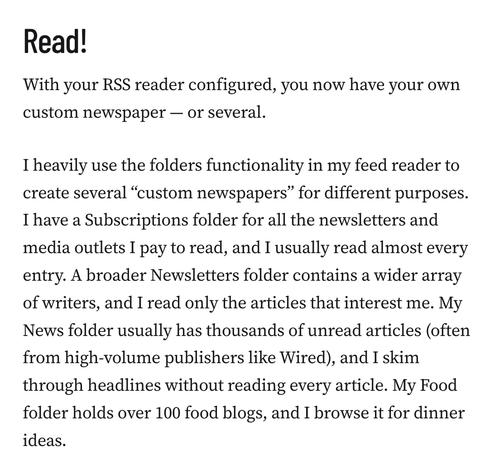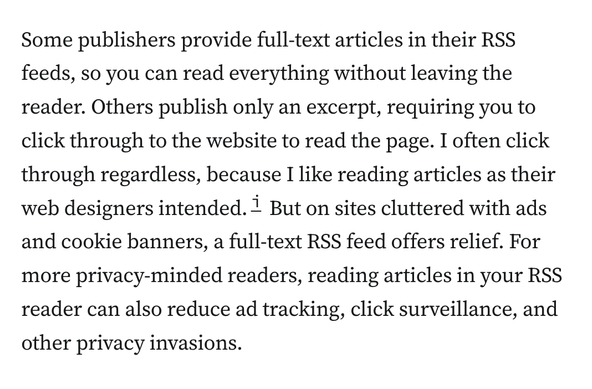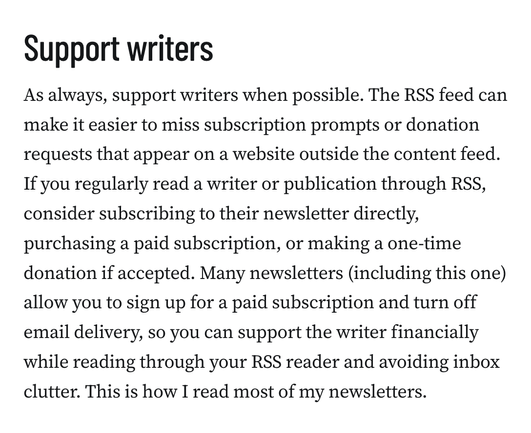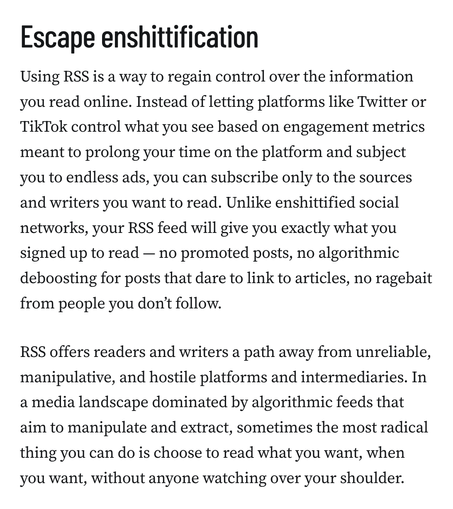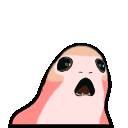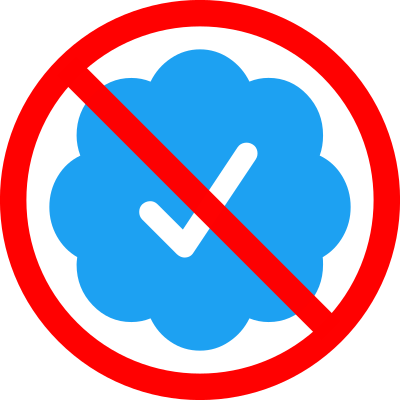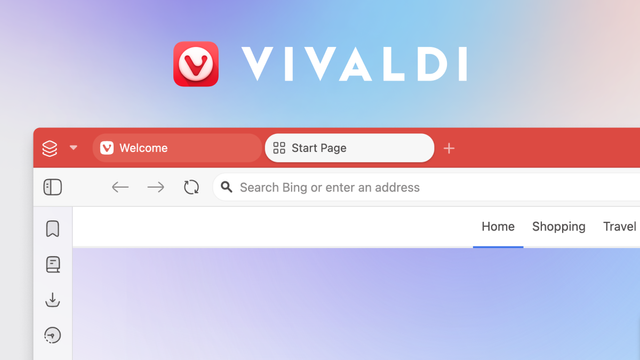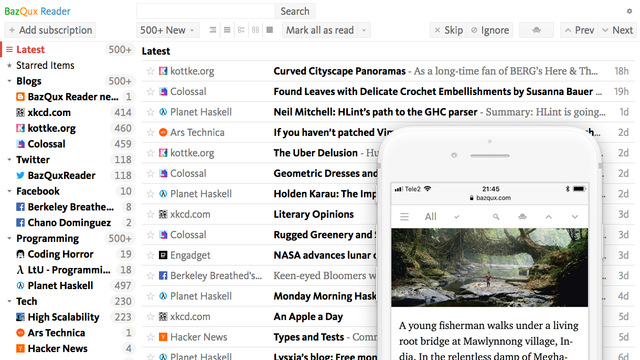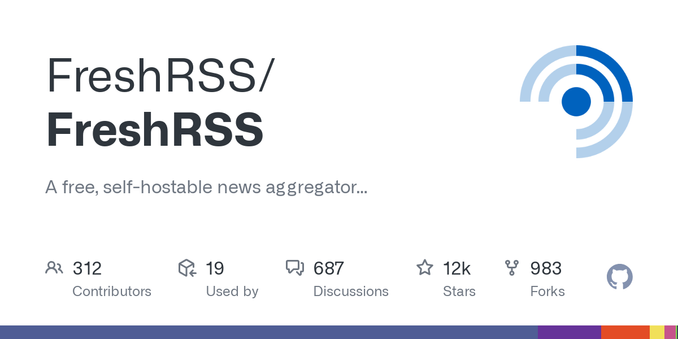Newsletter: In a media landscape dominated by algorithmic feeds that aim to manipulate and extract, sometimes the most radical thing you can do is choose to read what you want, when you want, without anyone watching over your shoulder.
Here’s how to use #RSS.