Pocket Casts for iOS 18 on the left, Apple Podcasts for iOS 26 on the right.
Between the illegible glass and the tab bar that disappears on scroll, I honestly have no idea who can take a look at this and say "Yes, that'll do it. That's good."
Liquid Glass is a mess so far, *especially* on iOS. Actually pushing me to use apps without Liquid Glass.

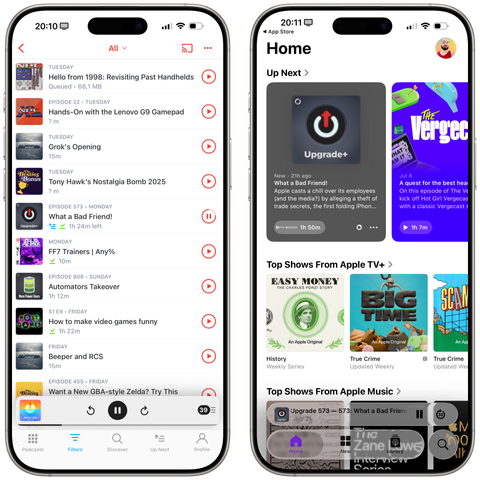

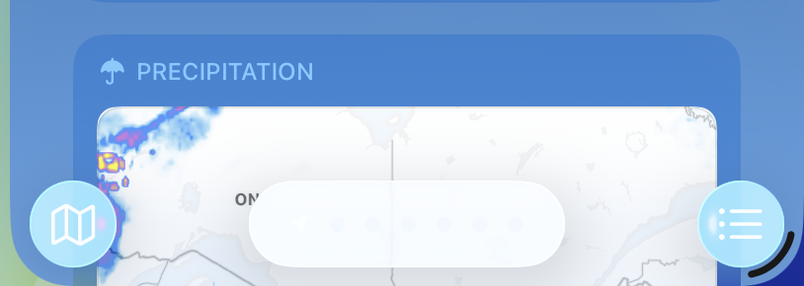

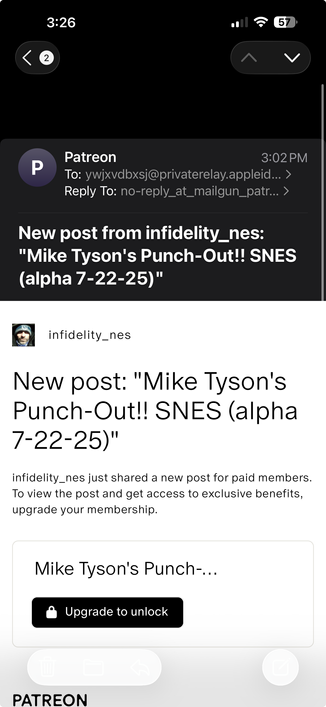
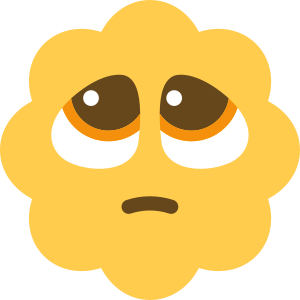 :vthicc:
:vthicc:
