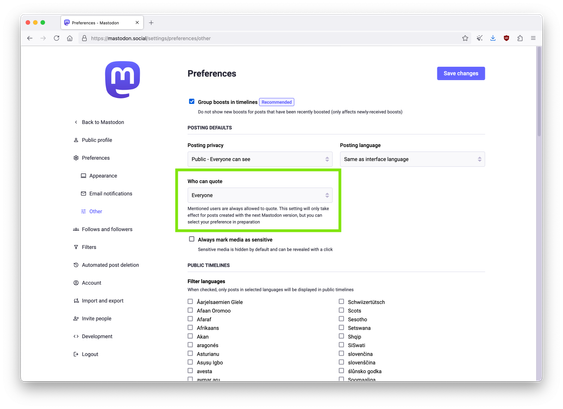Tiny Mastodon Tip About Quote Posts  📢
📢
If your instance is already running the newly released version Mastodon 4.4,
Know that in preparation for the full implementation, the team has included a consent setting for the upcoming Quote Post feature.
While quoting a post will not
be available as a native feature until Mastodon 4.5 later this year, it's wonderful that you can adjust if you want in or not before it even arrives! 
HOW TO❓
1. From the web interface, go to "Preferences" on the right-side menu. Then click on "Other" under the "Preferences" section 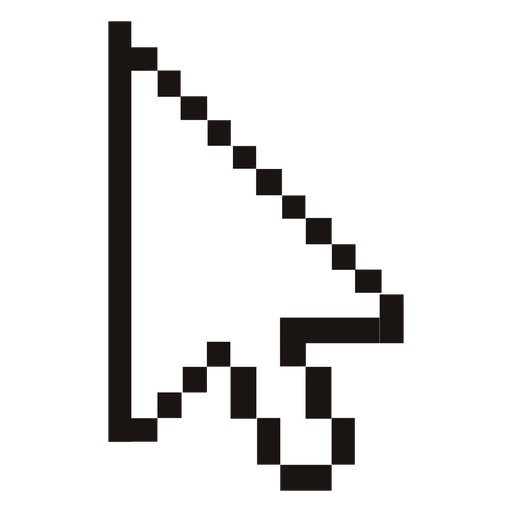
2. If your instance was newly updated, you should now see an option in "Posting Defaults" for "Who can quote" (see image below) 👇
Note: If the option isn't there, your instance has not updated to the version including it yet. Be patient, it will likely be added in the weeks to come.
3. From the "Who can quote" drop-menu, you can choose either "Everyone", "Followers and mentioned users", or "Only mentioned users" 
4. Once the next version is released, you will be ready for Quote Posts! No matter your choices 💪
5. Enjoy the freedom of choosing the features you wish to participate in (or not)! 😌✨
For more information on Quote Posts, you can read Mastodon's announcement blog about it here: https://blog.joinmastodon.org/2025/02/bringing-quote-posts-to-mastodon/