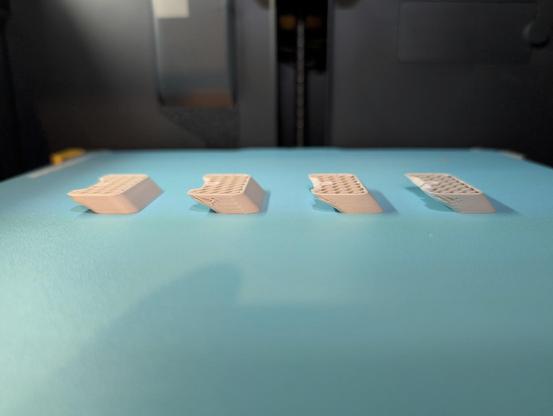I've been having problems with terrible looking under-extrusion like this, ruining otherwise good prints.
It always seems to happen at steep overhangs, maybe it has to do with acceleration after going super slow at overhangs?
I tried printing this section with the 0.2mm standard profile and it came out perfectly fine. The standard profile also has "slow down for curled perimeters" enabled, so it couldn't be that.
My other changes are arachne slicing engine and Inner/Outer/Inner wall order, and I did a quick test with all configurations.
From left to right:
1. Standard
2. Inner/outer/inner
3. Arachne
4. Arachne + inner/outer/inner
It looks like the Inner/Outer/Inner wall order is what has been ruining prints for me. It's not enabled by default, but I have seen several creators recommend it. I'll be reverting to the default Inner/Outer for now.