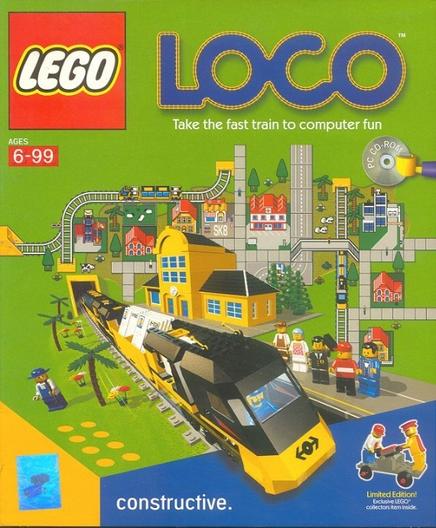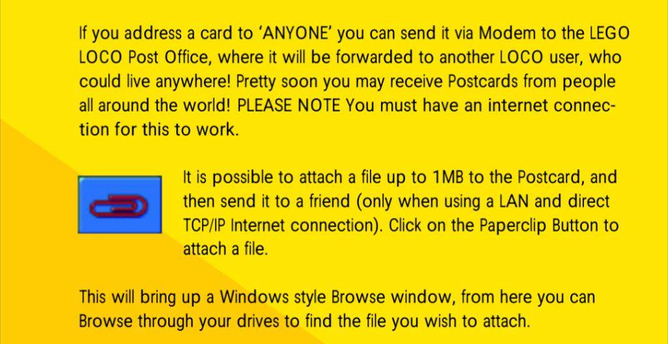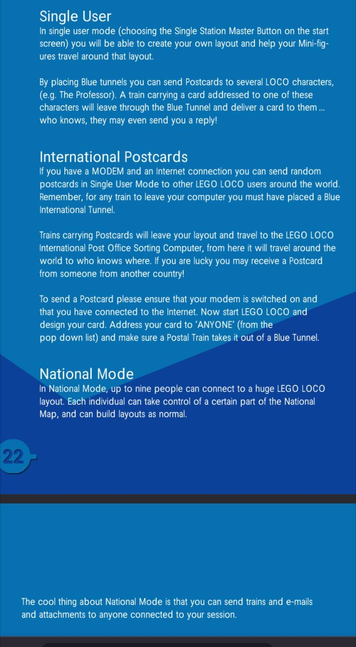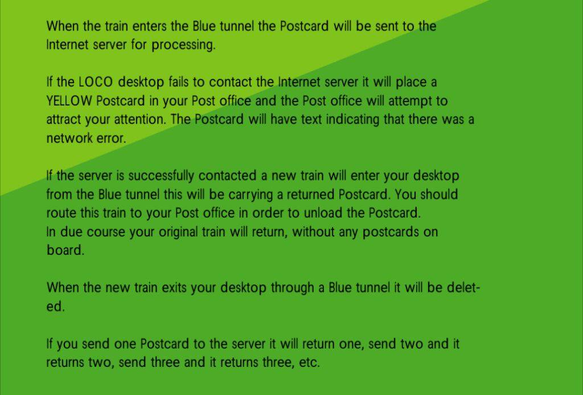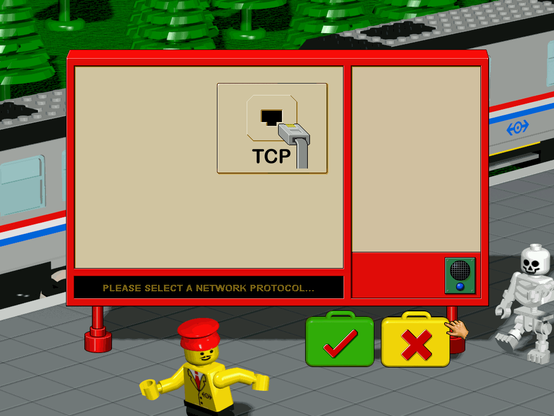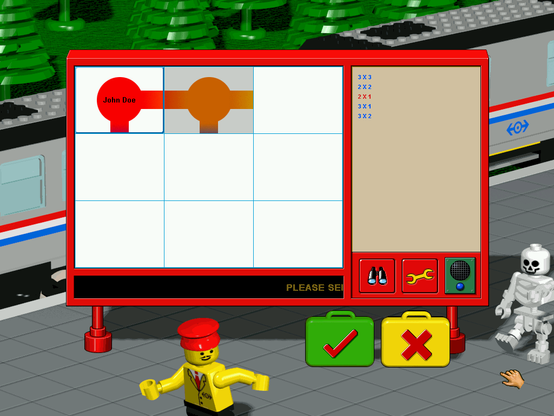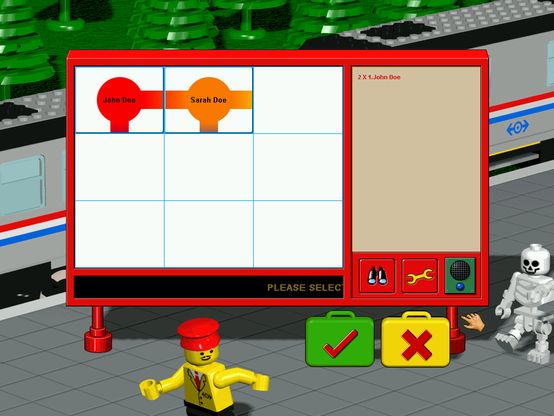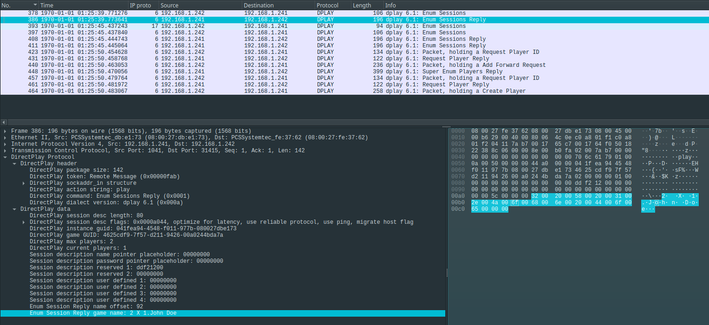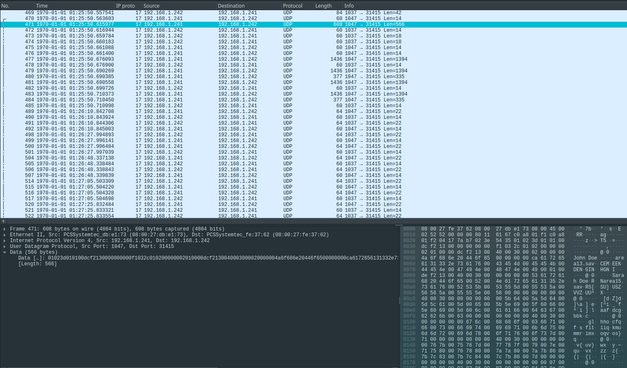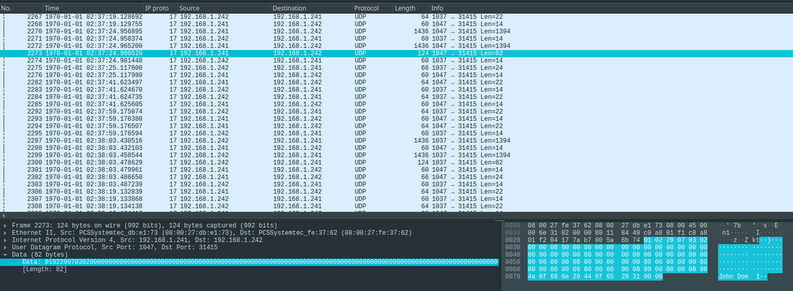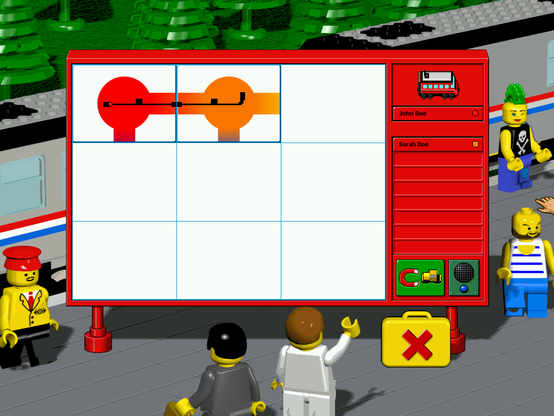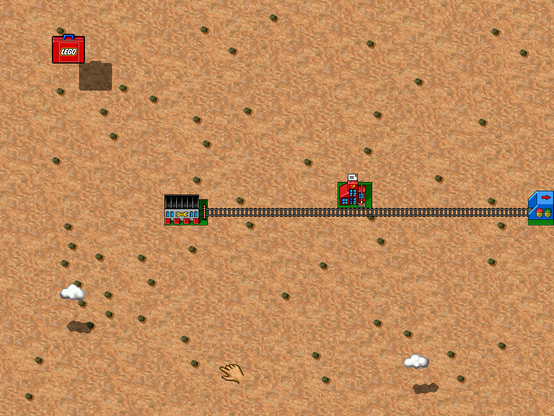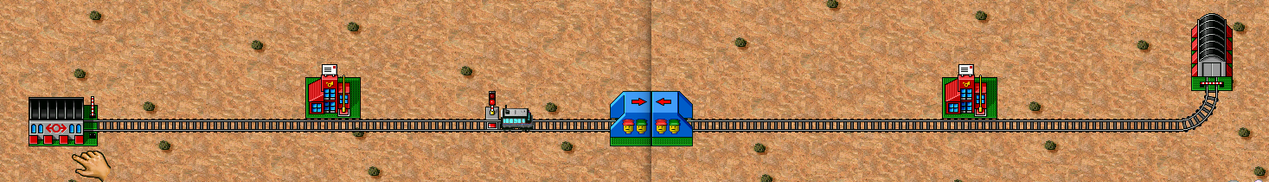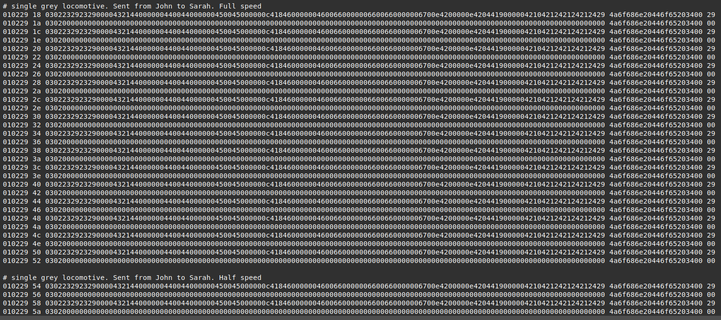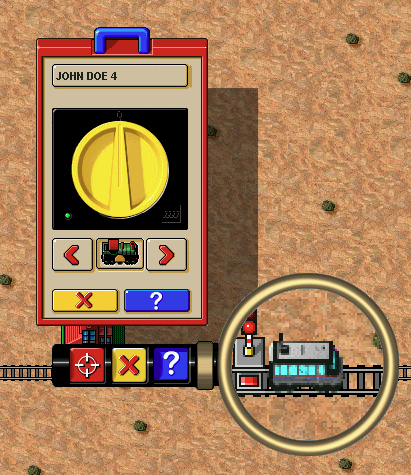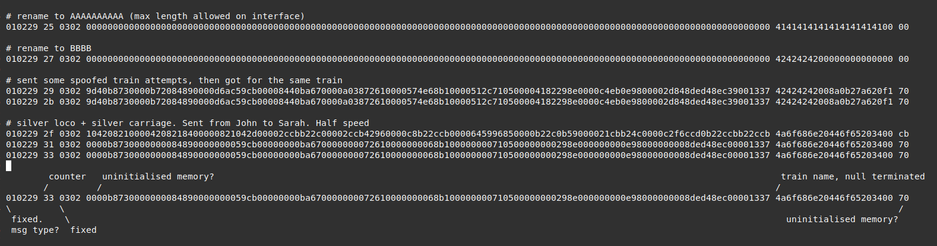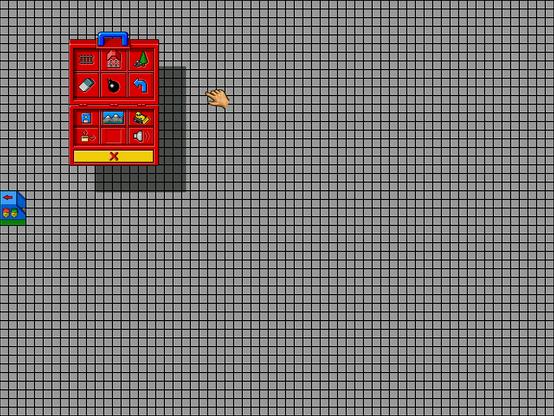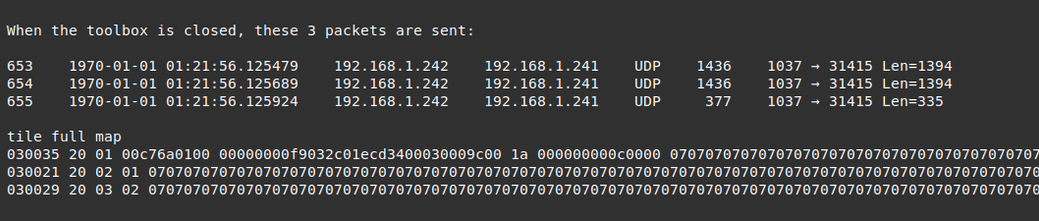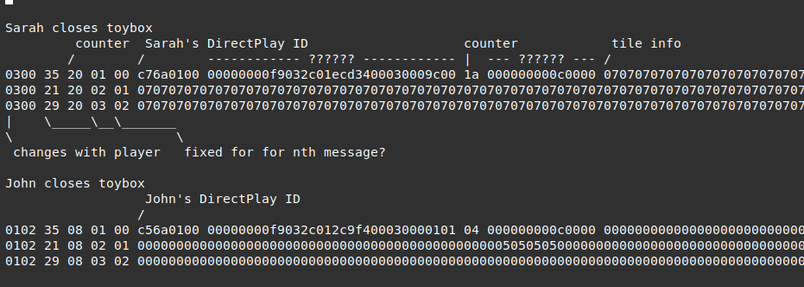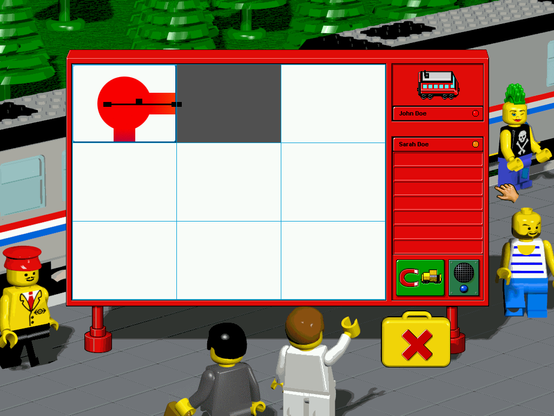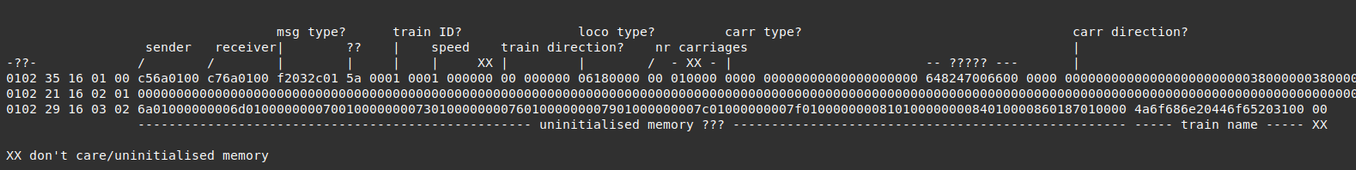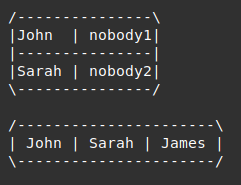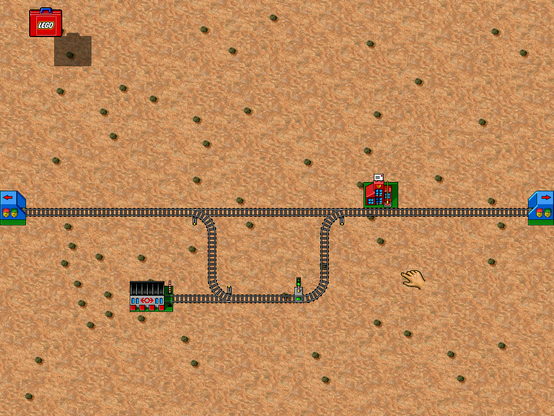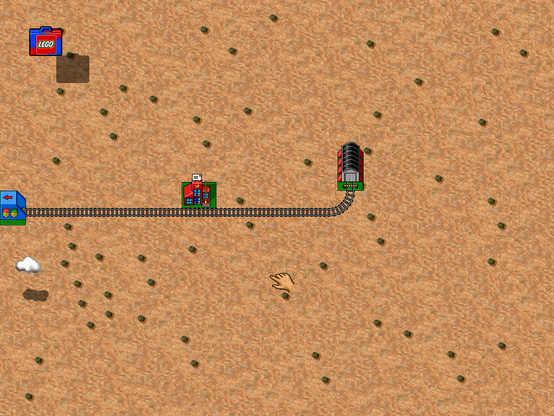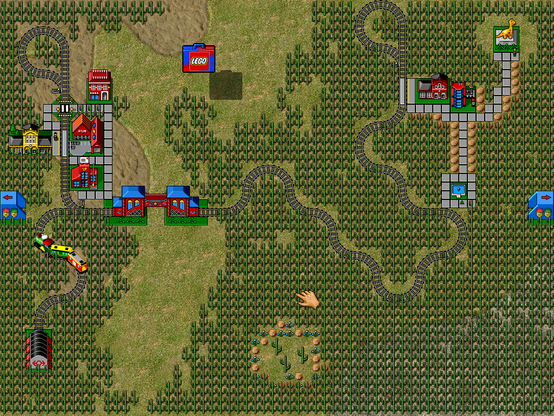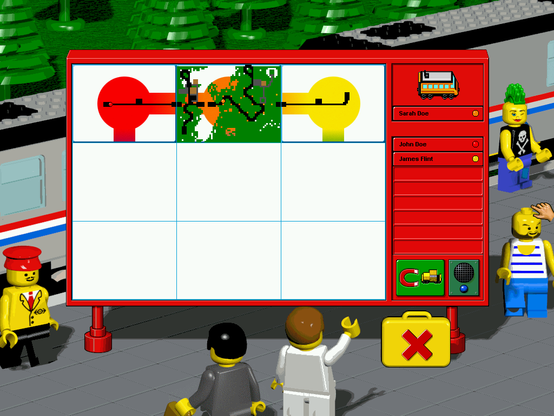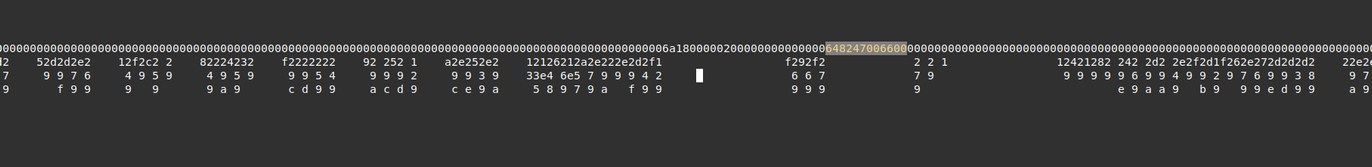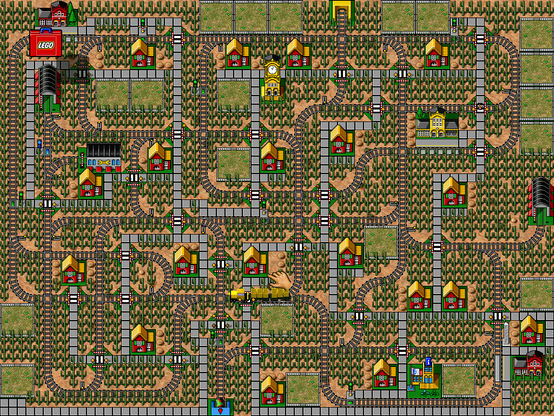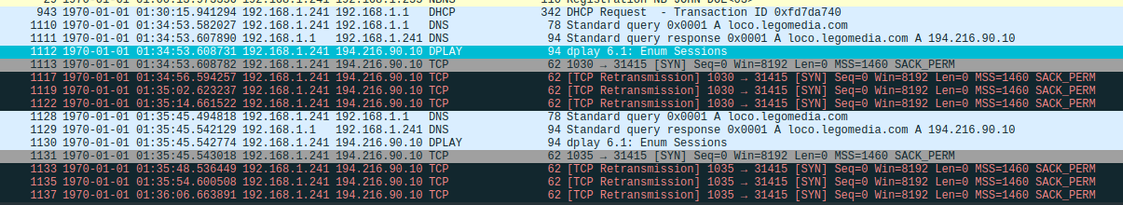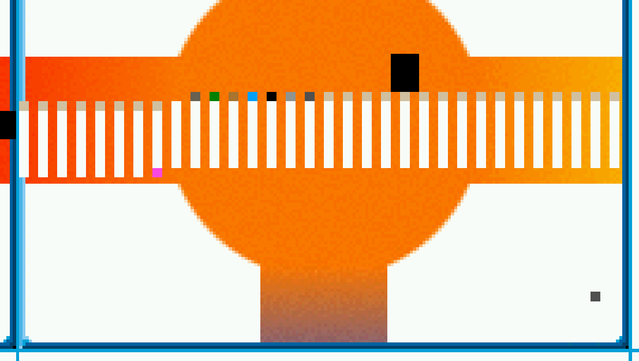So it seems there are three game modes. A summary:
- Single User. You play by yourself and can send postcards to LOCO characters. They may reply. There's no network communication. This is the way I've always played.
- International Postcards. Similar to Single User, but you can send postcards to/receive from the Internet. There's an "International Post Office Sorting Computer" sorting your mail. Amazing. I'm quite curious to see what the FQDN for that was. And if it's still up (highly doubt it).
- National Mode. You play on a LAN with friends. The map extends beyond your computer and you can send trains with postcards and attachments to each other.
From the manual, full text on the modes:
"Single User
In single user mode (choosing the Single Station Master button on the start
screen) you will be able to create your own layout and help your mini-figs
travel around that layout.
By placing blue tunnels you can send Postcards to several LOCO characters,
(e.g. The Professor). A train carrying a card addressed to one of these
characters will leave through the Blue Tunnel and deliver a card to them…
who knows, they may even send you a reply!
International Postcards
If you have a MODEM and an Internet connection you can send random
postcards in Single User Mode to other LEGO LOCO users around the
world. Remember, for any train to leave your computer you must have
placed a Blue International Tunnel.
Trains carrying Postcards will leave your layout and travel to the LEGO LOCO
International Post Office Sorting Computer, from here it will travel around the world to who knows where. If you are lucky you may receive a Postcard
from someone from another country!
To send a postcard please ensure that your modem is switched on and
that you have connected to the Internet. Now start LEGO LOCO and
design your card. Address your card to ‘ANYONE’ (from the
pop down list) and make sure a postal train takes it out of a Blue Tunnel.
National Mode
In National Mode, up to nine people can connect to a huge LEGO LOCO
layout. Each individual can take control of a certain part of the National
Map, and can build layouts as normal.
The cool thing about National Mode is that you can send trains and e-mails
and attachments to anyone connected to your session."
#games #pcgaming #trains #postcard