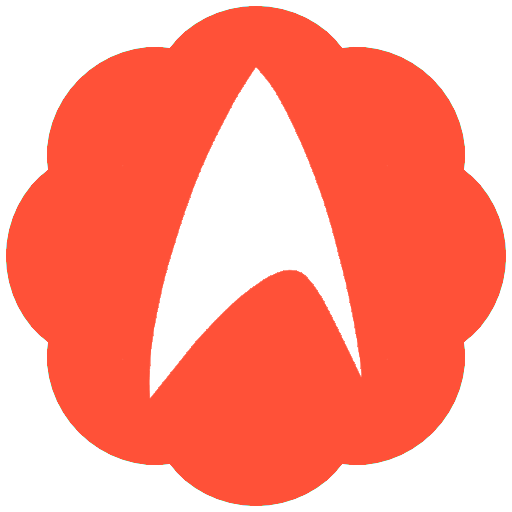My current one is stuck at iOS 17 an I have no intention of buying a new one anytime soon.
@paul Same, except when I want to make sure stuff is continuing to happen in another app while I do something else, because I can't trust the OS to not kill it in the background.
Connecting an iPad to a 4k monitor though is something else. I'm enjoying windowing with that, and did so even with Stage Manager before.
@paul Is it possible to switch through control center?
I think I want classic fullscreen mode 95% of the time. But it would be nice to be able to switch easily to windowed mode and back fast.
@paul sometimes I need to drag some files and now it’s super fiddly to switch to multi window mode, then the simple snap is behind the tap on the controls and then!the long press (or dancing with window flicking from the center of the screen to the side)
Why can’t we have old simple snapping in full screen mode?