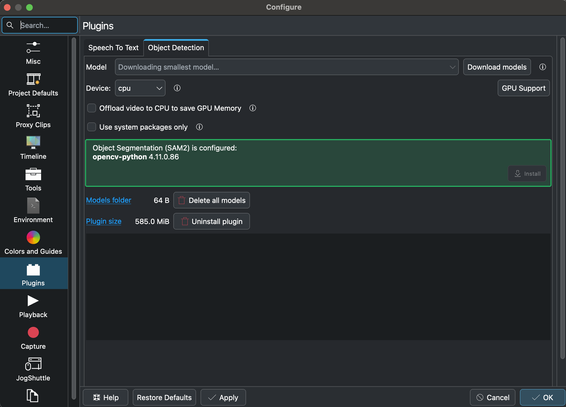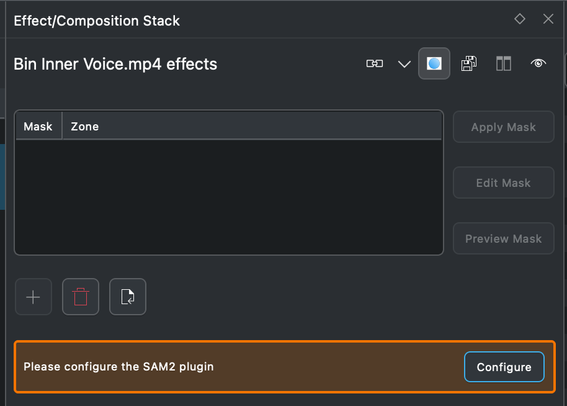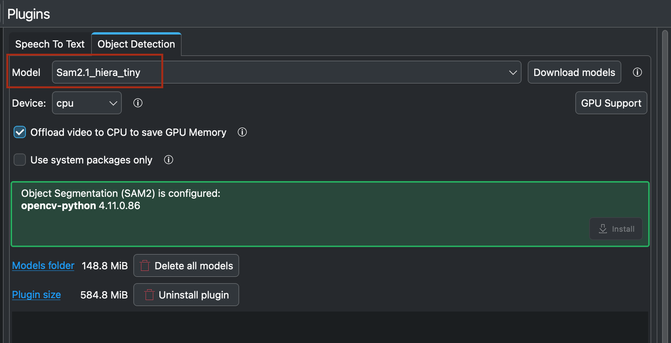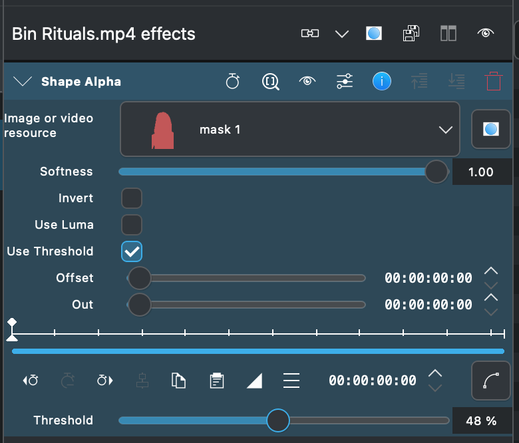Kdenlive 25.04 is out with background removal (SAM2), OpenTimelineIO import/export, performance enhancements, optimized audio waveforms and lots workflow improvements and bug fixes.
https://kdenlive.org/news/releases/25.04.0/
#kdenlive #floss #videoediting #artWithOpenSource #OTIO #pixar