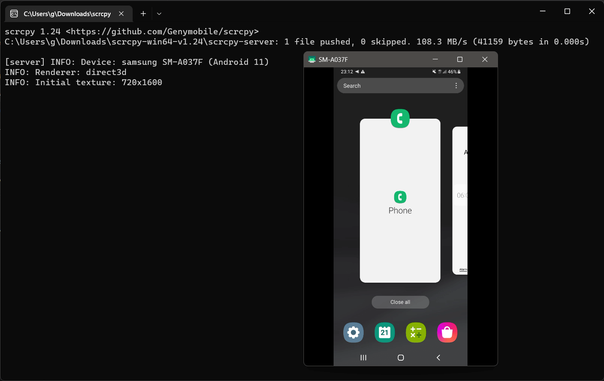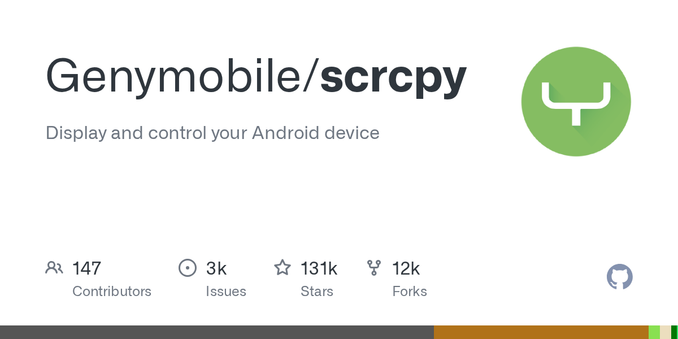🚀 **Scrcpy GUI Tăng cường** - Ứng dụng GTK 3 giúp kiểm soát Android qua WiFi/USB dễ dàng!
✅ Tự động quét thiết bị, lưu trữ thiết lập cá nhân hóa, tạo màn hình ảo, hỗ trợ kết nối không dây thông minh và nhiều tính năng tăng năng suất. Phát triển bằng Python, PyGObject, adb, scrcpy (phiên bản 2.4+), hiện đã thử nghiệm trên Linux Mint & Redmi K70 Pro.
#Scrcpy #Android #GTK3 #DevTools #GitHub #PhầnMềmMở #Linux #KhoaHocMáyTính #OpenSource #CôngNghệMới #DevCommunity #LậpTrình #GiámSátThiếtBị
ht