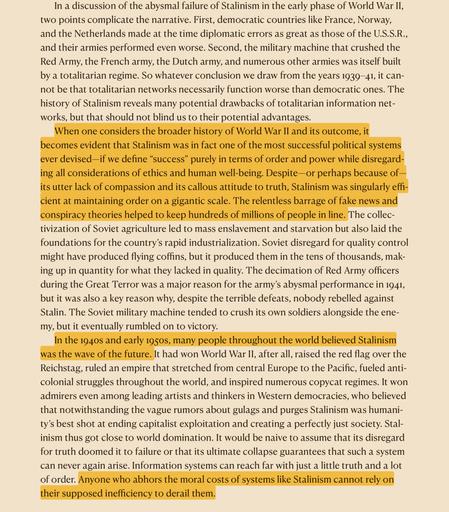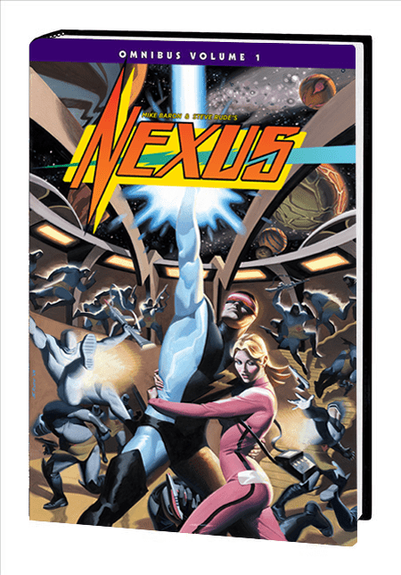Roll20, Demiplane, and Daggerheart
Oh, hey, are you still here? Lots of cobwebs I need to clear out of here. I should dust more often. But hey, as long as you’re here, why don’t we talk about something RPG related? Have you heard about this Daggerheart thing? I’ve got lots of other stuff to say, but why don’t we get a little specific? Let’s talk about how Roll20’s Demiplane implementation is going to work for Daggerheart.
Roll20/Demiplane Implementation
If you haven’t heard, Roll20 and Demiplane are integrating character sheets from Roll20’s character builder, instead of using a character sheet specifically built for the Roll20 platform. Daggerheart is an interesting game to look at, because, unlike some of the other games on Roll20, Daggerheart doesn’t have a native Roll20 character sheet. The game is basically jumping in on the deep end.
So what does this look like? Let’s start up a new game and look. We may not be seeing free character sheets, at least not created by the publisher, because it’s looking for a connection to Demiplane. You can make a character without connecting it to Demiplane, but “character sheet” in this case means uploading a token and typing some things in the blank player notes section, and maybe your DM will put some additional notes there that only they can see.
Adding Characters
Once you add “Demiplane” as your character sheet, the +Character button will also have a drop down connected to an existing character. As usual, you can make characters visible to all players, so if you’re the GM, you could make pregenerated characters that others can use. Once you link the character sheet, it works very much like any other character sheet on Roll20.
Rollable buttons and links on the character sheet come through in the chat log on in the chat tab of the VTT. Anything that is supported on the character sheet as rollable comes through in the chat log, so if the Demiplane character sheet gives you the option to add bonuses or re-roll checks, when you click on those buttons, it comes through in the chat log.
This isn’t common for Roll20 character sheets, but to clarify, you can’t target a character and have a roll react to the statistics of that character sheet. You can highlight a token, roll a check on a different character sheet, and have the difficulty or modifications to the roll applied to the roll. The main reason I mention this is that even though it isn’t a common implementation on a Roll20 character sheet, some character sheets, like The One Ring 2e, have this functionality, and some VTTs have implemented this kind of functionality.
That said, there is a damage calculator on the character sheet, so once you know how much damage your character has taken, you can add the damage number you have taken, and toggle resistance or armor slots.
The other reason I bring this up is that Demiplane is planning on releasing GM tools for Daggerheart on the site, which would allow you to, among other things, create and modify adversaries. Will you be able to pull those individual adversaries into Demiplane so the GM has their custom made adversaries available in the VTT? It’s hard to say until we see the tools, but given that Demiplane is asymmetrical, i.e. the GM rules for adversaries are not the same as the character building rules for player characters.
The portrait you pick for your character will come through as a token if you pull it to the map in the VTT, but you still have the same option, on the same detail page that appears for all character sheets in Roll20, where you can add a separate image for a token beyond your portrait. If you use the image from your Daggerheart character sheet, it comes in as a perfect 1 x 1 square on the grid.
What’s Integrated and What Isn’t
About the only thing I wish the character sheet would do that it doesn’t currently do would be to let you add your experiences on a roll, may be indicated by turning on or off check boxes next to them. There is an option to click on + or – buttons when you get ready to make a roll as indicated on the character sheet, so it’s pretty easy to add two or three to the roll when you can apply your experiences, but I would still like to see a way to toggle those on other checks from the character sheet.
I mentioned that all the rolls on the character sheet will come through. Here are all the buttons that are available on the Daggerheart character sheet:
- Directly rolling Traits
- Primary attack roll
- Attack damage
- Spellcast rolls for individual abilities
- Re-roll button for each of these rolls
- Weapon proficiency override (which changes the number of dice rolled for attack damage
There are also several dynamic tracking elements to the character sheet, which don’t specifically come through in the chat log, but are available for tracking individual variable elements on the character sheet. These include:
- Proficiency override (see above)
- Hope
- Hit Points (Update Hit Points using the damage calculator)
- Stress
- Spending Hope for your Hope Feature
- Tracking numbers or uses of unique ability based on character options
- Stress spends from various abilities that are triggered by spending stress
Is there anything that will still be an issue that the character sheet can’t track? Maybe. There are a few abilities that change the d12 you roll for your duality dice. For example, there might be an ability that makes this more desperate for the players that change their Hope die to a d10, or there may be an ability that bolsters a character that changes the Hope die to a d20. You can still use the Roll20 dice roller to roll dice outside of the character sheet buttons, but it’s a function I’d like to see.
It’s a minor thing, but for my screen size, the default size of the sidebar in Roll20 where Chat/Art/Journal/Compendium/Jukebox/Collections/Settings appear is slightly too narrow to display the entire box that shows the roll result details from the character sheet. That’s pretty minor, and it’s easy enough to left click and drag that sidebar to make it wide enough to read.
Speaking of the Compendium, when you click on the Compendium in a game with Daggerheart character sheets, the compendium opens up in Demiplane. It opens up in a separate tab on the browser. I like the compendium displayed in the sidebar when it appears in Roll20, but the compendium that pops up looks much nicer than the internal compendium that Roll20 normally shows for a game.
Exploring Other Demiplanes
As I get the opportunity, I’m really interested in exploring more of the implemented character sheets. I’m especially interested in the Marvel Multiverse RPG, especially, because GM characters and player characters are built in the same way. It is going to be significantly easier to build and change characters for the GM to use in Roll20. I’m also really curious to see what the GM tools look like for Daggerheart, and if and how it lets you import adversaries and environments, maybe even campaign frames.
#CriticalRole #Daggerheart #Demiplane #DemiplaneNexus #Nexus #RoleplayingGame #Roll20 #rpg #TabletopRoleplaying #ttrpg #VirtualTabletop