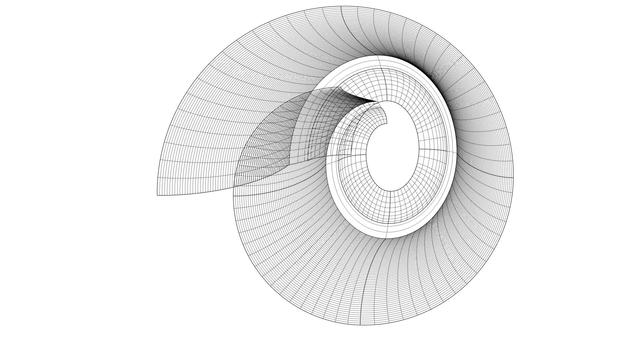When we discard the bands immediately adjacent to the front and rear bands (one between K and P and the other between Q and L in https://pixelfed.social/p/Splines/794105734853818690), we are left with three bands. The front band is 36 units deep the middle band between the frames marked P and Q is 25 units deep, and the rear band is 18 units deep.
We then split the middle band into two — a band 18 units deep adjacent to P and a band 7 units deep adjacent to Q.
Finally, we perform a #surfaceBlend between the front band and the narrower split band while maintaining tangency. This produces a new band that is 32 units deep. We perform another surface blend between the rear band and the wider split band maintaining tangency. This produces a new band that is 14 units deep. We then discard the two bands that we had split from the original middle band.
The end result is 4 bands total — A front band that is 36 units deep, a blended band 32 units deep adjacent to the front band, a blended band 14 units deep adjacent to the rear band, and the rear band that is 18 units deep.
When we join these 4 bands, we get the full #scroll surface that is 100 units deep. The final surface is smooth, and there is no hint of banding, as seen in this image with a polished gold #environmentMap.
This is the smooth surface whose back view is shown with a #zebraPattern in my introductory post at https://pixelfed.social/p/Splines/789956327130679640 and again in https://pixelfed.social/p/Splines/792828550887335575.
We were finally able to coax the scroll surface not just to "hug" the #modulatingSpirals, but also to stretch tightly and smoothly.
We have come a long way, but there's still more work to do. What we have right now is an open surface. We need to convert this into an #airtight closed object that we can use for #3DPrinting or #CNCMilling. We will do that in the next posts.

Splines (@Splines@pixelfed.social)
After we diligently sweep the remaining sections of the #scroll surface as described in https://pixelfed.social/p/Splines/794203007066866034, we get a complete surface ready for a quality check using a #surfaceAnalysis tool known as #environmentMapping. Environment mapping is similar to #textureMapping that I used in https://pixelfed.social/p/Splines/790701780235593999 to give a marble look to a finished design, except that the purpose of an #environmentMap is not to create a finished design, but just to temporarily wrap an image on a surface to check it by "eye." Here, we see the scroll surface with a polished gold environment map. For many uses, this surface is adequate. But if you are looking for perfection, you will not be able to ignore the #banding on the scroll surface, precisely at each interstitial location — There are 5 distinct bands from 6 #modulatingSpirals. The banding is caused by our #tertiaryCurves which are #continuous over the scroll surface, but not #smooth. Mathematically speaking, the tertiary curves are not #continuouslyDifferentiable over their entire length. So, is it time for #quaternaryCurves and sweeping the scroll surface again, section by section? There is an easier way to achieve a smooth patina on the scroll surface using #surfaceBlend. We used #curveBlend, specifically #tangencyBlend in https://pixelfed.social/p/Splines/791723063470910081 and https://pixelfed.social/p/Splines/791794072490907090, and #arcBlend in https://pixelfed.social/p/Splines/792616677005177924. To build the scroll surface using surface blends, we keep only the front 5 sections and the rear five section intact. That is because these sections are the most definitionally rich and impart the whole surface its distinctive look. We discard the bands immediately adjacent to the front and rear bands — ones that are 14 units and 7 units wide. Then we split the remaining middle band that is 25 units wide into 18 and 7, with the larger section biased toward the front.