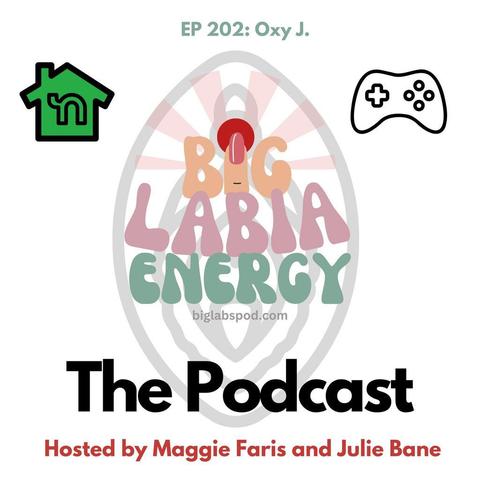Renesas RA6W1/RA6W2 Cortex-M33 wireless MCUs offer dual-band Wi-Fi 6, BLE, Matter, 15-year availability

Renesas RA6W1/RA6W2 Cortex-M33 wireless MCUs offer dual-band Wi-Fi 6, BLE, Matter, 15-year availability
Renesas has added the RA6W1 (Wi-Fi 6) and the RA6W2 (Wi-Fi 6 + BLE) MCUs to its high-performance RA6 family, adding dual-band Wi-Fi 6 and Bluetooth LE, as well as Matter connectivity to the series. Both models feature a 160 MHz Arm Cortex-M33 core, dual-band Wi-Fi 6 with WPA3 security, on-chip PA/LNA/RF switch, and a full TCP/IP stack for fast connectivity. They integrate up to 704 KB SRAM, 256 KB ROM, and support eMMC/SD, O-QSPI, and QSPI for external flash and/or PSRAM. The series also includes generic peripherals like SPI, I²C, I²S/PDM, SDIO, 12-bit ADCs, PWM timers, and up to 28 GPIOs. Offered in compact QFN/WLCSP packages, the RA6W1/2 MCUs target smart home, wearables, industrial, and consumer IoT markets where long battery life and wireless connectivity are essential. Renesas RA6W1 specifications: MCU core – Arm Cortex-M33 @ up to 160 MHz, Armv8-M architecture with MPU and SysTick Memory & Storage