https://www.hooked-on-music.de/review/cd-review-tesseract-war-of-being-tour-edition/16245
#cd #review #tesseract #warofbeing[touredition]
Hosted Instance Currently Unavailable
1.4.38 Released
This release brings bugfixes, a user-requested feature, enhancements to reactivity when performing mod actions, various UI polish, additions to status indicators, and a special little something-something for mods and admins to make their lives MUCH easier. ## Bugfixes - Now that most instances are on 0.19.4 and above which natively support alt text, remove the post title as a fallback alt text. - Check if the first 150 characters of a post body contains an image since the lazy loading was sometimes preventing the 'does the post body scroll' check from returning true. This caused the 'expand' button to not appear unless you toggled the post to compact/card and back. - Un-distinguishing a comment did not reactivly change the background back from green. - [Bug 47](https://github.com/asimons04/tesseract/issues/47): Selected sort state was not preserved after navigating away from `/c/{community}` As a result of this bugfix, community URLs can now specify the desired sort method (e.g. `/c/community@instance/{sort}` --> `/c/tesseract@dubvee.org/TopMonth`). If no sort paramater is supplied (e.g. `/c/tesseract@dubvee.org`), it will use your default sort type. - Disable create post button if community is local and current profile is not local to that instance. - The post body would not reactivly update if the body content was cleared out (e.g. responding to purge post event or if you edited the post body and removed the text). The content was correctly saved, but it only re-rendered on refresh. Now accounts for empty or undefined values in post body when triggering a re-render. - Fixed several glitches with the Crosspost list: - Opening it no longer triggers unwanted reactivity which caused certain elements to re-render. Most notable was expanding the list would cause the comment tree to reload (still no idea *why*) and/or cause the page to re-jump to the specific comment if you originally linked to it. - Performing mod actions from the crosspost list now correctly updates the xpost count and will clear the xpost component if all crossposts have been removed. - Re-added a hack to partially patch a memory-leak. I had removed this previously to resolve another issue, but I think that no longer applies after other changes. Svelte(/kit) *swears* there's no memory leak, but there definitely is. Not sure if this is fixed in Svelte 5, but we'll see when I get around to porting it. Ugh. ## Changes - Per user request, add alt text-as-caption for image posts (similar to markdown images). Controlled by the same 'Show alt text as caption' user setting. Only shows in 'card' view since there's no room in compact view, and it would be confusing to mix it in with the body text. - Finally added the option to set community visibility when creating or editing a community. - Add missing indicators to Community Card - Posting Restricted to Mods (Yellow 'Mods only' Badge) - Local Only (Orange 'Local' Badge) - UserLink component now responsive to ban user events. When banning a user from areas not attached to a post/comment (e.g from search or modlog), the banned indicator will change to reflect the state rather than relying on the post/comment handlers. - When purging a post with the post opened (e.g. when the comment section is loaded), the comments will update to show 'Purged' as well since the API also removes the comments from purged posts. - Disable scroll to top of post when expanding post body in card view (still does for compact since the fixed height allows the whole post to be visible. - Flairs are now scoped to the community if you are in a community feed (vs main feed). If you click a post flair, it will search for other posts with that in the title. Now, if you are browsing inside a community, the search will scope itself to the community you're in when you click on a flair tag. - Made the inline removal reasons for comments prettier. - Now shows when the mod action was taken - For admins and mods, will show the moderator who performed the action - The 'hand raised' icon is a button which links to the modlog for that item. - Add indicator badge row to comments; move deleted/removed indicators to this row. The 'removed', 'baned site', and 'banned community' badges are clickable button links to relevant modlog entries. - Deleted by Creator - Removed by Mod - Banned from Site - Banned from Community ## New Features ### Local Communities Can now set the community visibility to 'local' when creating or editing a community. ### ModQueue v0.1 **Select Multiple Comments and Perform a Single Mod Action for them All** Added a nice little something-something for the mods this release. It's the initial version of a new set of mod tools which I plan to expand upon. Ever have to break up a slapfight or nuke an entire comment thread that has gone completely toxic and off the rails? I have, and it's tedious work. Not anymore. There are two new buttons available to mods/admins in the comment section: - Bulk Actions button (badge) at the top of the comment section - 'Check' button on comment items Clicking the 'check' on a comment will select it and add it to a queue. Select as many as you need, and then click the 'Bulk Actions' button at the top of the comment section. From there, you can remove (or restore) all of the selected comments at once. The same reason/action will be used for all selected items. **Note**: While it would be nice to have a 'select all chlid comments' button on the topmost thread comment, due to API limitations and having no guarantee all of the parent comment's children have been loaded, you have to select each comment manually. Still, it's a *huge* improvement over performing an individual removal for each. I may look into doing a very deep fetch with the selected comment as the root, which should cover *most* cases, but there's still no guarantee from the API that *all* of the child comments are loaded. #### Future Goals At present, you can only remove or restore comments from the comment section with this feature, but the plan is to build upon this. Under the hood, there *is* support for posts and users, but that hasn't been fully integrated yet. Roadmap and use-cases include: - Add option to ban/unban the creators of the selected items - Preview and edit the list of action items prior to issuing the action - Allow selecting posts from the feed to perform a bulk action - Allow selecting posts, comments, and/or users from the search results to mod in bulk. The mod queue is currently scoped only to the current post and clears upon reloading/refreshing. This was intentional to avoid accidental actions for items that may have been selected from another entry. Once the UI for this feature matures, I'm going to make this persistent so that it is a proper mod queue that can work across posts, communities, pages, etc. Suggestions for this are welcome. I have only my own experience to draw from, so there may be cases I haven't considered or use-cases that haven't (yet) applied to me. ## Get Tesseract ### Docker - `ghcr.io/asimons04/tesseract:1.4.38` - `ghcr.io/asimons04/tesseract:v1.4.38` - `ghcr.io/asimons04/tesseract:latest` - **Hosted Instance**: https://tesseract.dubvee.org/ - **GitHub**: https://github.com/asimons04/Tesseract/
#TheMetalDogArticleList
#MetalInjection
DEVIN TOWNSEND: "I've Made The Decision To Take A Break From Touring — An Indefinite One"
#DevinTownsend #Touring #NorthAmericanTour #PowerNerd #Tesseract #Nashville #LosAngeles #TheMoth #RubyQuakerShow
screenshot and OCR on the CLI with #incus and #tesseract
$ incus query /1.0/instances/buildd5dd6a3115ef/console?type=vga | tesseract - -
Output from a Windows 11 install from an ISO:
---
Estimating resolution as 161
C
Installing 42%
Please keep your computer on.
Your computer may restart a few times.
1.4.37 Released
# 1.4.37 Apologies for the rapid release cycle this week. I'm taking advantage of the rare overlap in free time and motivation and trying to knock out all the low-hanging fruit as far as bugs and annoyances go plus incorporate feedback from the prior releases. The smaller, faster releases also help prevent me from getting *too* deep into feature creep. Minor update with bugfixes, UI polish and, at least for now, the removal of a few rarely-used post views (they're rarely used and incompatible with the rewrite to the post body component). ## Bugfixes - Revert throw error in `/post/instance/postid` loader as it was preventing the prettier error in `+page.svelte` from showing - Private message report modal was using the wrong close method - [Issue 35: Preview length setting counts markup and trims before applying it resulting in short previews and broken links.](https://github.com/asimons04/tesseract/issues/35) - **Annoyance**: When an `<hr>` element was used toward the top of the post body, it would wrap below the thumbnail image in compact view. Changed `width` to `max-width` in the markdown post CSS. ## Changes ### Post Action Buttons On desktop post action buttons are now in a single row. On mobile and smaller-width desktop, the actiom buttons reflow to two rows as they were in the previous release. This makes better use of the available space as well as making the post header slightly more compact. ### Post Body Previews in Feed The post body has been re-implemented in the feed. This fixes [issue 35](https://github.com/asimons04/tesseract/issues/35) as well as provides a better-looking post preview. Instead of a dumb substring from 0 to `postBodyPreviewLength` of the pre-rendered post body text, it now renders the body in full and conditionally limits the height of the container. This ensures the content is rendered correctly when collapsed as well as being cleaner, better looking, and more responsive. #### Removed Unused View Modes Due to the architectural change of the post body component (as well as lack of use), the 'Reader', 'Ultra-Compact', 'More-Compact', and 'Compacter' view modes have been removed. They would have required re-implementation from scratch anyway, so I just got rid of them. If there is demand, I can eventually re-introduce them later. If your view *was* set to any of those, it will now migrate it to 'wide-compact' which is the closest remaining view. **Removed Settings**: - Post Body Preview Length - Post View Mode options: - Compacter - More Compact - Ultra-Compact - Reader ## Tags - `ghcr.io/asimons04/tesseract:1.4.37` - `ghcr.io/asimons04/tesseract:v1.4.37` - `ghcr.io/asimons04/tesseract:latest`
[Poll] Is anyone using "Reader" or "Ultra Compact" views, or can I drop support for those?
I'm rewriting the component for the post body preview in the feed to address my own gripes as well as [Issue 35](https://github.com/asimons04/tesseract/issues/35) in Github. TL;DR is that the 'Ultra-Compact' and 'Reader' views rely on the 'Post Body Preview Length' setting and the old method of doing the previews which was just a dumb 'show X characters of the post body' based on the un-rendered body markdown. The new method uses the rendered output and controls the height of the body text for a similar effect. It's also MUCH more responsive and able to take the screen width into account. In short, it's much more flexible and looks much better. 'Reader' and 'Ultra-Compact' rely on a setting that I'm going to be removing. So, rather than re-implement those and complicate what is, finally, a clean/simple refactor, can I just get rid of them? If you're using them, that's fine. It's no problem to re-implement. But if no one is using them, I'd just assume get rid of them.
Before I change the post post buttons again, thoughts?
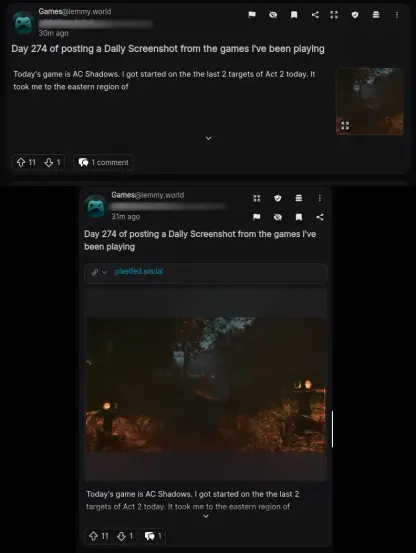
Currently, the post buttons are always a double row. In dev, I've set them to be a single row on desktop and reflow to 2 rows when the screen width goes below the `xl` breakpoint (see main post image). I like it, but before I change the post buttons again, thought I'd ask for feedback. **Current Layout**: Post action buttons/indicators are always two rows. 