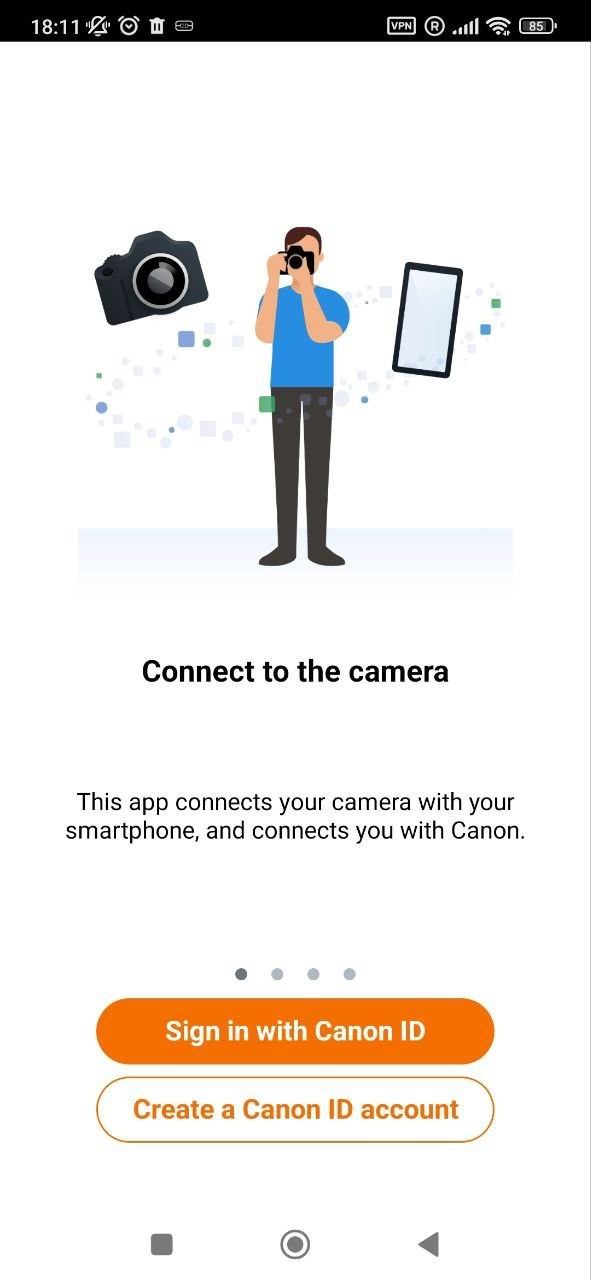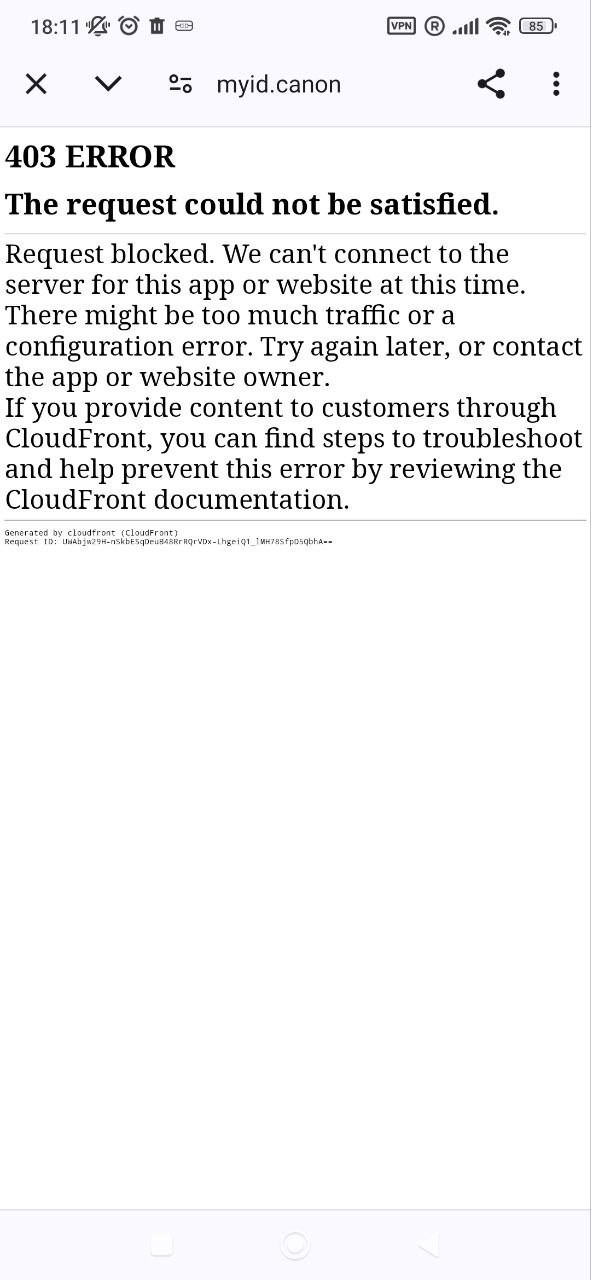"I am on the Internet. How can I possibly be on WiFi but not the Internet."
-Dad
"I am on the Internet. How can I possibly be on WiFi but not the Internet."
-Dad
Pew study: Tech causes more problems than it solves. Is innovation outpacing social benefit? #BigTech #TechProblems #Privacy
https://www.pewresearch.org/internet/2020/06/30/tech-causes-more-problems-than-it-solves/
Three years ago, I was part of a team responsible for developing and maintaining Kubernetes clusters for end user customers. A main source for downtime in customer environments occurred when image registries went down. The traditional way to solve this problem is to set up a stateful mirror, however we had to work within customer budget and time constraints which did not allow it. During a Black Friday, we started getting hit with a ton of traffic while GitHub container registries were down. This limited our ability to scale up the cluster as we depended on critical images from that registry. After this incident, I started thinking about a better way to avoid these scalability issues. A solution that did not need a stateful component and required minimal operational oversight. This is where the idea for Spegel came from.
Canon had a good app for Android called Camera Connect - to download images to the computer and connect to the camera. However, it was full of bugs, errors, slowness, imperfections, and insane battery consumption.
Today the app was updated, and I had a naive thought: "Updated, fixed, improved!" Sure. Now they have, in addition to everything that already didn't work, added mandatory login via CanonID. And registration is not possible - the page, probably written by the same clumsy development team, consistently goes to a 403 error.
I hate corporations.
#Canon #CameraConnect #Bugs #TechProblems #Android #BatteryConsumption #SonyID #Companies
And registration is not possible - the page, probably written by the same clumsy development team, consistently goes to a 403 error.
I hate companies.
#Canon #CameraConnect #Bugs #TechProblems #Android #BatteryConsumption #SonyID #Companies
EXCLUSIVE: Samsung Galaxy S23 has serious issues with Instagram after March 2025 update
#Samsung #Galaxy #OneUI6 #TeamGalaxy #GalaxyAI #TeamSamsung #TechNews #TechUpdates #GalaxyS23 #Instagram #SocialMedia #TechProblems
Keep Calm & Let the Network Engineer Handle It.
Your Wi-Fi is down? Have you tried turning it off and on again?
🔗 https://techgeeksapparel.com/keep-calm-and-let-the-network-engineer-handle-it/
#NetworkingExperts #TechProblems #WiFiDown #ITSupportMemes
"Keep calm and let the network engineer handle it!" Because when the Wi-Fi is down, the real heroes step in. If you’re a network administrator, sysadmin, or
Finally! Thank John Mastodon it worked this time. You put a @ in front and it's gonna competely transform what you typed...so glad I don't need a beginning @ that ruins everything.