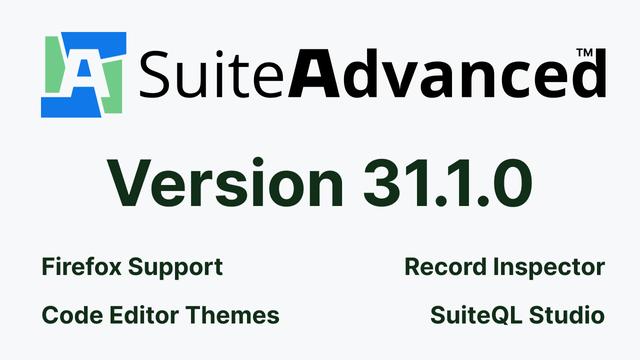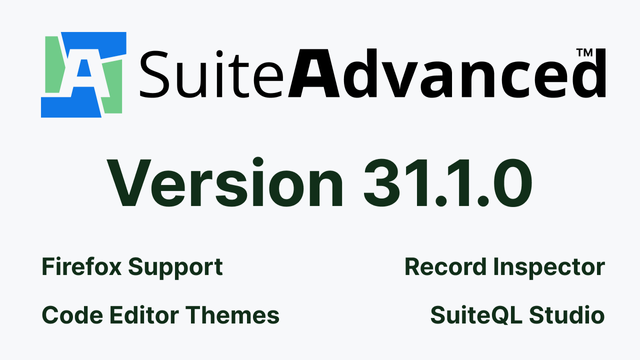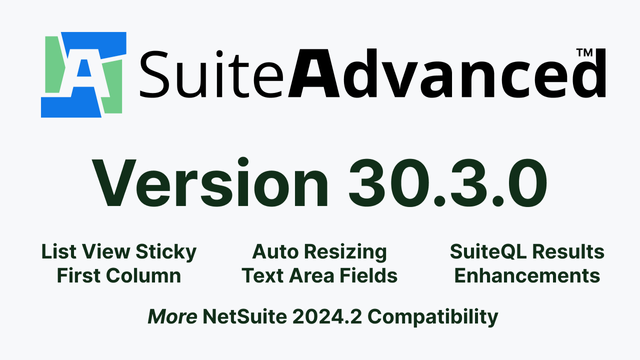A new #SuiteAdvanced release is here. Have a gander at what's new!
https://suiteadvanced.com/version-31_1_0
#NetSuite #Firefox #SuiteScript #SuiteQL #ProductUpdate #DevTools
https://suiteadvanced.com/version-30_2_0
#NetSuite
Check out version 30.1.0 of #SuiteAdvanced for #NetSuite.
Version 30.1.0 - SuiteAdvanced
This update includes several new features and improvements such as global search by bundle ID, a popout button for bundles, options to hide the header top strip in Redwood Theme, prevent list view shift, a code editor for the script debugger, accessibility improvements, performance enhancements, and compatibility with NetSuite 2024.2 and its Redwood theme.
Version 29.4.0 - SuiteAdvanced
New settings for toggling collapsible field groups and sticky sublist columns. Formatted global script execution logs. Custom lists now show "Used By Fields" table. Text fields have character counters. SuiteQL Results page enhancements include a paged toggle, variable manager updates, and special "constants." Global search supports "path" prefix.
https://suiteadvanced.com/version-29_3_0/
#NetSuite #AI #SuiteCloud
Version 29.3.0 - SuiteAdvanced
What’s Changed? AI Formula Explanations Use NetSuite’s built-in AI to help you understand a formula. Formula explanations will be generated in the language you have set in your NetSuite user preferences. If the generated explanation is not clear, generate it again. Records Catalog Export Table Details View the details of the table in a different […]