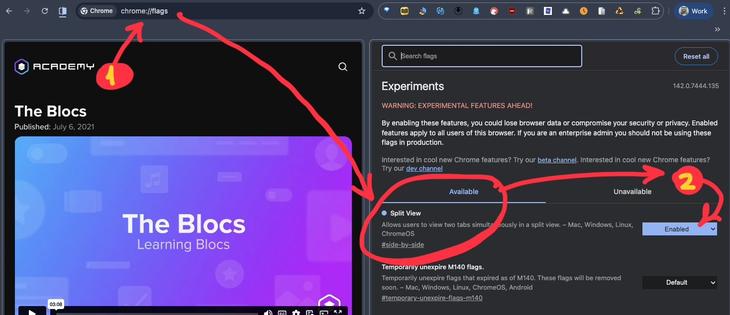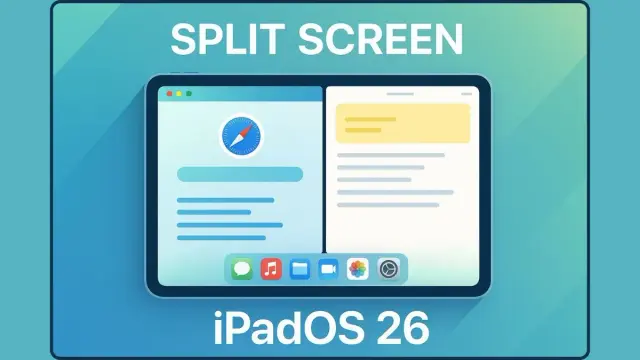I like this trend. This is a good trend. I hope it keeps going!
“Apple is listening to iPad users and shipping new updates fast.” 👍
#iPadPro #iPad #iPadOS26 #iPadMultitasking #SplitView #SlideOver #RadidUpdates #RapidIteration #Apple #AppleListening #ExcitingTrend #TechnologyNews
https://9to5mac.com/2025/11/18/ipados-26-2-is-the-latest-sign-of-an-exciting-new-trend-for-ipad/