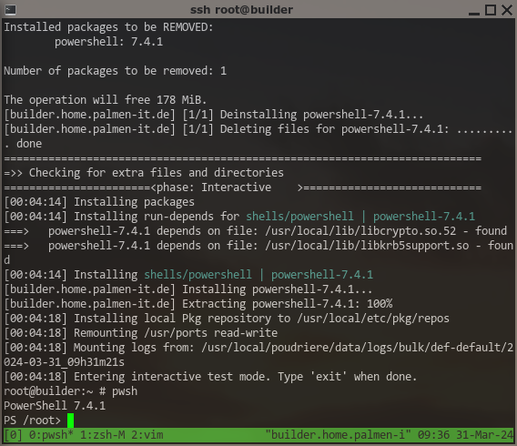And now, "staging" and packaging for #FreeBSD works as well 😎
But this is just the "base" #Powershell with no bundled modules. Next step, find out how to build and bundle some "essential" Modules, e.g. #PSResourceGet and/or #PowerShellGet (for Install-Module), and #PSReadLine (for sane commandline editing and stuff) ... any more that absolutely NEED to be bundled? 🤔
PowerShellGet 3.0.22-beta22 is now available - PowerShell Team
The latest preview of PowerShellGet is now available on the PowerShell Gallery. In this new preview version of PowerShellGet, PowerShellGet is a compatibility module that allows use of PowerShellGet 2.x (and below) cmdlet syntax with PSResourceGet functionality by making a best effort mapping between the cmdlet interfaces of both versions of the module.
@DoctorDNS Install-PackageProvider NuGet -MinimumVersion 2.8.5.208 -ForceBootstrap
https://github.com/Jaykul/BoxStarter-Boxes/blob/main/00_Everyone/PoshBox.psm1#L44
Get and Edit Registry Keys: How to Create and Delete Registry Keys via PowerShell in Windows
#Linux, #MicrosoftWindows, #PowerShell, #PowerShellCmdlet, #PowerShellDeploymentExtension, #PowerShellScript, #PowerShellGet, #RegistryEditor, #RegistryKeys, #SystemRegistry, #Windows, #Windows10, #Windows11, #WindowsRegistry
How to determine the Windows PowerShell version and to see if WinRM is running via Test-WSMan
#MicrosoftWindows, #PowerShell, #PowerShellVersion, #PowerShellGet, #Test-WSMan, #VerifyPowerShellVersion, #Windows, #Windows10, #Windows11, #WindowsServer, #WindowsServer2019, #WinRM, #WSMan
Mystery solved: https://twitter.com/Steve_MSFT/status/1597707152424304641?s=20&t=7OvUyc22v0KqWgHixQtcdg
For anybody else who runs into the issue, you can fix #PowerShellGet by running the following commands as admin in #PowerShell
Import-Module PowerShellGet -RequiredVersion 2.2.5
Uninstall-Module PowerShellGet -RequiredVersion 2.2.5.1