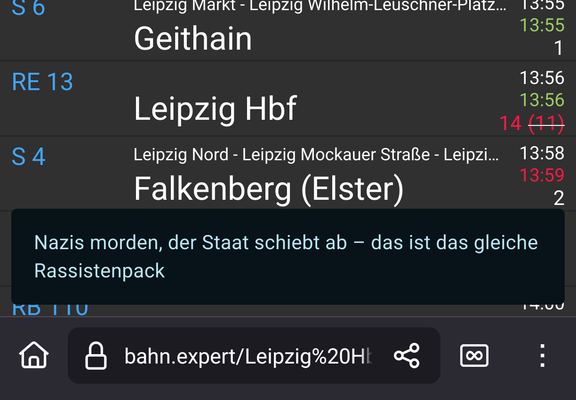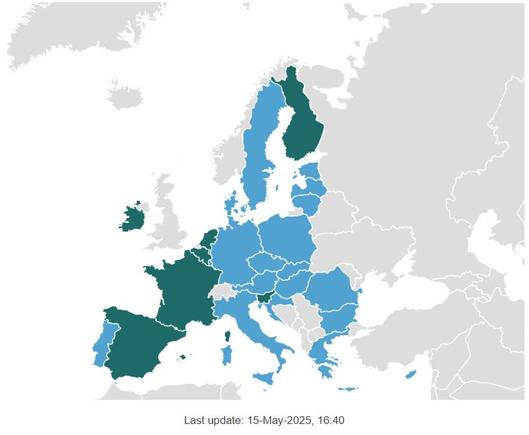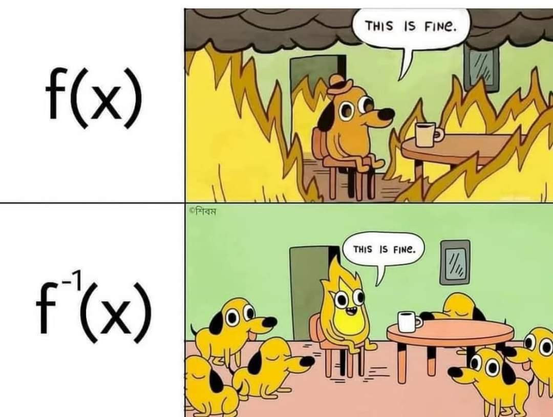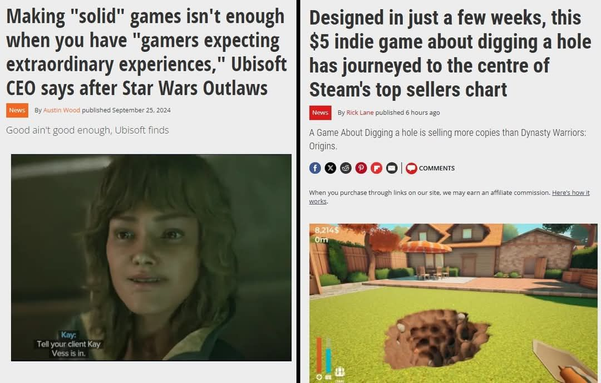✊
Peter Hilgenfeld
@pethil
- 18 Followers
- 275 Following
- 218 Posts
@marudor
✊
✊
Microsoft SLT should be ashamed of themselves for this one. Microsoft knowingly platforms hate.
Hey, ich möchte wieder Artikel zu #Barrierefreiheit unter #Linux machen. Ich suche Linux-User*innen mit Behinderung, die mir zeigen, wie sie Linux verwenden und wo da Barrieren für sie sind oder sogar Lust haben, selber einen Artikel zu dem Thema zu schreiben. Mein erstes Interesse gilt, ob und wie moderne Linux-Desktops für blinde oder sehbehinderte Menschen bedienbar sind.
Schreibt mir gerne an ktn@ct.de oder kontaktiert mich via DM/Private Erwähnung.
By the way, since I know there's a lot of Germans on Mastodon:
The need right now on the EU citizen petition against anti-LGBTQ "conversion therapy" ( https://mastodon.social/@mcc/114512352419261539 ) is raw votes from anywhere. BUT as it happens Germany's currently the closest %-wise to being the 8th country to endorse the petition!
15.5k DE votes would turn Germany green on this map, and send a pro-LGBTQ message to German lawmakers¹:
¹ DE already has a local law banning gay/trans conversion therapy against minors.
»Linux “just works”—if you can see.
If you’re blind?
You boot into a live image and get nothing.
No speech. No braille. No login prompt feedback. Maybe Orca starts, maybe not.
Maybe you know the shortcut (Alt+Super+S?) but does that even work in this session type?
Is it Wayland? Is it X11? Is the screen reader bound to a key combo that doesn’t exist on your keyboard?
You open the installer?
“Next. Button. Button. Button. Button.” That’s all Orca says.
Ubuntu MATE 12.04 had a working, labeled, navigable installer.
Ubuntu MATE 24.04? It’s garbage.
No headings. No structure. No sense of where you are. Just unlabeled buttons and blank space.
This isn’t a bug.
This is neglect.«
Thanks for writing this article, @fireborn
I can't remember if I found this here or on Bluesky but I just had to share it here anyway
The #GNOME "Document Scanner" app is rad. This thing just always works. Been using it for years now and it only gets better. Simple UI, does what it says on the tin.
@helenaisvibing she might have a script for running from a python
I hate to stereotype, but there aren’t any good people who are anti-library.