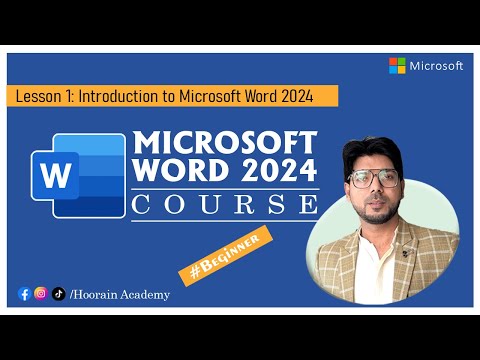📘 Lesson 1 - Introduction to Microsoft Word 2024
🎥 Now Live in Urdu/Hindi Language
Are you ready to master Microsoft Word 2024 with confidence? 🚀
🔗 Watch now and start your MS Word 2024 journey: https://youtu.be/q-FImCLwd8U?si=zgyMGVpuiQMqykUg
#MicrosoftWord #MSWord2024 #UrduTutorial #HindiTutorial #MicrosoftOffice #ProductivityTools #WordTraining #LinkedInLearning #OfficeSkills #DigitalSkills #CareerGrowth