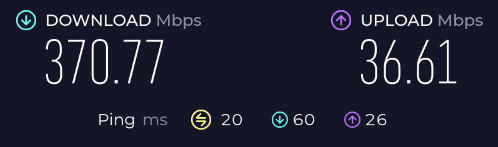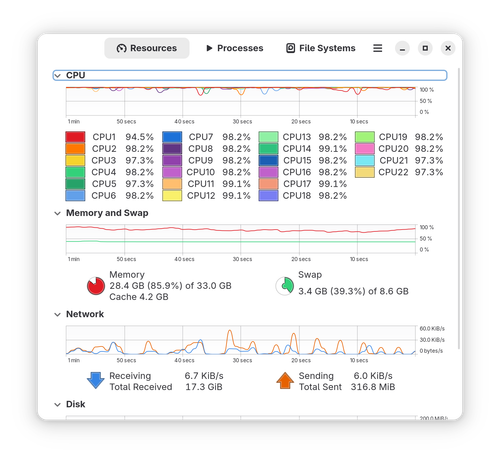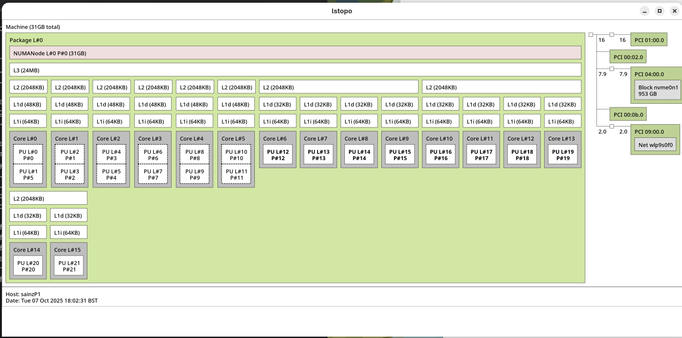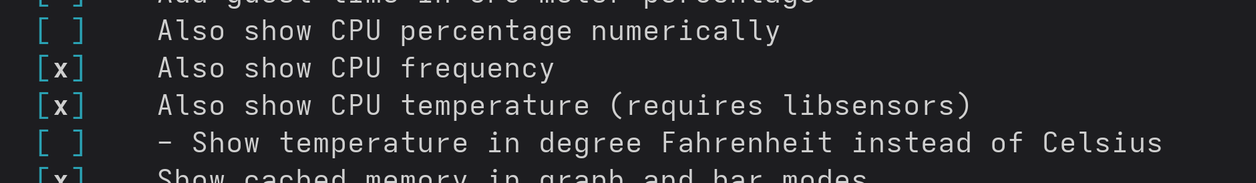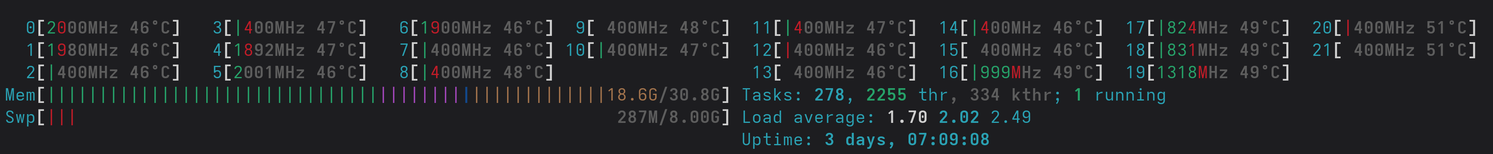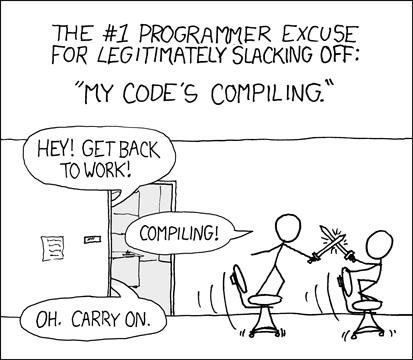I think we're going to get along well ;-)
Keeping the new laptop busy 🙂
#myCodesCompiling
It's not getting noticeably hot under this load so far (It's beein going for about ten minutes), which is nice. It's been running like this.
Core temps running at about +68°C
!!! EDIT: Ignore this post - I've concluded the tests were invalid !!!
Some tests on the new laptop with a small compile job:
On "CPUs" 0-11 (The Power ones, 6*2 threads) it builds in about 10.1 seconds when tied to a single "thread". On the "Efficient" ones it builds in about 15.5 seconds, and on the low power cores it's about 26.3 seconds.
I then tried with -j2 using two of the 22 threads:
- 1 thread on each of two P cores: 5.7s
- 2 threads on a single P core: 5.3s
Also, I've never really experimented with the "Power mode" options in Fedora/GNome, but for those tests which completed the builds in 10.1 seconds on one core, it's the same whether in "#Performance" or "Balanced" modes. If you switch the "Power Saver" it drops to 19.0 seconds.
I'll also note that it's great to have a system where I can play with CPU #affinity stuff in a controlled manner and also experiment with the three different cores in this machine!
Hmmm the other thing this new laptop should have is hardware #AV1 video encoding according to the CPU specs ... Something I posted about a year ago when some CPUs were starting to support it. Something else I can have a play with when I find a suitable #ffmpeg 😁
Shame I'm not going to be using this laptop for #immich 😉
(Someone will release a #RISCV SBC with that soon right?)
https://fosstodon.org/@sxa/113916723240097459
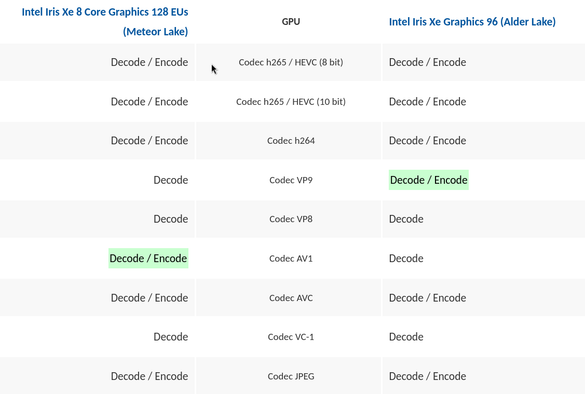
Stewart X Addison (@sxa@fosstodon.org)
Attached: 1 image Hmmm apparently the latest Intel chips have replaced VP9 hardware encoding with AV1. Compare the newer "Core Ultra 7 i165h with Arc graphics" with the earlier "Core i7-7390P with Iris Xe graphics... - Third party comparison (in screenshot) https://www.cpu-monkey.com/en/compare_cpu-intel_core_ultra_7_165h-vs-intel_core_i7_1370p - U7-165h spec: https://www.intel.com/content/www/us/en/products/sku/236851/intel-core-ultra-7-processor-165h-24m-cache-up-to-5-00-ghz/specifications.html - Codec support for Iris Xe: https://www.intel.com/content/www/us/en/developer/articles/technical/encode-and-decode-capabilities-for-7th-generation-intel-core-processors-and-newer.html - (Different links above as the spec sheet for the 1370p at https://www.intel.com/content/www/us/en/products/sku/232146/intel-core-i71370p-processor-24m-cache-up-to-5-20-ghz/specifications.html doesn't list codecs) Next question: Does ffmpeg support it?
So I'm trying an experiment - partitioning my laptop's cores for certain tasks. I tried giving firefox two of the efficient cores but that was a bit too sluggish so I've upped it to 4 (all with a shared L3 cache) and it seems a lot happier. I've also tied Slack to two of those same four.
This way the high performance hyperthreaded cores can be dedicated kept for serious compile jobs etc. when needed. I think this will work out well. Does anyone else do this sort of thing?
Another quick test since I was doing something that required me to rebuild openjdk from scratch ... Using "Power Saving" mode with all cores, jdk24 took 10m10s to compile
With full performance mode but only the E and LP cores in use it took
For comparison, full performance mode with all cores was 5m33
Power Saver was a lot quieter with the fan noise though!
The same build as above but just using the 6*2 "Power" cores:
- Performance mode: 7m50s
- Balanced mode: 8m45s
- Power Saving mode: 13m7s
Enable clock/temp under "F2"->Display-Options as per the first image below.
@sxa So what your saying is you now need to decide how long you want the sword fight to last
In reality I'm considering probably running it in power saving mode for now to keep the fan running slow most of the time, and possibly keep stuff like browser/slack explicitly tied to the efficient cores, corporate security stuff on the low power, and then save the big ones for compile jobs!