https://alternativeto.net/news/2025/7/duckduckgo-introduces-new-option-to-filter-out-ai-generated-images-in-search-results/
https://alternativeto.net/news/2025/7/duckduckgo-introduces-new-option-to-filter-out-ai-generated-images-in-search-results/
DuckDuckGo takes remedial public relations action after Quangobaud gets annoyed (again)
I wish DDG would go back to honoring the noai search flag, that no longer works searches often result in crazy crap being shown at the top of results.
And yes it can be switched off, only to return to on after a reboot.
Startpage or MetaGer are now my replacement and alternative respectively.
I've not seen any issue with the other no-AI switches (Duck.ai and Assist), on my machines - they have always stayed blocking since I enabled them.
But they push users to MSN, Yahoo and other trackers heavy sites. Duckduckgo go has informatopn sharing and promotion contracts.
Nice!
@alternativeto
I just want them to make their Ai off by default. I don’t save cookies or cache files on my desktop and phone and I’m sick of seeing their synthetic text extruding bot pop up with every search.
Make all Ai opt in if they are insisting on using that slop.
I'm trying noai.duckduckgo.com now & hoping they continue to honour it.
How do you add the string? Looks like you can only choose one of the engines, I don't see a place to add qualifiers
@madargon @NatureMC @NudelnAlDente @BroBot90001 @alternativeto
Off by default would be better -- but there is https://noai.duckduckgo.com/
You can set it as a browser's default search engine with the string "https://noai.duckduckgo.com/?q=%s"
Thank you for the link!
Hopefully this will stay functional or better yet they just make it opt in.
(You can also use noai.duckduckgo.com as the search URL; all the same settings work)
Thank you so much for the detailed explanation!
I’ll try using that and hopefully they’ll keep this functional or better yet make the Ai off by default.
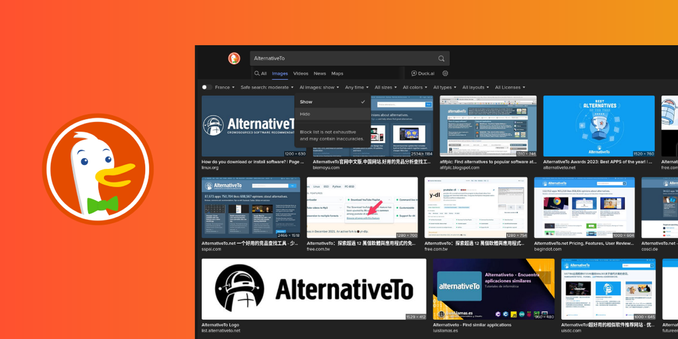
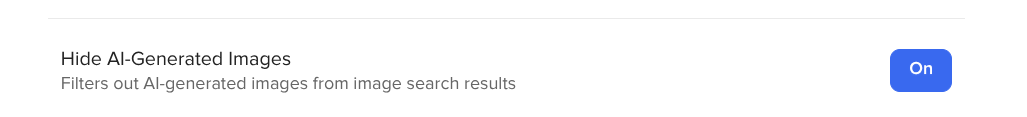


 🇨🇦 CowMan 🇪🇺 🇺🇦 🇲🇽
🇨🇦 CowMan 🇪🇺 🇺🇦 🇲🇽