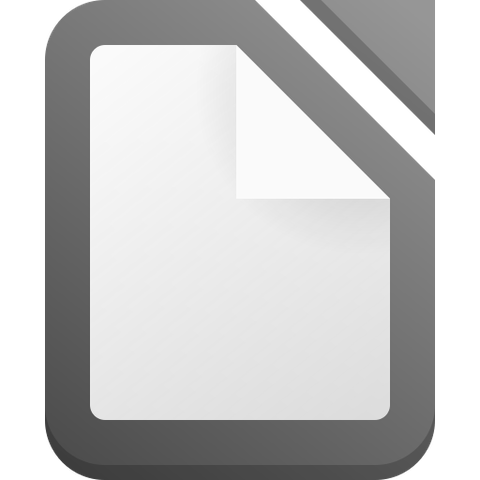I would like to switch, but I can't find help on two things I use a lot in Word.
Is it possible to simultaneously scroll two documents?
And is it possible to install multiple language packs to check grammar, typos, and more? I type in mostly two but sometimes three.
I create a lot of work in Word, and the layout of elements is crucial since the output goes to Acrobat for printing. Placed images should not be compressed. How does LibreOffice handle this?
Oh, sorry, I understand!
I didn't see it there, that's why I thought I would ask here.
I'm not sure about scrolling 2 documents simultaneously, but, yes, there are additional language packs. In fact, LibreOffice supports more global languages than MS Office does. (I checked this recently,)
For grammar checking, LibreOffice has a built-in spelling and grammar check. I've been using the add-on LanguageTool for the last few years, and it works great.
Tbs, the folks at the LO help forum are very friendly and knowledgeable.
Thank you so much!
I will ask. I am curious.
The simultaneous scrolling is great, it allows me to check the text in both and to follow the same page.