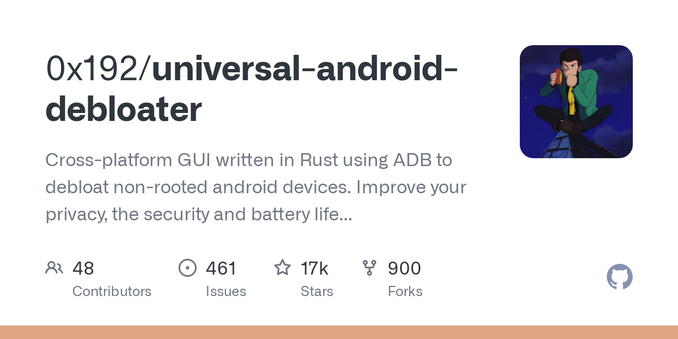Interesting article reporting that Android will soon give Gemini broadened access to phones and the apps they run, even when Gemini has not been turned on. Article gos on to say people who don't want this should "open the Gemini app from your Android device" and turn off each app extension. Sounds simple enough, but I'm not finding any Gemini app installed on my pixel. Can anyone help me figure out what precisely people must do too keep Gemini off of their android devices?
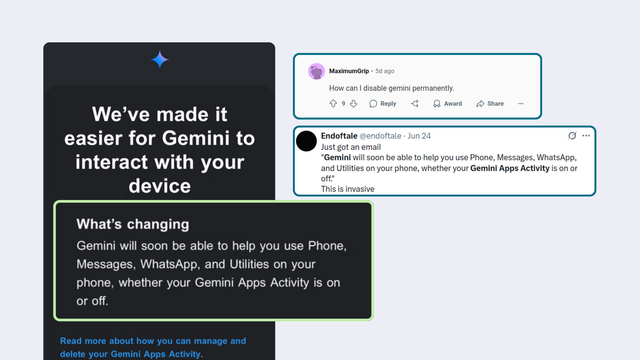
Starting today, Gemini AI will access your WhatsApp and more. Learn how to disable it on Android. | Tuta
Gemini AI needs to be disabled on Android or it will override your privacy settings and gain full access to your texts, calls, and WhatsApp - even if you’ve turned off Gemini Apps Activity. But what does this Android update really mean, and how can you stop it? Let’s take a deep dive!