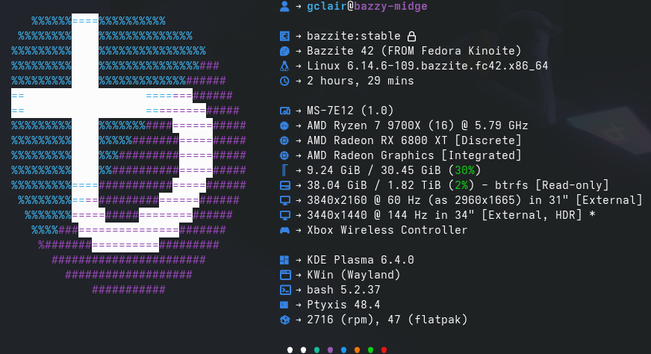Neat! Only tried one game so far, and I knew that would work fine already. We shall see how others go.
@Toxic_Flange
ujust and flatpak are ok, but for anything system-level I use rpm-ostree.
Be aware that ublue fedora doesn't support some older versions of .NET through system packages, but do offer them as the libraries for some flatpaks. This tactic is goofy as hell, but I've installed an unrelated flatpak before so I can use its libraries as an env variable when running something else
@Dio9sys Oh this right here is what I was looking for, thank you!
I can learn to live with this type of scenario if i need to I think..
@Toxic_Flange
no problem! I've been running bazzite on my steam machine for years, so I've learned some of the quirks of the distro.
One thing is, if you are running in home top box mode, the steamdeck update feature installs full system updates. However, if it keeps saying you have an update available, even after you've just installed an update, go into desktop mode and try running system updates through rpm-ostree. It's more rare now than it used to be, but occasionally a hash will mismatch or some kind of terminal input is required to continue the update, which will cause a silent failure in big picture mode.
@Toxic_Flange
https://docs.bazzite.gg/Installing_and_Managing_Software/rpm-ostree/
it usually Just Works, though I have run into cases where it doesn't have a package for what I need, causing me to have to add the program I need to a subdirectory in my home location (user files in /home/ are permanent) and then adding it to my path by editing ~/.bashrc