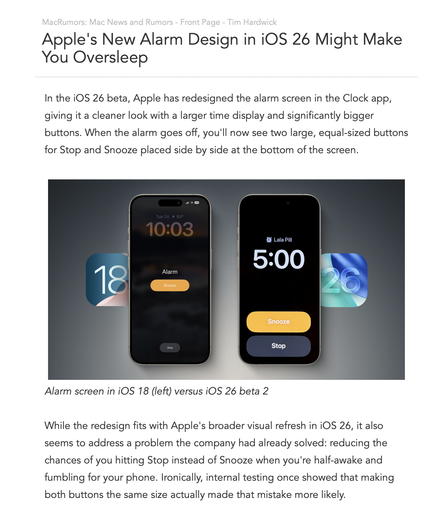Definitely true. In my tired, non-glasses state when I'm hitting that new Snooze button, I'm terrified that I'm going to accidentally hit Stop instead. It's SO close.
I never had that fear with the old layout.
https://www.macrumors.com/2025/06/24/new-alarm-design-ios-26-make-you-oversleep/