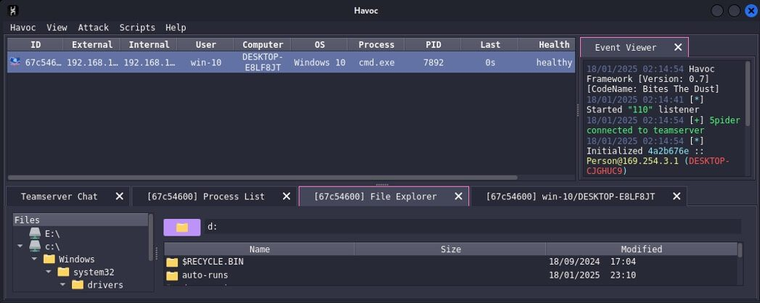Sliver too mainstream? Cobalt Strike too patched? Say hello to Havoc.
@FortiGuardLabs just broke down a malicious Havoc C2 sample — and it’s bringing that open-source, post-exploitation energy with extra attitude.
Built for red teamers but abused by threat actors, this sample goes full dark mode:
- Shellcode loader in C++
- AES-encrypted payload
- XOR junk code to slow reverse engineering
- Dynamic API resolving
- LOLBin delivery via regsvr32
It’s like someone asked: “What if malware devs went full GitHub?” (never go full GitHub)
🔗 Full breakdown:
https://www.fortinet.com/blog/threat-research/dissecting-a-malicious-havoc-sample
TL;DR for blue teamers:
- Havoc ≠ harmless just because it’s open source
- Monitor regsvr32, rundll32, mshta — Havoc loves its LOLBins
- Watch for process injection + thread creation anomalies
- Memory analysis > file-based detection here
- Don’t assume your EDR is catching every beacon on port 443
Is it threat emulation or a real attack?
— Blue teamer having a full-blown identity crisis at 2am
Shoutout to @xpzhang and team for their amazing work!
#ThreatIntel #MalwareAnalysis #HavocC2 #RedTeamTools #PostExploitation #Infosec #BlueTeam #ReverseEngineering #CyberSecurity