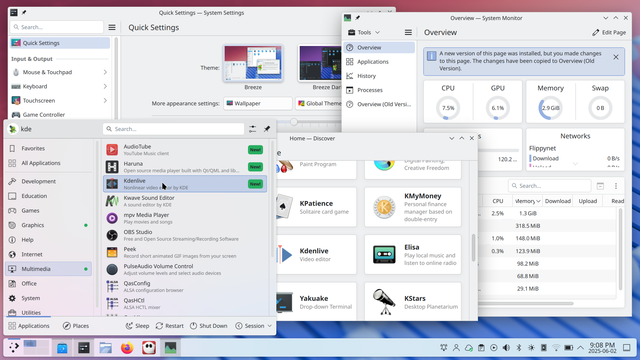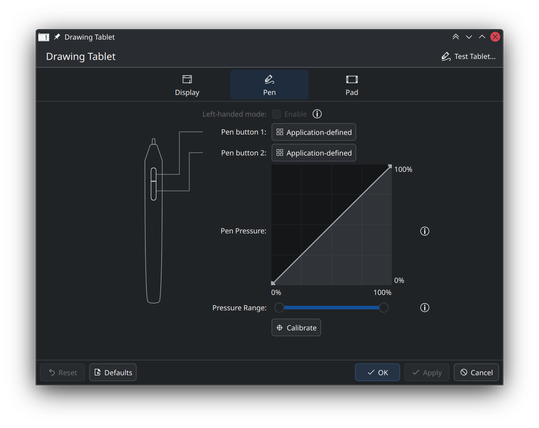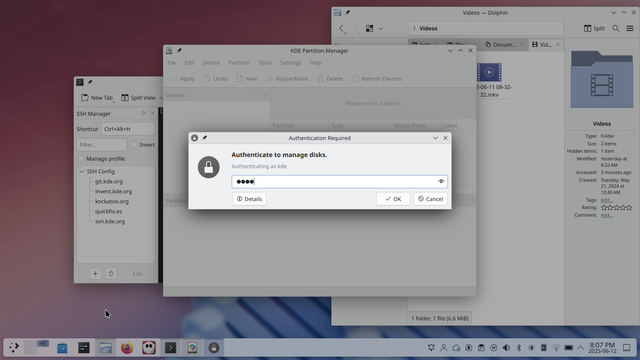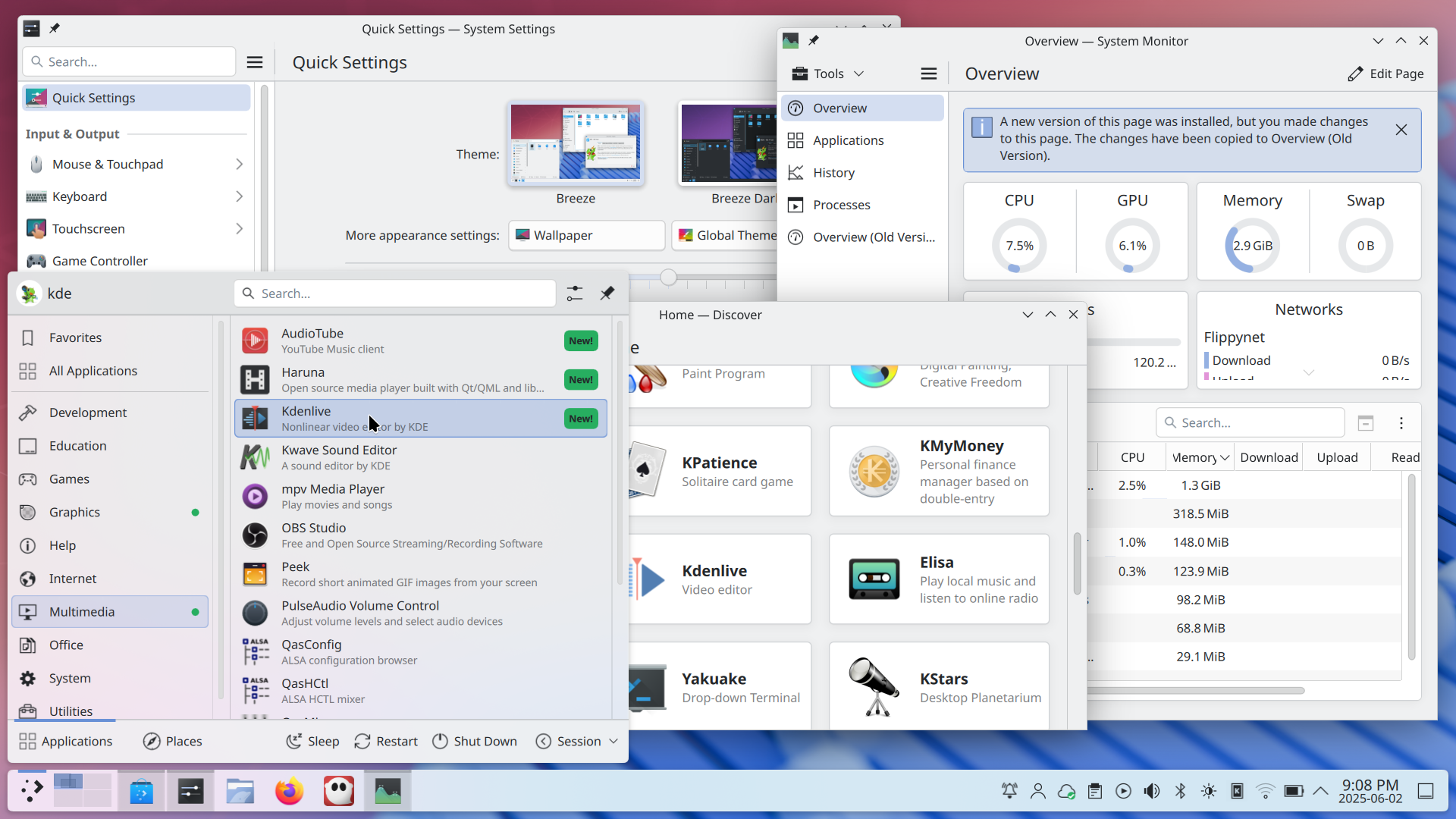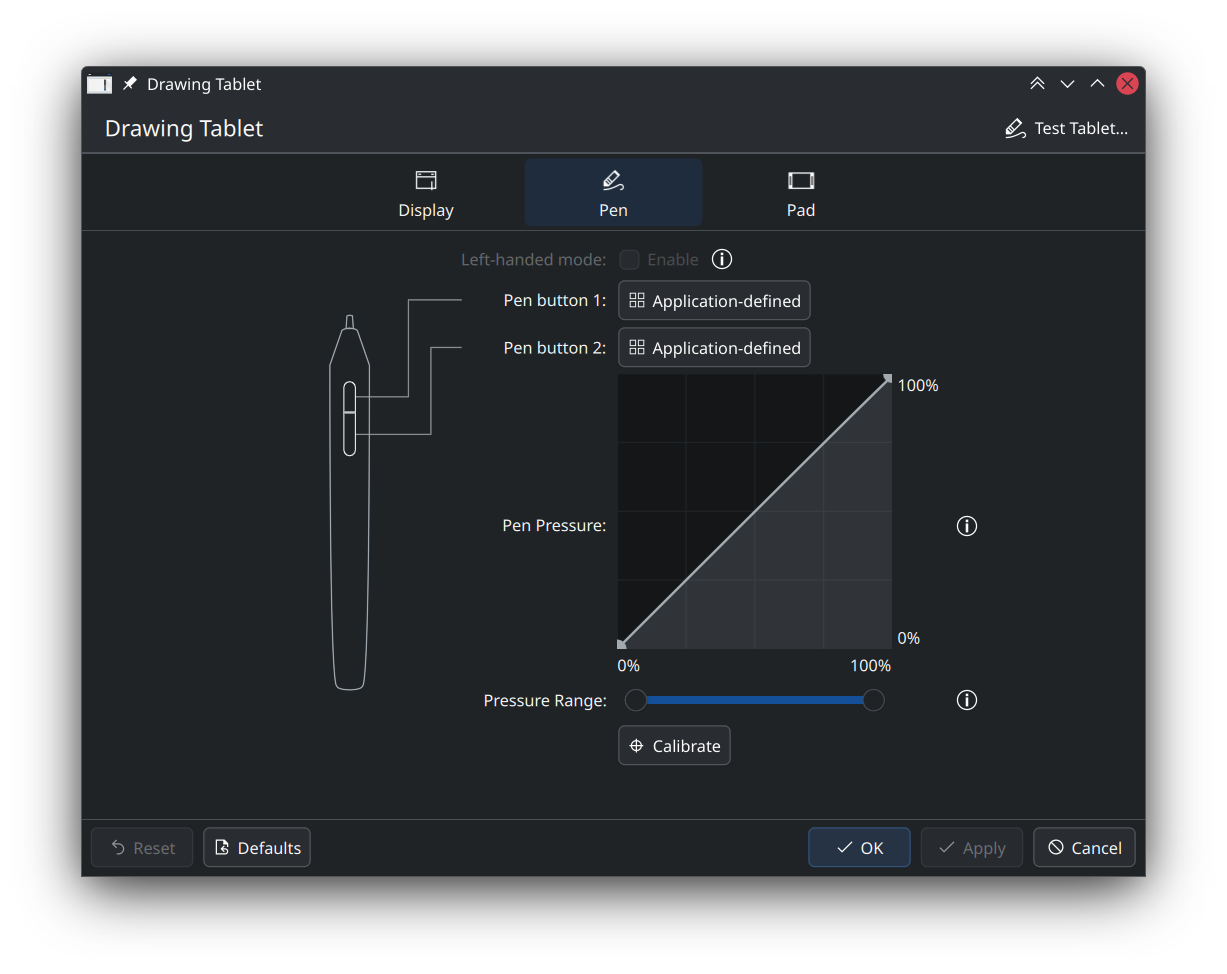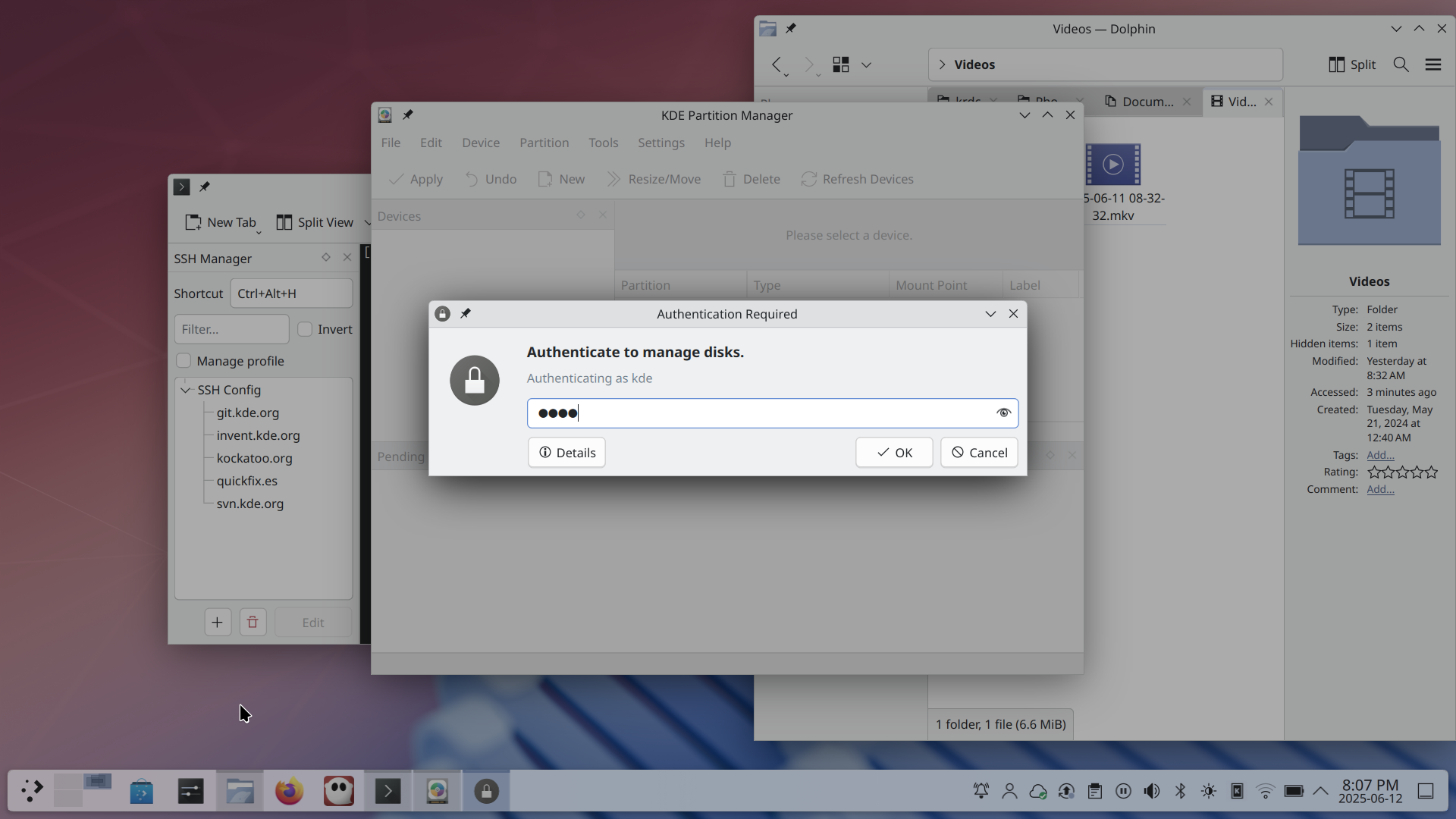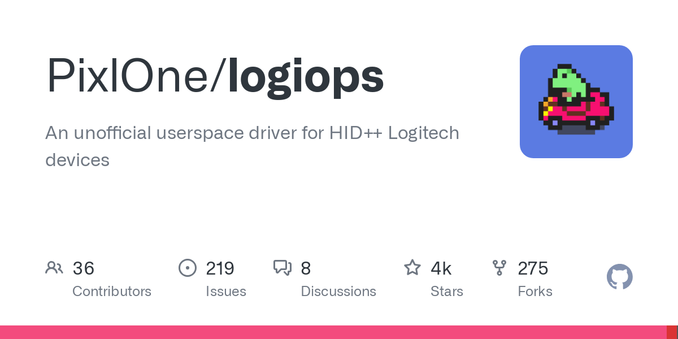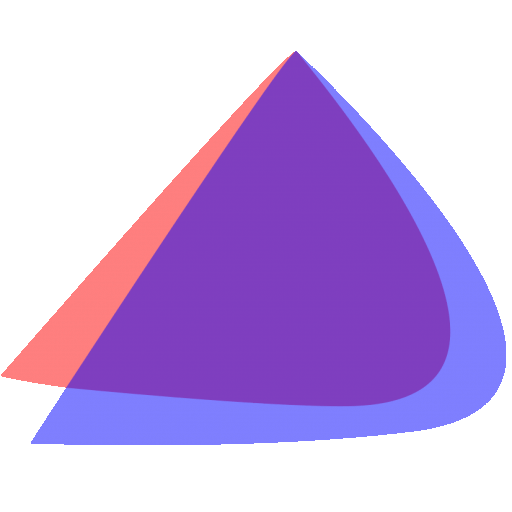@kde The one thing I miss most in KDE is the ability to do the desktop zoom with mouse gesture, such as holding down middle mouse button and moving the mouse up to zoom in at the mouse position and holding the same button and moving the mouse down to end zooming.
I set the zoom functionality to <meta>+<num +> and end zoom to <meta>+<num 0>, but it is much more convenient to be able to do it with the mouse as the zooming is expected to happen where the mouse cursor is anyway, so to do it without the Logitech-style gesture the user must move their hand to the keyboard to begin zooming and then point the cursor to the desired area or vice versa, but if it's mouse-(de)activatable the superfluous hand movement is eliminated.
Being visually impaired I must use desktop zoom very many times daily and it does become tedious to have to keep switching hand placement just to zoom, again and again.
This https://github.com/PixlOne/logiops project should have such a capability as part of it, but Logitech-specific and it would be easier to configure in same place as the <meta>+<num +> etc are now, except click the button to activate macro-recording, then click desired button and desired gesture.
It is the one thing keeping my visual impairment tied to Windows 10 before I can go back home to Linux again.
Thank you!